PhpMyAdmin的'特權”選項卡與'用戶帳戶”選項卡有何不同?
"User accounts"管理用戶身份,"Privileges"管理用戶權限。具體來說:1. User accounts用於創建、刪除用戶,查看用戶名、主機、密碼狀態,並修改登錄憑證或連接限制;2. Privileges用於分配或撤銷數據庫、表級別的操作權限,如SELECT、INSERT、UPDATE、DELETE,以及全局權限如重載MySQL服務器或授予其他用戶權限。兩者分工明確,常配合使用,例如先在User accounts創建用戶,再通過Privileges設定權限。
If you've ever looked at phpMyAdmin's user management sections, you might have noticed two tabs that seem related but aren't exactly the same: "Privileges" and "User accounts" . Let's cut straight to it — they both deal with user management, but each serves a slightly different purpose.
What the "User accounts" tab is for
The User accounts tab gives you an overview of all MySQL users on the server. It shows things like:
- Username
- Host (which host the user can connect from)
- Password status (whether one is set or not)
This is where you create new users or delete existing ones. Think of it as your main directory of who exists in the system. You can also edit basic account properties here — things like renaming a user or changing their authentication method.
Some key actions you might do here:
- Add a new user account
- Delete an outdated account
- Change which hosts a user can log in from
- Set or change a password
It doesn't go too deep into what those users can actually do — that's where the Privileges tab comes in.
What the "Privileges" tab does differently
The Privileges tab focuses more on permissions — in other words, what each user is allowed to do . Here, you can assign or remove specific database and table-level privileges.
You'll see things like:
- Which databases or tables a user has access to
- Whether they can SELECT, INSERT, UPDATE, DELETE
- If they're allowed to create or drop tables/databases
It's the place to fine-tune access control. For example, if you want to give a user full access to one database but only read access to another, this is where you'd set that up.
Also, some global privileges — like the ability to reload the MySQL server or grant other users privileges — are shown here too.
When to use which tab
To make it practical, here's how to decide which tab to go to depending on what you're trying to do:
Use User accounts when:
- You need to add or remove a user
- You want to check which users exist
- You need to update login credentials or connection restrictions
Use Privileges when:
- You want to adjust what a user can do (eg, read-only vs full access)
- You're troubleshooting permission errors
- You need to grant or revoke specific privileges across databases or tables
They often work together — for example, you might create a user in User accounts , then switch to Privileges to give them access to certain databases.
So yeah, the difference boils down to:
User accounts = who exists
Privileges = what they can do
They're separate but complementary tools for managing MySQL users in phpMyAdmin.基本上就這些。
以上是PhpMyAdmin的'特權”選項卡與'用戶帳戶”選項卡有何不同?的詳細內容。更多資訊請關注PHP中文網其他相關文章!

熱AI工具

Undress AI Tool
免費脫衣圖片

Undresser.AI Undress
人工智慧驅動的應用程序,用於創建逼真的裸體照片

AI Clothes Remover
用於從照片中去除衣服的線上人工智慧工具。

Clothoff.io
AI脫衣器

Video Face Swap
使用我們完全免費的人工智慧換臉工具,輕鬆在任何影片中換臉!

熱門文章

熱工具

記事本++7.3.1
好用且免費的程式碼編輯器

SublimeText3漢化版
中文版,非常好用

禪工作室 13.0.1
強大的PHP整合開發環境

Dreamweaver CS6
視覺化網頁開發工具

SublimeText3 Mac版
神級程式碼編輯軟體(SublimeText3)
 如何在 React Query 中實現資料共享和權限管理?
Sep 27, 2023 pm 04:13 PM
如何在 React Query 中實現資料共享和權限管理?
Sep 27, 2023 pm 04:13 PM
如何在ReactQuery中實現資料共享和權限管理?技術的進步使得前端開發中的資料管理變得更加複雜。傳統的方式中,我們可能會使用Redux或Mobx等狀態管理工具來處理資料的共用和權限管理。然而,在ReactQuery的出現之後,我們可以透過它來更方便地處理這些問題。在本文中,我們將介紹如何在ReactQuery中實現資料共享和權
 如何在Laravel實現權限管理系統
Nov 02, 2023 pm 04:51 PM
如何在Laravel實現權限管理系統
Nov 02, 2023 pm 04:51 PM
如何在Laravel中實現權限管理系統引言:隨著Web應用的不斷發展,權限管理系統成為了許多應用的基礎功能之一。 Laravel作為一種流行的PHP框架,提供了豐富的工具和功能來實現權限管理系統。本文將介紹如何在Laravel中實作一個簡單而強大的權限管理系統,並提供具體的程式碼範例。一、權限管理系統的設計想法在設計權限管理系統時,需要考慮以下幾個關鍵點:角色和
 如何使用Layui框架開發一個支援多用戶登入的權限管理系統
Oct 27, 2023 pm 01:27 PM
如何使用Layui框架開發一個支援多用戶登入的權限管理系統
Oct 27, 2023 pm 01:27 PM
如何使用Layui框架開發一個支援多用戶登錄的權限管理系統引言:在現代的互聯網時代,越來越多的應用程式需要支援多用戶登錄,以實現個性化的功能和權限管理。為了保護系統的安全性和資料的私密性,開發者需要使用一定的手段來實現多使用者登入和權限管理的功能。本文將介紹如何使用Layui框架來開發一個支援多使用者登入的權限管理系統,並給出具體的程式碼範例。準備工作在開始開發之
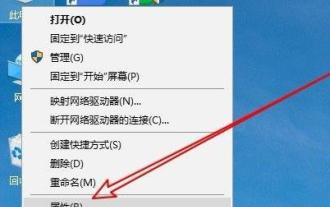 解決臨時資料夾無寫入權限導致無法安裝的問題
Dec 31, 2023 pm 01:24 PM
解決臨時資料夾無寫入權限導致無法安裝的問題
Dec 31, 2023 pm 01:24 PM
臨時資料夾無寫入權限不能安裝這個問題讓很多的使用者都十分的頭疼,其實操作不是很麻煩需要進入你的高級選單進行更改就好,來看看怎麼解決無寫入權限問題吧。臨時資料夾無寫入權限不能安裝:1、先右鍵點選桌面的此電腦,然後點選「屬性」。 2、然後點選下面的「進階系統設定」。 3、隨後點選視窗下面的「環境變數」。 4.之後你就可以去開啟環境變數視窗了,點選tmp檔案選擇「編輯」。 5、然後在開啟的視窗點選「瀏覽文件」。 6.設定新的變數資料夾,然後點選確定。 7.最後等到成功即可。
 如何處理PHP表單中的使用者權限管理
Aug 10, 2023 pm 01:06 PM
如何處理PHP表單中的使用者權限管理
Aug 10, 2023 pm 01:06 PM
如何處理PHP表單中的使用者權限管理隨著Web應用程式的不斷發展,使用者權限管理是重要的功能之一。使用者權限管理可以控制使用者在應用程式中的操作權限,確保資料的安全性和合法性。在PHP表單中,使用者權限管理可以透過一些簡單的程式碼來實現。本文將介紹如何處理PHP表單中的使用者權限管理,並給予對應的程式碼範例。一、使用者角色的定義與管理首先,將使用者角色定義與管理是使用者權
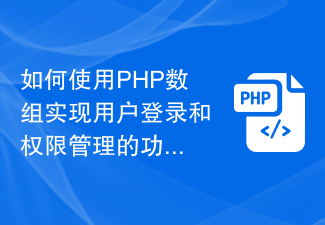 如何使用PHP陣列實現使用者登入和權限管理的功能
Jul 15, 2023 pm 08:55 PM
如何使用PHP陣列實現使用者登入和權限管理的功能
Jul 15, 2023 pm 08:55 PM
如何使用PHP陣列實現使用者登入和權限管理的功能在開發網站時,使用者登入和權限管理是非常重要的功能之一。透過使用者登錄,我們可以驗證使用者身分並保護網站的安全性。而權限管理則能夠控制使用者在網站中的操作權限,確保使用者只能存取他們被授權的功能。在本文中,我們將介紹如何使用PHP陣列來實現使用者登入和權限管理的功能。我們將使用一個簡單的範例來演示這個過程。首先,我們需要創建
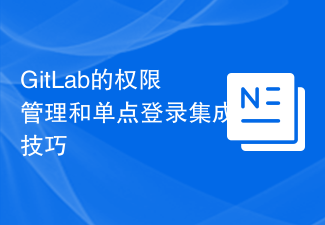 GitLab的權限管理與單一登入整合技巧
Oct 21, 2023 am 11:15 AM
GitLab的權限管理與單一登入整合技巧
Oct 21, 2023 am 11:15 AM
GitLab的權限管理和單一登入整合技巧,需要具體程式碼範例概述:在GitLab中,權限管理和單一登入(SSO)是非常重要的功能。權限管理可以控制使用者對程式碼倉庫、專案和其他資源的存取權限,而單一登入整合可以提供更方便的使用者認證和授權方式。本文將介紹如何在GitLab中進行權限管理和單一登入整合。一、權限管理專案存取權限控制在GitLab中,專案可以設定為私有
 如何使用Elasticsearch和PHP建立使用者登入和權限管理系統
Jul 08, 2023 pm 04:15 PM
如何使用Elasticsearch和PHP建立使用者登入和權限管理系統
Jul 08, 2023 pm 04:15 PM
如何使用Elasticsearch和PHP建立使用者登入和權限管理系統引言:在當前的網路時代,使用者登入和權限管理是每個網站或應用程式必備的功能之一。 Elasticsearch是一個強大且靈活的全文搜尋引擎,而PHP則是廣泛使用的伺服器端腳本語言。本文將介紹如何結合Elasticsearch和PHP來建立一個簡單的使用者登入和權限管理系統







