如何從python(append(),insert(),remove(),pop())的列表中添加或刪除元素?
Python列表操作常用方法包括添加和刪除元素。 1. 添加元素時,append()用於在末尾添加,insert()用於在指定位置插入;2. 刪除元素時,remove()通過值刪除首個匹配項,pop()通過索引刪除並返回被刪值;3. del語句可刪除指定位置或切片內容且不返回值。掌握這些方法可根據不同場景靈活操作列表。
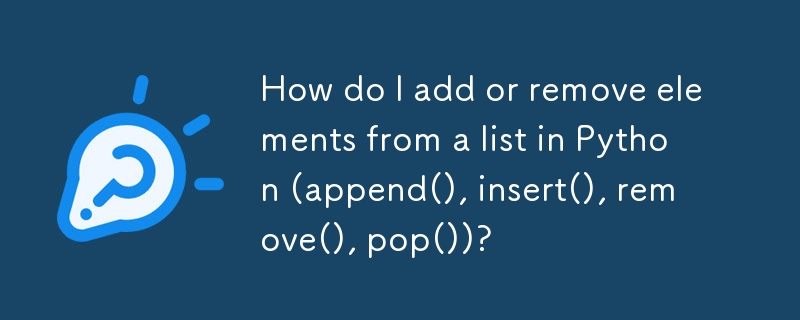
If you're working with lists in Python and want to add or remove elements, there are several built-in methods that make it easy. The most commonly used ones are append() , insert() , remove() , and pop() . Each of these does something slightly different, and knowing when to use which one can save you time and prevent bugs.
Adding Elements: append() vs insert()
When you want to add an item to a list, the simplest way is using append() . This adds the element to the end of the list.
fruits = ['apple', 'banana'] fruits.append('cherry') print(fruits) # Output: ['apple', 'banana', 'cherry']
But what if you want to place the new item somewhere in the middle or at the beginning? That's where insert() comes in handy. It takes two arguments: the index where you want to insert, and the value to insert.
fruits.insert(0, 'orange') # Insert at position 0 print(fruits) # Output: ['orange', 'apple', 'banana', 'cherry']
A common mistake is thinking that inserting at an index beyond the current length will cause an error — but it won't. For example, inserting at index 10 in a 3-item list just places the item at the end.
So:
- Use
append()when order doesn't matter and you just want to add to the end. - Use
insert()when you need the new item at a specific position.
Removing Elements: remove() vs pop()
Now let's say you want to get rid of something from your list. Two main options are remove() and pop() .
remove() takes a value , not an index. It searches the list and removes the first occurrence of that value.
numbers = [10, 20, 30, 20] numbers.remove(20) print(numbers) # Output: [10, 30, 20]
This is useful when you know what you want to remove, but not necessarily where it is.
On the other hand, pop() removes an element by index , not value. It also returns the removed value, which can be handy if you want to use it later.
last_item = numbers.pop() print(last_item) # Output: 20 print(numbers) # Output: [10, 30]
You can also pass an index to pop() :
second_item = numbers.pop(1) print(second_item) # Output: 30
A few things to remember:
- If you try to
remove()a value that isn't in the list, Python will throw aValueError. - If you call
pop()on an empty list, you'll get anIndexError.
When to Use Which?
Here's a quick guide for choosing the right method based on what you're trying to do:
| Goal | Method |
|---|---|
| Add to the end | append() |
| Insert at a specific position | insert() |
| Remove a specific value (first match) | remove() |
| Remove and retrieve by index | pop() |
For example:
- When building a log of recent actions,
append()makes sense. - If you're maintaining a sorted list,
insert()helps keep things ordered. - Cleaning up user input?
remove()can help eliminate unwanted values. - Using a list as a stack (LIFO)?
pop()without an argument works perfectly.
Bonus Tip: What About del?
While not one of the four mentioned, del is another way to remove items. Unlike pop() , it doesn't return the removed item.
colors = ['red', 'green', 'blue'] del colors[1] print(colors) # Output: ['red', 'blue']
It can even delete slices or the whole list:
-
del colors[1:]removes everything from index 1 onward. -
del colors[:]clears the list. -
del colorsdeletes the entire variable.
Use del when you don't need the removed value and want a clean deletion.
基本上就這些。掌握好這幾個方法,你就能靈活地操作列表了。
以上是如何從python(append(),insert(),remove(),pop())的列表中添加或刪除元素?的詳細內容。更多資訊請關注PHP中文網其他相關文章!

熱AI工具

Undress AI Tool
免費脫衣圖片

Undresser.AI Undress
人工智慧驅動的應用程序,用於創建逼真的裸體照片

AI Clothes Remover
用於從照片中去除衣服的線上人工智慧工具。

Clothoff.io
AI脫衣器

Video Face Swap
使用我們完全免費的人工智慧換臉工具,輕鬆在任何影片中換臉!

熱門文章

熱工具

記事本++7.3.1
好用且免費的程式碼編輯器

SublimeText3漢化版
中文版,非常好用

禪工作室 13.0.1
強大的PHP整合開發環境

Dreamweaver CS6
視覺化網頁開發工具

SublimeText3 Mac版
神級程式碼編輯軟體(SublimeText3)
 Python類中的多態性
Jul 05, 2025 am 02:58 AM
Python類中的多態性
Jul 05, 2025 am 02:58 AM
多態是Python面向對象編程中的核心概念,指“一種接口,多種實現”,允許統一處理不同類型的對象。 1.多態通過方法重寫實現,子類可重新定義父類方法,如Animal類的speak()方法在Dog和Cat子類中有不同實現。 2.多態的實際用途包括簡化代碼結構、增強可擴展性,例如圖形繪製程序中統一調用draw()方法,或遊戲開發中處理不同角色的共同行為。 3.Python實現多態需滿足:父類定義方法,子類重寫該方法,但不要求繼承同一父類,只要對象實現相同方法即可,這稱為“鴨子類型”。 4.注意事項包括保持方
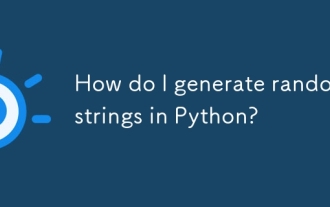 如何在Python中產生隨機字符串?
Jun 21, 2025 am 01:02 AM
如何在Python中產生隨機字符串?
Jun 21, 2025 am 01:02 AM
要生成隨機字符串,可以使用Python的random和string模塊組合。具體步驟為:1.導入random和string模塊;2.定義字符池如string.ascii_letters和string.digits;3.設定所需長度;4.調用random.choices()生成字符串。例如代碼包括importrandom與importstring、設置length=10、characters=string.ascii_letters string.digits並執行''.join(random.c
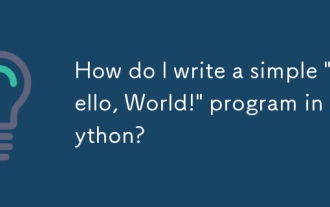 我如何寫一個簡單的'你好,世界!” Python的程序?
Jun 24, 2025 am 12:45 AM
我如何寫一個簡單的'你好,世界!” Python的程序?
Jun 24, 2025 am 12:45 AM
"Hello,World!"程序是用Python編寫的最基礎示例,用於展示基本語法並驗證開發環境是否正確配置。 1.它通過一行代碼print("Hello,World!")實現,運行後會在控制台輸出指定文本;2.運行步驟包括安裝Python、使用文本編輯器編寫代碼、保存為.py文件、在終端執行該文件;3.常見錯誤有遺漏括號或引號、誤用大寫Print、未保存為.py格式以及運行環境錯誤;4.可選工具包括本地文本編輯器 終端、在線編輯器(如replit.com)
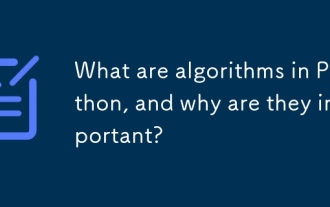 Python中的算法是什麼?為什麼它們很重要?
Jun 24, 2025 am 12:43 AM
Python中的算法是什麼?為什麼它們很重要?
Jun 24, 2025 am 12:43 AM
AlgorithmsinPythonareessentialforefficientproblem-solvinginprogramming.Theyarestep-by-stepproceduresusedtosolvetaskslikesorting,searching,anddatamanipulation.Commontypesincludesortingalgorithmslikequicksort,searchingalgorithmslikebinarysearch,andgrap
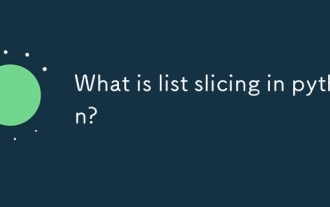 什麼是python的列表切片?
Jun 29, 2025 am 02:15 AM
什麼是python的列表切片?
Jun 29, 2025 am 02:15 AM
ListslicinginPythonextractsaportionofalistusingindices.1.Itusesthesyntaxlist[start:end:step],wherestartisinclusive,endisexclusive,andstepdefinestheinterval.2.Ifstartorendareomitted,Pythondefaultstothebeginningorendofthelist.3.Commonusesincludegetting
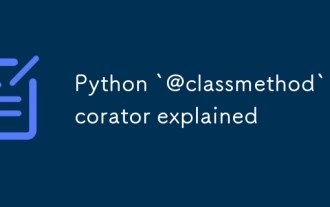 python`@classmethod'裝飾師解釋了
Jul 04, 2025 am 03:26 AM
python`@classmethod'裝飾師解釋了
Jul 04, 2025 am 03:26 AM
類方法是Python中通過@classmethod裝飾器定義的方法,其第一個參數為類本身(cls),用於訪問或修改類狀態。它可通過類或實例調用,影響的是整個類而非特定實例;例如在Person類中,show_count()方法統計創建的對像數量;定義類方法時需使用@classmethod裝飾器並將首參命名為cls,如change_var(new_value)方法可修改類變量;類方法與實例方法(self參數)、靜態方法(無自動參數)不同,適用於工廠方法、替代構造函數及管理類變量等場景;常見用途包括從
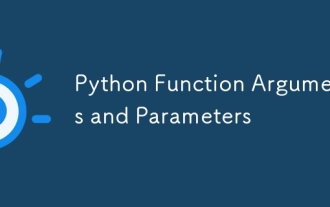 Python函數參數和參數
Jul 04, 2025 am 03:26 AM
Python函數參數和參數
Jul 04, 2025 am 03:26 AM
參數(parameters)是定義函數時的佔位符,而傳參(arguments)是調用時傳入的具體值。 1.位置參數需按順序傳遞,順序錯誤會導致結果錯誤;2.關鍵字參數通過參數名指定,可改變順序且提高可讀性;3.默認參數值在定義時賦值,避免重複代碼,但應避免使用可變對像作為默認值;4.args和*kwargs可處理不定數量的參數,適用於通用接口或裝飾器,但應謹慎使用以保持可讀性。
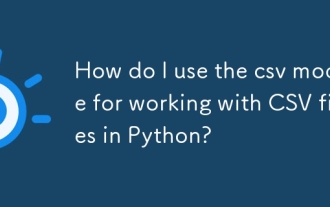 如何使用CSV模塊在Python中使用CSV文件?
Jun 25, 2025 am 01:03 AM
如何使用CSV模塊在Python中使用CSV文件?
Jun 25, 2025 am 01:03 AM
Python的csv模塊提供了讀寫CSV文件的簡單方法。 1.讀取CSV文件時,可使用csv.reader()逐行讀取,並將每行數據作為字符串列表返回;若需通過列名訪問數據,則可用csv.DictReader(),它將每行映射為字典。 2.寫入CSV文件時,使用csv.writer()並調用writerow()或writerows()方法寫入單行或多行數據;若要寫入字典數據,則使用csv.DictWriter(),需先定義列名並通過writeheader()寫入表頭。 3.處理邊緣情況時,模塊自動處理







