OOP中的封裝是什麼?如何在Python中實施它?
在Python中,實現封裝主要通過命名約定和屬性訪問控制來保護數據並限制直接訪問。使用單下劃線(_variable)表示受保護成員,雙下劃線(__variable)實現名稱混淆以增強私有性;通過定義getter和setter方法或使用@property裝飾器控制對內部屬性的訪問;最終目標是鼓勵更安全的使用模式而非完全阻止訪問。

Encapsulation in object-oriented programming (OOP) is the idea of bundling data (variables) and the code that operates on that data (methods) into a single unit — like a class. It also helps restrict direct access to some components of an object, which is key for keeping data safe and preventing unintended or harmful modifications.
In Python, encapsulation isn't enforced as strictly as in some other languages like Java, but you can still implement it using naming conventions and class structures.
Using Private Variables with Underscores
By convention, you can indicate that a variable or method should be treated as private by adding an underscore _ or double underscore __ at the beginning of its name:
- Single underscore (
_variable) suggests internal use (protected). - Double underscore (
__variable) makes Python "mangle" the name to avoid accidental access.
Example:
class BankAccount:
def __init__(self, owner, balance):
self.owner = owner # public
self._balance = balance # protected
self.__secret_code = 1234 # private
account = BankAccount("Alice", 500)
print(account.owner) # works fine
print(account._balance) # accessible, but not recommended
print(account.__secret_code) # raises AttributeErrorNote: You can still access
__secret_codeif you really want to (likeaccount._BankAccount__secret_code), but the point is to discourage accidental access.
Controlling Access with Getter and Setter Methods
To safely interact with private variables, you can define getter and setter methods. This lets you add validation or logic before changing values.
Example:
class BankAccount:
def __init__(self, owner, balance):
self.owner = owner
self._balance = balance
def get_balance(self):
return self._balance
def set_balance(self, amount):
if amount < 0:
raise ValueError("Balance cannot be negative")
self._balance = amountYou could then do:
account = BankAccount("Bob", 1000)
account.set_balance(1500)
print(account.get_balance()) # prints 1500This gives you control over how data is updated without exposing the internal state directly.
Using Properties for Cleaner Syntax
Python provides a cleaner way to handle getters and setters using the @property decorator. This lets you access and modify attributes like regular variables while still maintaining encapsulation.
Example:
class BankAccount:
def __init__(self, owner, balance):
self.owner = owner
self._balance = balance
@property
def balance(self):
return self._balance
@balance.setter
def balance(self, amount):
if amount < 0:
raise ValueError("Balance cannot be negative")
self._balance = amountNow you can do this instead:
account = BankAccount("Charlie", 800)
account.balance = 900 # uses the setter
print(account.balance) # uses the getterThis looks more natural and keeps your code readable while enforcing encapsulation.
So, implementing encapsulation in Python comes down to:
- Using underscores to signal privacy
- Writing getters/setters or using
@propertyto manage access - Making sure data changes go through controlled paths
It's not about making things impossible to access, but about encouraging better usage patterns and protecting internal logic.基本上就這些。
以上是OOP中的封裝是什麼?如何在Python中實施它?的詳細內容。更多資訊請關注PHP中文網其他相關文章!

熱AI工具

Undress AI Tool
免費脫衣圖片

Undresser.AI Undress
人工智慧驅動的應用程序,用於創建逼真的裸體照片

AI Clothes Remover
用於從照片中去除衣服的線上人工智慧工具。

Clothoff.io
AI脫衣器

Video Face Swap
使用我們完全免費的人工智慧換臉工具,輕鬆在任何影片中換臉!

熱門文章

熱工具

記事本++7.3.1
好用且免費的程式碼編輯器

SublimeText3漢化版
中文版,非常好用

禪工作室 13.0.1
強大的PHP整合開發環境

Dreamweaver CS6
視覺化網頁開發工具

SublimeText3 Mac版
神級程式碼編輯軟體(SublimeText3)
 成品python大片在線觀看入口 python免費成品網站大全
Jul 23, 2025 pm 12:36 PM
成品python大片在線觀看入口 python免費成品網站大全
Jul 23, 2025 pm 12:36 PM
本文為您精選了多個頂級的Python“成品”項目網站與高水平“大片”級學習資源入口。無論您是想尋找開發靈感、觀摩學習大師級的源代碼,還是系統性地提昇實戰能力,這些平台都是不容錯過的寶庫,能幫助您快速成長為Python高手。
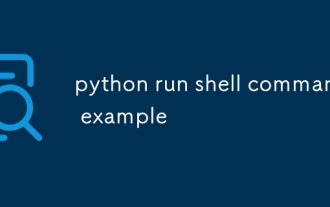 python run shell命令示例
Jul 26, 2025 am 07:50 AM
python run shell命令示例
Jul 26, 2025 am 07:50 AM
使用subprocess.run()可安全執行shell命令並捕獲輸出,推薦以列表傳參避免注入風險;2.需要shell特性時可設shell=True,但需警惕命令注入;3.使用subprocess.Popen可實現實時輸出處理;4.設置check=True可在命令失敗時拋出異常;5.簡單場景可直接鍊式調用獲取輸出;日常應優先使用subprocess.run(),避免使用os.system()或已棄用模塊,以上方法覆蓋了Python中執行shell命令的核心用法。
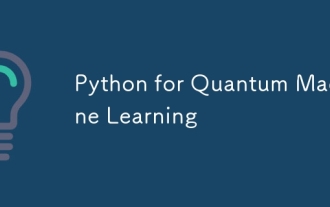 用於量子機學習的Python
Jul 21, 2025 am 02:48 AM
用於量子機學習的Python
Jul 21, 2025 am 02:48 AM
要入門量子機器學習(QML),首選工具是Python,需安裝PennyLane、Qiskit、TensorFlowQuantum或PyTorchQuantum等庫;接著通過運行示例熟悉流程,如使用PennyLane構建量子神經網絡;然後按照數據集準備、數據編碼、構建參數化量子線路、經典優化器訓練等步驟實現模型;實戰中應避免一開始就追求復雜模型,關注硬件限制,採用混合模型結構,並持續參考最新文獻和官方文檔以跟進發展。
 python seaborn關節圖示例
Jul 26, 2025 am 08:11 AM
python seaborn關節圖示例
Jul 26, 2025 am 08:11 AM
使用Seaborn的jointplot可快速可視化兩個變量間的關係及各自分佈;2.基礎散點圖通過sns.jointplot(data=tips,x="total_bill",y="tip",kind="scatter")實現,中心為散點圖,上下和右側顯示直方圖;3.添加回歸線和密度信息可用kind="reg",並結合marginal_kws設置邊緣圖樣式;4.數據量大時推薦kind="hex",用
 如何加入Python的字符串列表
Jul 18, 2025 am 02:15 AM
如何加入Python的字符串列表
Jul 18, 2025 am 02:15 AM
在Python中,使用join()方法合併字符串需注意以下要點:1.使用str.join()方法,調用時前面的字符串作為連接符,括號裡的可迭代對象包含要連接的字符串;2.確保列表中的元素都是字符串,若含非字符串類型需先轉換;3.處理嵌套列表時需先展平結構再連接。
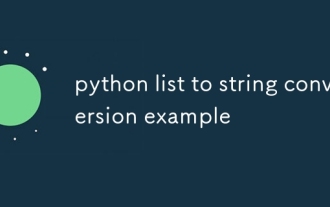 python列表到字符串轉換示例
Jul 26, 2025 am 08:00 AM
python列表到字符串轉換示例
Jul 26, 2025 am 08:00 AM
字符串列表可用join()方法合併,如''.join(words)得到"HelloworldfromPython";2.數字列表需先用map(str,numbers)或[str(x)forxinnumbers]轉為字符串後才能join;3.任意類型列表可直接用str()轉換為帶括號和引號的字符串,適用於調試;4.自定義格式可用生成器表達式結合join()實現,如'|'.join(f"[{item}]"foriteminitems)輸出"[a]|[
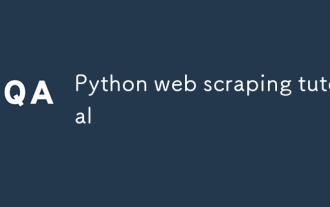 Python網絡刮擦教程
Jul 21, 2025 am 02:39 AM
Python網絡刮擦教程
Jul 21, 2025 am 02:39 AM
掌握Python網絡爬蟲需抓住三個核心步驟:1.使用requests發起請求,通過get方法獲取網頁內容,注意設置headers、處理異常及遵守robots.txt;2.利用BeautifulSoup或XPath提取數據,前者適合簡單解析,後者更靈活適用於復雜結構;3.針對動態加載內容使用Selenium模擬瀏覽器操作,雖速度較慢但能應對複雜頁面,也可嘗試尋找網站API接口提高效率。
 Python連接到SQL Server PYODBC示例
Jul 30, 2025 am 02:53 AM
Python連接到SQL Server PYODBC示例
Jul 30, 2025 am 02:53 AM
安裝pyodbc:使用pipinstallpyodbc命令安裝庫;2.連接SQLServer:通過pyodbc.connect()方法,使用包含DRIVER、SERVER、DATABASE、UID/PWD或Trusted_Connection的連接字符串,分別支持SQL身份驗證或Windows身份驗證;3.查看已安裝驅動:運行pyodbc.drivers()並篩選含'SQLServer'的驅動名,確保使用如'ODBCDriver17forSQLServer'等正確驅動名稱;4.連接字符串關鍵參數







