如何測試Python代碼?
要測試Python代碼,可使用內置的unittest框架或更簡潔的pytest庫。 1. 使用unittest時,需創建繼承自unittest.TestCase的測試類,編寫以test_開頭的方法,並利用斷言驗證結果。 2. pytest無需繼承類,只需編寫以test_開頭的函數並使用普通assert語句。 3. 測試時應覆蓋邊界條件、無效輸入及異常處理,例如檢查除零錯誤。 4. 可通過Git鉤子、CI/CD工具(如GitHub Actions)或IDE集成實現測試自動化,確保每次提交均經過驗證,從而提高代碼質量與開發效率。

Testing Python code is a crucial part of development — it helps catch bugs early and ensures your code behaves as expected. The key idea is to write tests that validate the logic of your functions, classes, or entire modules.
Use Built-in Testing Tools Like unittest
Python comes with a built-in testing framework called unittest . It's inspired by Java's JUnit and supports test automation, setup and teardown routines, and more.
Here's how you can use it:
- Create a test class that inherits from
unittest.TestCase - Write methods that start with
test_(this naming convention tells unittest it's a test method) - Use assertions like
self.assertEqual(),self.assertTrue(), etc., to check outcomes
Example:
import unittest
def add(a, b):
return ab
class TestMathFunctions(unittest.TestCase):
def test_add(self):
self.assertEqual(add(2, 3), 5)
self.assertEqual(add(-1, 1), 0)
if __name__ == '__main__':
unittest.main()Run this script, and unittest will run your tests and report any failures.
Try pytest for Simpler, More Flexible Testing
If you want something less verbose than unittest , try pytest . It allows you to write smaller, cleaner test files without needing to subclass anything.
To get started:
- Install pytest:
pip install pytest - Write a function that starts with
test_ - Run
pytestin your terminal
Example:
def multiply(a, b):
return a * b
def test_multiply():
assert multiply(2, 3) == 6
assert multiply('a', 3) == 'aaa' Just save this as test_math.py and run pytest . If all assertions pass, you'll see a success message.
One big advantage of pytest is its ecosystem — plugins like pytest-cov help measure test coverage, and others make integration testing easier.
Don't Forget Edge Cases and Input Validation
It's easy to test the “happy path” — when everything works as expected — but real-world code often runs into unexpected inputs.
Make sure to test:
- Invalid types (eg, passing a string where an int is expected)
- Boundary conditions (like empty lists or zero)
- Error handling (does your code raise exceptions correctly?)
For example:
def divide(a, b):
if b == 0:
raise ValueError("Cannot divide by zero")
return a / b
def test_divide():
assert divide(10, 2) == 5
with pytest.raises(ValueError):
divide(1, 0)This way, you're not just checking what works — you're also making sure errors are handled properly.
Automate Your Tests Where Possible
Running tests manually every time gets old fast. You can integrate testing into your workflow using:
- Git hooks (to run tests before commits)
- CI/CD tools like GitHub Actions, GitLab CI, or Travis CI
- IDE integrations (many editors highlight failing tests inline)
Set up a simple CI pipeline to run tests automatically on every push. That way, even if you forget to run them locally, you'll know if something breaks.
基本上就這些。 Writing good tests takes practice, but once you get the hang of it, it becomes second nature — and saves a lot of debugging time later.
以上是如何測試Python代碼?的詳細內容。更多資訊請關注PHP中文網其他相關文章!

熱AI工具

Undress AI Tool
免費脫衣圖片

Undresser.AI Undress
人工智慧驅動的應用程序,用於創建逼真的裸體照片

AI Clothes Remover
用於從照片中去除衣服的線上人工智慧工具。

Clothoff.io
AI脫衣器

Video Face Swap
使用我們完全免費的人工智慧換臉工具,輕鬆在任何影片中換臉!

熱門文章

熱工具

記事本++7.3.1
好用且免費的程式碼編輯器

SublimeText3漢化版
中文版,非常好用

禪工作室 13.0.1
強大的PHP整合開發環境

Dreamweaver CS6
視覺化網頁開發工具

SublimeText3 Mac版
神級程式碼編輯軟體(SublimeText3)
 Python連接到SQL Server PYODBC示例
Jul 30, 2025 am 02:53 AM
Python連接到SQL Server PYODBC示例
Jul 30, 2025 am 02:53 AM
安裝pyodbc:使用pipinstallpyodbc命令安裝庫;2.連接SQLServer:通過pyodbc.connect()方法,使用包含DRIVER、SERVER、DATABASE、UID/PWD或Trusted_Connection的連接字符串,分別支持SQL身份驗證或Windows身份驗證;3.查看已安裝驅動:運行pyodbc.drivers()並篩選含'SQLServer'的驅動名,確保使用如'ODBCDriver17forSQLServer'等正確驅動名稱;4.連接字符串關鍵參數
 python shutil rmtree示例
Aug 01, 2025 am 05:47 AM
python shutil rmtree示例
Aug 01, 2025 am 05:47 AM
shutil.rmtree()是Python中用於遞歸刪除整個目錄樹的函數,能刪除指定文件夾及其所有內容。 1.基本用法:使用shutil.rmtree(path)刪除目錄,需處理FileNotFoundError、PermissionError等異常。 2.實際應用:可一鍵清除包含子目錄和文件的文件夾,如臨時數據或緩存目錄。 3.注意事項:刪除操作不可恢復;路徑不存在時拋出FileNotFoundError;可能因權限或文件佔用導致失敗。 4.可選參數:可通過ignore_errors=True忽略錯
 什麼是加密貨幣中的統計套利?統計套利是如何運作的?
Jul 30, 2025 pm 09:12 PM
什麼是加密貨幣中的統計套利?統計套利是如何運作的?
Jul 30, 2025 pm 09:12 PM
統計套利簡介統計套利是一種基於數學模型在金融市場中捕捉價格錯配的交易方式。其核心理念源於均值回歸,即資產價格在短期內可能偏離長期趨勢,但最終會回歸其歷史平均水平。交易者利用統計方法分析資產之間的關聯性,尋找那些通常同步變動的資產組合。當這些資產的價格關係出現異常偏離時,便產生套利機會。在加密貨幣市場,統計套利尤為盛行,主要得益於市場本身的低效率與劇烈波動。與傳統金融市場不同,加密貨幣全天候運行,價格極易受到突發新聞、社交媒體情緒及技術升級的影響。這種持續的價格波動頻繁製造出定價偏差,為套利者提供
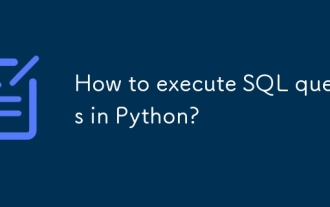 如何在Python中執行SQL查詢?
Aug 02, 2025 am 01:56 AM
如何在Python中執行SQL查詢?
Aug 02, 2025 am 01:56 AM
安裝對應數據庫驅動;2.使用connect()連接數據庫;3.創建cursor對象;4.用execute()或executemany()執行SQL並用參數化查詢防注入;5.用fetchall()等獲取結果;6.修改後需commit();7.最後關閉連接或使用上下文管理器自動處理;完整流程確保安全且高效執行SQL操作。
 如何在Python中創建虛擬環境
Aug 05, 2025 pm 01:05 PM
如何在Python中創建虛擬環境
Aug 05, 2025 pm 01:05 PM
創建Python虛擬環境可使用venv模塊,步驟為:1.進入項目目錄執行python-mvenvenv創建環境;2.Mac/Linux用sourceenv/bin/activate、Windows用env\Scripts\activate激活;3.使用pipinstall安裝包、pipfreeze>requirements.txt導出依賴;4.注意避免將虛擬環境提交到Git,並確認安裝時處於正確環境。虛擬環境能隔離項目依賴防止衝突,尤其適合多項目開發,編輯器如PyCharm或VSCode也
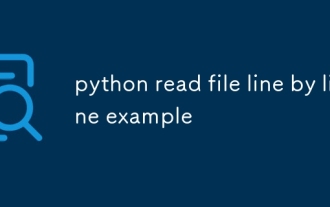 python讀取文件示例
Jul 30, 2025 am 03:34 AM
python讀取文件示例
Jul 30, 2025 am 03:34 AM
在Python中逐行讀取文件的推薦方法是使用withopen()和for循環,1.使用withopen('example.txt','r',encoding='utf-8')asfile:可確保文件安全關閉;2.通過forlineinfile:實現逐行讀取,內存友好;3.用line.strip()去除換行符和空白字符;4.指定encoding='utf-8'防止編碼錯誤;其他技巧包括跳過空行、讀前N行、獲取行號及按條件處理行,始終避免手動open而不close。該方法完整且高效,適用於大文件處理
 如何在VSCODE中使用參數運行Python腳本
Jul 30, 2025 am 04:11 AM
如何在VSCODE中使用參數運行Python腳本
Jul 30, 2025 am 04:11 AM
TorunaPythonscriptwithargumentsinVSCode,configurelaunch.jsonbyopeningtheRunandDebugpanel,creatingoreditingthelaunch.jsonfile,andaddingthedesiredargumentsinthe"args"arraywithintheconfiguration.2.InyourPythonscript,useargparseorsys.argvtoacce
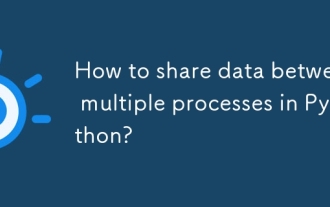 如何在Python中的多個過程之間共享數據?
Aug 02, 2025 pm 01:15 PM
如何在Python中的多個過程之間共享數據?
Aug 02, 2025 pm 01:15 PM
使用multiprocessing.Queue可在多個進程間安全傳遞數據,適合多生產者和消費者的場景;2.使用multiprocessing.Pipe可實現兩個進程間的雙向高速通信,但僅限兩點連接;3.使用Value和Array可在共享內存中存儲簡單數據類型,需配合Lock避免競爭條件;4.使用Manager可共享複雜數據結構如列表和字典,靈活性高但性能較低,適用於復雜共享狀態的場景;應根據數據大小、性能需求和復雜度選擇合適方法,Queue和Manager最適合初學者使用。







