JavaScript評論:如何評論HTML
在JavaScript中,可以通過創建註釋節點來註釋HTML。步驟如下:1. 使用document.getElementById獲取要註釋的元素;2. 用document.createComment創建包含元素HTML的註釋節點;3. 用replaceChild方法將元素替換為註釋節點。這種方法雖然能臨時移除DOM中的元素,但處理大段HTML時較為繁瑣,且需注意避免誤註釋其他內容。

In JavaScript, commenting out HTML is a bit of a tricky dance, but it's something we web developers do all the time. Let's dive into how to do this effectively, with some personal insights and practical examples.
When you're working on a project and need to temporarily remove a chunk of HTML from the DOM without actually deleting it, commenting it out in JavaScript is a handy trick. It's like putting your HTML on a temporary vacation.
To comment out HTML using JavaScript, you can use the comment node type. Here's how you can do it:
// Grab the HTML element you want to comment out let elementToComment = document.getElementById('myElement'); // Create a comment node with the content of the element let commentNode = document.createComment(elementToComment.outerHTML); // Replace the element with the comment node elementToComment.parentNode.replaceChild(commentNode, elementToComment);
This snippet of code does a few cool things. First, it finds the element you want to comment out. Then, it creates a comment node that contains the HTML of the element. Finally, it replaces the element with this comment node, effectively commenting out the HTML in the DOM.
Now, let's talk about the pros and cons of this approach, along with some of the pitfalls I've encountered.
Pros:
- It's a non-destructive way to remove elements from the DOM temporarily.
- It's useful for debugging and testing different layouts or content without permanently altering your HTML.
Cons:
- It can be a bit cumbersome if you need to comment out a large section of HTML.
- If you're not careful, you might accidentally comment out something you didn't intend to.
Pitfalls:
- One common mistake is not properly handling the element's children. If the element you're commenting out has child elements, you need to make sure you're capturing all of that in your comment node.
- Another pitfall is forgetting to uncomment the HTML when you're done. I've lost count of how many times I've scratched my head wondering why a certain element wasn't showing up, only to realize it was still commented out in the DOM.
For those of you looking to take this a step further, here's a more advanced way to toggle commenting on and off:
function toggleComment(elementId) {
let element = document.getElementById(elementId);
if (element.nodeType === Node.COMMENT_NODE) {
// If it's a comment node, uncomment it
let newElement = document.createElement('div');
newElement.innerHTML = element.nodeValue;
element.parentNode.replaceChild(newElement.firstChild, element);
} else {
// If it's an element, comment it out
let commentNode = document.createComment(element.outerHTML);
element.parentNode.replaceChild(commentNode, element);
}
}
// Usage
toggleComment('myElement');This function allows you to toggle an element between being a regular DOM element and a comment node. It's particularly useful if you're working on a project where you need to frequently switch between different layouts or content.
When it comes to performance, commenting out HTML in this way doesn't have a significant impact. However, if you're dealing with a very large DOM, you might want to consider using a more efficient method, like using CSS to hide elements temporarily.
In terms of best practices, always make sure to test your code thoroughly after commenting out HTML. It's easy to introduce bugs, especially if you're working on a complex layout. Also, consider using version control to keep track of changes to your HTML, so you can easily revert if something goes wrong.
In my experience, commenting out HTML with JavaScript is a powerful tool in your web development toolkit. It's saved me countless hours of debugging and testing. Just remember to use it wisely and always keep an eye on the bigger picture of your project's architecture.
以上是JavaScript評論:如何評論HTML的詳細內容。更多資訊請關注PHP中文網其他相關文章!

熱AI工具

Undress AI Tool
免費脫衣圖片

Undresser.AI Undress
人工智慧驅動的應用程序,用於創建逼真的裸體照片

AI Clothes Remover
用於從照片中去除衣服的線上人工智慧工具。

Clothoff.io
AI脫衣器

Video Face Swap
使用我們完全免費的人工智慧換臉工具,輕鬆在任何影片中換臉!

熱門文章

熱工具

記事本++7.3.1
好用且免費的程式碼編輯器

SublimeText3漢化版
中文版,非常好用

禪工作室 13.0.1
強大的PHP整合開發環境

Dreamweaver CS6
視覺化網頁開發工具

SublimeText3 Mac版
神級程式碼編輯軟體(SublimeText3)
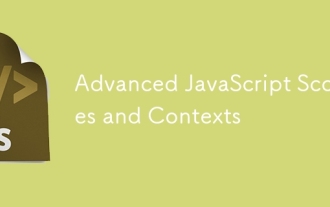 高級JavaScript範圍和上下文
Jul 24, 2025 am 12:42 AM
高級JavaScript範圍和上下文
Jul 24, 2025 am 12:42 AM
JavaScript的作用域決定變量可訪問範圍,分為全局、函數和塊級作用域;上下文決定this的指向,依賴函數調用方式。 1.作用域包括全局作用域(任何地方可訪問)、函數作用域(僅函數內有效)、塊級作用域(let和const在{}內有效)。 2.執行上下文包含變量對象、作用域鍊和this的值,this在普通函數指向全局或undefined,在方法調用指向調用對象,在構造函數指向新對象,也可用call/apply/bind顯式指定。 3.閉包是指函數訪問並記住外部作用域變量,常用於封裝和緩存,但可能引發
 如何使用JS獲取所選廣播按鈕的值?
Jul 18, 2025 am 04:17 AM
如何使用JS獲取所選廣播按鈕的值?
Jul 18, 2025 am 04:17 AM
獲取選中的單選按鈕值的核心方法有兩種。 1.使用querySelector直接獲取選中項,通過input[name="your-radio-name"]:checked選擇器獲取選中的元素並讀取其value屬性,適合現代瀏覽器且代碼簡潔;2.使用document.getElementsByName遍歷查找,通過循環NodeList找到第一個checked的radio並獲取其值,適合兼容舊瀏覽器或需要手動控制流程的場景;此外需注意name屬性拼寫、處理未選中情況以及動態加載內容時
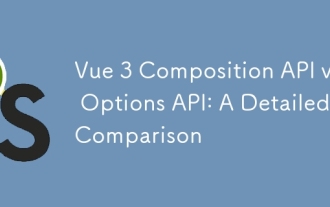 VUE 3組成API與選項API:詳細比較
Jul 25, 2025 am 03:46 AM
VUE 3組成API與選項API:詳細比較
Jul 25, 2025 am 03:46 AM
Vue3中CompositionAPI更适合复杂逻辑和类型推导,OptionsAPI适合简单场景和初学者;1.OptionsAPI按data、methods等选项组织代码,结构清晰但复杂组件易碎片化;2.CompositionAPI用setup集中相关逻辑,利于维护和复用;3.CompositionAPI通过composable函数实现无冲突、可参数化的逻辑复用,优于mixin;4.CompositionAPI对TypeScript支持更好,类型推导更精准;5.两者性能和打包体积无显著差异;6.
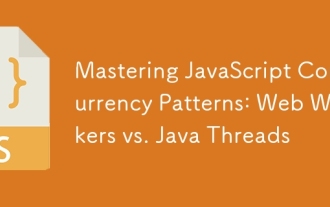 掌握JavaScript並發模式:網絡工人與Java線程
Jul 25, 2025 am 04:31 AM
掌握JavaScript並發模式:網絡工人與Java線程
Jul 25, 2025 am 04:31 AM
JavaScript的WebWorkers和JavaThreads在並發處理上有本質區別。 1.JavaScript採用單線程模型,WebWorkers是瀏覽器提供的獨立線程,適合執行不阻塞UI的耗時任務,但不能操作DOM;2.Java從語言層面支持真正的多線程,通過Thread類創建,適用於復雜並發邏輯和服務器端處理;3.WebWorkers使用postMessage()與主線程通信,安全隔離性強;Java線程可共享內存,需注意同步問題;4.WebWorkers更適合前端並行計算,如圖像處理,而
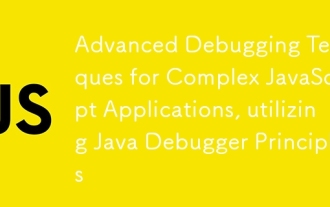 用於復雜JavaScript應用的高級調試技術,利用Java調試原理
Jul 17, 2025 am 01:42 AM
用於復雜JavaScript應用的高級調試技術,利用Java調試原理
Jul 17, 2025 am 01:42 AM
調試JavaScript複雜應用需系統化使用工具。 1.設斷點及條件斷點攔截可疑流程,如函數入口、循環、異步回調前並按條件過濾;2.啟用Blackboxing功能屏蔽第三方庫干擾;3.結合環境判斷使用debugger語句控制調試入口;4.通過CallStack追溯調用鏈路,分析執行路徑與變量狀態,從而高效定位問題根源。
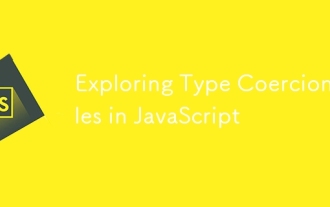 在JavaScript中探索類型的強制規則
Jul 21, 2025 am 02:31 AM
在JavaScript中探索類型的強制規則
Jul 21, 2025 am 02:31 AM
類型強制轉換是JavaScript中自動將一種類型的值轉為另一種類型的行為,常見場景包括:1.使用 運算符時,若其中一邊為字符串,另一邊也會被轉為字符串,如'5' 5結果為"55";2.布爾上下文中非布爾值會被隱式轉為布爾類型,如空字符串、0、null、undefined等被視為false;3.null參與數值運算會轉為0,而undefined會轉為NaN;4.可通過顯式轉換函數如Number()、String()、Boolean()避免隱式轉換帶來的問題。掌握這些規則有助於
 如何在JS中格式化日期?
Jul 20, 2025 am 12:10 AM
如何在JS中格式化日期?
Jul 20, 2025 am 12:10 AM
在JavaScript中格式化日期可通過原生方法或第三方庫實現。 1.使用原生Date對象拼接:通過getFullYear、getMonth、getDate等方法獲取日期部分,手動拼接成YYYY-MM-DD等格式,適合輕量需求且不依賴第三方庫;2.使用toLocaleDateString方法:可按本地習慣輸出如MM/DD/YYYY格式,支持多語言但格式可能因環境不同而不一致;3.使用第三方庫如day.js或date-fns:提供簡潔語法和豐富功能,適合頻繁操作或需要擴展性時使用,例如dayjs()
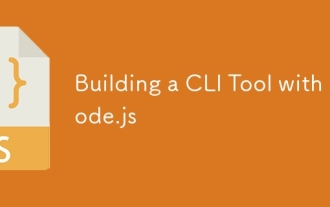 用node.js構建CLI工具
Jul 24, 2025 am 03:39 AM
用node.js構建CLI工具
Jul 24, 2025 am 03:39 AM
初始化項目並創建package.json;2.創建帶shebang的入口腳本index.js;3.在package.json中通過bin字段註冊命令;4.使用yargs等庫解析命令行參數;5.用npmlink本地測試;6.添加幫助、版本和選項增強體驗;7.可選地通過npmpublish發布;8.可選地用yargs實現自動補全;最終通過合理結構和用戶體驗設計打造實用的CLI工具,完成自動化任務或分發小工具,以完整句⼦結束。







