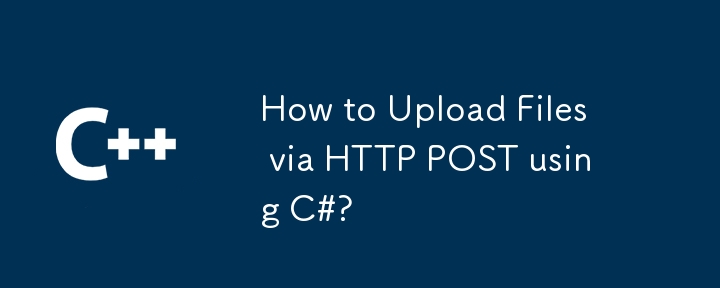
C# HTTP POST 檔案上傳:綜合指南
本指南詳細介紹如何使用 C# 透過 HTTP POST 請求將檔案上傳到遠端伺服器。
1。建構 HTTP 請求
首先,建立一個指定目標 URL 的 HttpWebRequest 物件。 將 Method 屬性設為“POST”,並適當地定義 ContentType 和 ContentLength。
2。身份驗證和連接參數
使用必要的使用者憑證來設定請求的 Credentials 屬性。透過將 PreAuthenticate 設定為 true 來啟用預先驗證。
3。建立多部分錶單資料
對於 C# 4.5 及更高版本,利用 MultipartFormDataContent 類別建立多部分錶單資料。 分別使用 StringContent 和 StreamContent 新增字串和檔案資料。
4。發送請求並處理回應
使用req.GetResponse()發送請求並管理任何潛在的異常。 相應地處理伺服器的回應。
5。程式碼範例
以下程式碼示範了這個過程:
<code class="language-csharp">HttpWebRequest req = WebRequest.Create(uri) as HttpWebRequest;
req.KeepAlive = false;
req.Method = "POST";
req.Credentials = new NetworkCredential(user.UserName, user.UserPassword);
req.PreAuthenticate = true;
req.ContentType = file.ContentType;
req.ContentLength = file.Length;
using (var formData = new MultipartFormDataContent())
{
formData.Add(new StringContent(paramString), "param1", "param1");
formData.Add(new StreamContent(paramFileStream), "file1", "file1");
formData.Add(new ByteArrayContent(paramFileBytes), "file2", "file2");
using (var client = new HttpClient())
{
var response = await client.PostAsync(uri, formData);
// Process the response here...
}
}</code>以上是如何使用 C# 透過 HTTP POST 上傳檔案?的詳細內容。更多資訊請關注PHP中文網其他相關文章!




