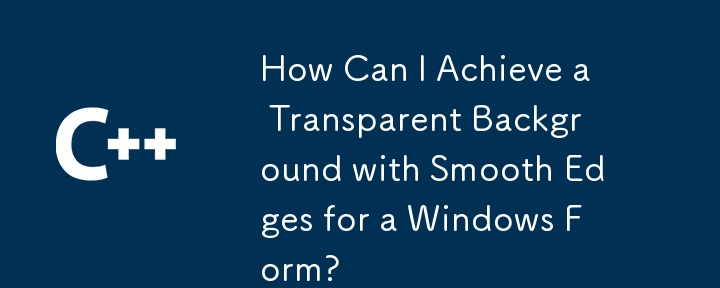
為 Windows 窗體實現具有平滑邊緣的透明背景可能很棘手。本文概述了兩種有效的解決方案。
對於形狀複雜的表單,分層視窗提供了最佳解決方案。 它們簡化了視窗合成和重新繪製,從而實現平滑的渲染,而不會出現複雜形狀中常見的閃爍現象。 至關重要的是,它們還支援半透明。
實現分層視窗
要在 Windows 窗體中建立分層窗口,請使用 Microsoft SDK 程式碼庫中的程式碼(程式碼連結(如果有))。透過擴充 PerPixelAlphaForm 類,您可以使用 SelectBitmap 方法來套用透明 PNG 影像。
PerPixelAlphaForm.cs 程式碼片段<code class="language-csharp">public partial class PerPixelAlphaForm : Form
{
// ... constructor and other methods ...
public void SelectBitmap(Bitmap bitmap)
{
// ... implementation to apply the bitmap ...
}
}</code>SplashScreen.cs(用法範例)<code class="language-csharp">public partial class Form4 : CSWinFormLayeredWindow.PerPixelAlphaForm
{
// ... constructor and other methods ...
}</code>重要考量:
早期的方法涉及停用雙緩衝並覆蓋 OnPaintBackground 直接繪製影像,避免使用基本方法。 然而,這種方法有一個明顯的缺點:雖然靜態,但透明度效果很好。 但是移動表單或更改底層視窗會導致視覺偽影和無法正確更新。 這裡提出的分層視窗方法克服了這個限制。
以上是如何為 Windows 窗體實現邊緣平滑的透明背景?的詳細內容。更多資訊請關注PHP中文網其他相關文章!




