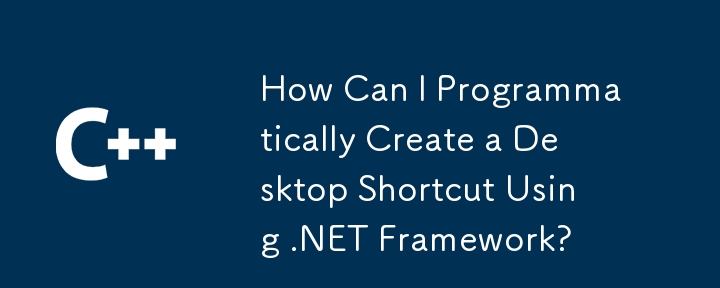
利用.NET Framework建立桌面捷徑
本文將介紹如何使用Windows官方API和.NET Framework 3.5程式設計建立指向特定EXE檔案的桌面捷徑。
以下程式碼示範如何建立一個快捷方式,並設定熱鍵和描述等附加選項:
<code class="language-csharp">using IWshRuntimeLibrary;
public class ShortcutCreator
{
public void CreateShortcut()
{
object shDesktop = (object)"Desktop";
WshShell shell = new WshShell();
string shortcutAddress = (string)shell.SpecialFolders.Item(ref shDesktop) + @"\Notepad.lnk";
IWshShortcut shortcut = (IWshShortcut)shell.CreateShortcut(shortcutAddress);
// 设置快捷方式属性
shortcut.Description = "记事本的新快捷方式";
shortcut.Hotkey = "Ctrl+Shift+N";
shortcut.TargetPath = Environment.GetFolderPath(Environment.SpecialFolder.System) + @"\notepad.exe";
// 保存快捷方式
shortcut.Save();
}
}</code>透過引用Windows腳本宿主物件模型,我們可以存取建立捷徑所需的類別和方法。 WshShell類別提供對「特殊資料夾」集合的訪問,從中可以擷取桌面資料夾的路徑。 IWshShortcut介面允許我們設定快捷方式的屬性,例如其描述、熱鍵和目標路徑。
此程式碼提供了一種可靠且靈活的建立桌面捷徑的方法,使其成為自動化桌面管理任務的寶貴工具。
以上是如何使用 .NET Framework 以程式設計方式建立桌面捷徑?的詳細內容。更多資訊請關注PHP中文網其他相關文章!




