我很高興宣布我一直在從事的個人專案:fooapi.com。該服務尚未 100% 完成——一些功能仍在開發中——但我計劃在每個新版本中分享進度和更新。該專案最初的想法是創建一個單一平台,透過不同的方法存取各種主題的資料。該平台提供跨多個類別的真實虛擬數據,您可以使用它們來模擬您的項目和想法。
您可以在 fooapi.com/docs 中找到所有詳細資訊
目前取得資料有兩種方式:
如果您造訪 fooapi.com/playground,您可以練習並測試您的查詢
以下是一些如何使用FooApi的實際範例。
1) 您想要建立簡單的佔位符影像嗎?簡單:
fooapi.com/imgmaker/700/500/ff0000/000000/foooo

透過此端點,您可以自訂尺寸(寬度和高度)、背景顏色、字體顏色(十六進位格式),並新增自訂訊息。
/imgmaker/:width/:height/:bg/:fn/:text
更多詳細資訊請參閱 fooapi.com/docs/images
2) 您想要數據來測試您的地圖嗎?只要使用:
fetch('https://fooapi.com/api/cities?limit=3')
.then(res => res.json())
.then(data => console.log(data))
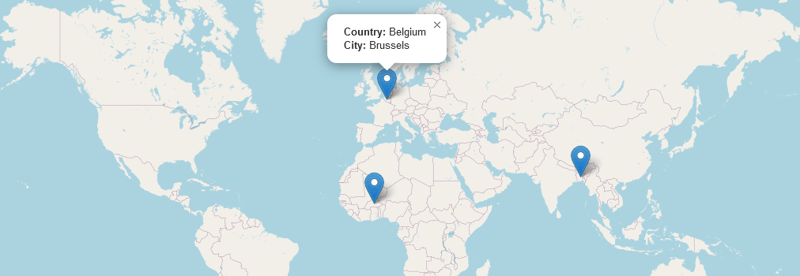
此類別的資料是真實的,不是人工生成的,因為在真實地圖中,我們應該使用實際座標,以防您想知道。
3) 簡單而有用的事情是取得隨機使用者:
fetch('https://fooapi.com/api/users/rand')
.then(res => res.json())
.then(data => console.log(data))
回應:
{
id: "1",
name: "John",
lastname: "Doe",
username: "JohnxDoe11",
birthdate: "1990-01-01",
age: 30,
gender: "Male",
phone: "+63 791 675 8914",
email: "foo@example.com",
country: "USA",
height: 170,
weight: 70
}
4) 您正在開發下一個社群媒體熱門產品嗎?檢查:
fetch('https://fooapi.com/api/comments')
.then(res => res.json())
.then(data => console.log(data))
回應:
[
{
id: "1",
comment: "Sunshine and sci-fi sounds like a perfect combo! Enjoy getting lost in your book ",
reactions: 0,
postId: "1",
user: {
id: "50",
name: "John",
lastname: "Smith",
username: "SmiJohnxD100"
}
},
{
id:"2",
comment:"Don't forget the sunscreen! What sci-fi are you reading?",
reactions:1,
postId:"1",
user:{
id:"2",
name:"Akira",
lastname:"Von Trier",
username:"alphaVonAkirax853"
}
}
"28 more elements..."
]
現在您可以自由探索資料類別。
我很想聽聽您的回饋!請記住,您可以使用此服務來模擬您的應用程式、設計、模型等。如果您對新資料類別或功能有想法,請在評論中分享。
以上是為開發人員提供的一體化 Fake API。的詳細內容。更多資訊請關注PHP中文網其他相關文章!




