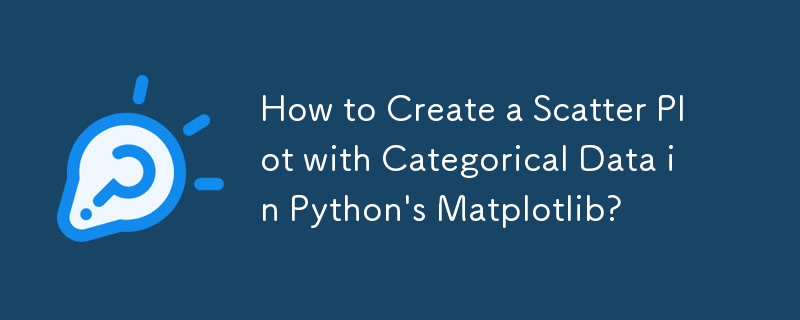
如何以類別建立散佈圖
在Python的Matplotlib中,可以讓用plot方法來實現按類別建立散佈圖,如下所示:
import numpy as np
import pandas as pd
import matplotlib.pyplot as plt
# Generate Data
num = 20
x, y = np.random.random((2, num))
labels = np.random.choice(['a', 'b', 'c'], num)
df = pd.DataFrame(dict(x=x, y=y, label=labels))
# Group Data
groups = df.groupby('label')
# Plot
fig, ax = plt.subplots()
ax.margins(0.05) # Optional padding
for name, group in groups:
ax.plot(group.x, group.y, marker='o', linestyle='', ms=12, label=name)
ax.legend()
plt.show()更客製化的外觀,類似於熊貓預設樣式:
import matplotlib.pyplot as plt
import numpy as np
import pandas as pd
# Generate Data
num = 20
x, y = np.random.random((2, num))
labels = np.random.choice(['a', 'b', 'c'], num)
df = pd.DataFrame(dict(x=x, y=y, label=labels))
# Group Data
groups = df.groupby('label')
# Plot
plt.rcParams.update(pd.tools.plotting.mpl_stylesheet)
colors = pd.tools.plotting._get_standard_colors(len(groups), color_type='random')
fig, ax = plt.subplots()
ax.set_color_cycle(colors)
ax.margins(0.05)
for name, group in groups:
ax.plot(group.x, group.y, marker='o', linestyle='', ms=12, label=name)
ax.legend(numpoints=1, loc='upper left')
plt.show()以上是如何在 Python 的 Matplotlib 中建立帶有分類資料的散佈圖?的詳細內容。更多資訊請關注PHP中文網其他相關文章!




