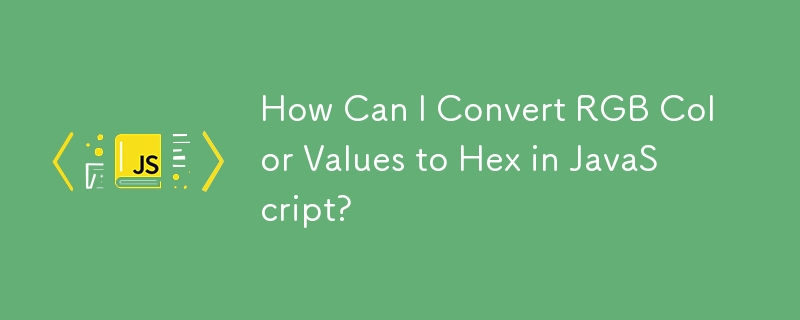
從 RGB 取得十六進位顏色值
提供的 jQuery 可讓您擷取元素背景顏色的 RGB 值。但是,如果您需要十六進位值怎麼辦?
解
要將RGB 值轉換為十六進位值,請考慮以下單行函數:
const rgba2hex = (rgba) => `#${rgba.match(/^rgba?\((\d+),\s*(\d+),\s*(\d+)(?:,\s*(\d+\.{0,1}\d*))?\)$/).slice(1).map((n, i) => (i === 3 ? Math.round(parseFloat(n) * 255) : parseFloat(n)).toString(16).padStart(2, '0').replace('NaN', '')).join('')}`改進的答案(2021)
隨著EcmaScript功能的進步,rgb2hex 的更簡潔和更新版本是:
const rgb2hex = (rgb) => `#${rgb.match(/^rgb\((\d+),\s*(\d+),\s*(\d+)\)$/).slice(1).map(n => parseInt(n, 10).toString(16).padStart(2, '0')).join('')}`示例用法
您可以按如下方式使用這些功能:
console.log(rgb2hex('rgb(0,0,0)')) // '#000000'
console.log(rgb2hex('rgb(255, 255, 255)')) // '#ffffff'
console.log(rgb2hex('rgb(255,0,0)')) // '#ff0000'
console.log(rgb2hex('rgb(38, 170, 90)')) // '#26aa5a'以上是如何在 JavaScript 中將 RGB 顏色值轉換為十六進位?的詳細內容。更多資訊請關注PHP中文網其他相關文章!




