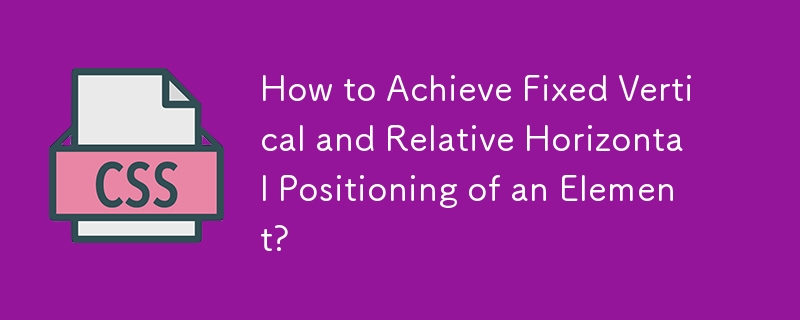
在這種情況下,我們需要一個距離容器右側固定距離的按鈕,無論視口大小。它還應該隨視窗滾動,保持一致的垂直和水平偏移。要實現此目的:
HTML:
<body>
<div class="inflow">
<div class="positioner">
<div class="fixed"></div>
</div>
</div>
</body>CSS:
div.inflow {
width: 200px;
height: 1000px;
border: 1px solid blue;
float: right;
position: relative;
margin-right: 100px;
}
div.positioner {
position: absolute;
right: 0;
}
div.fixed {
width: 80px;
border: 1px solid red;
height: 100px;
position: fixed;
top: 60px;
margin-left: 15px;
}CSS:
CSS: :如果容器寬度為不固定,則需要包裝器div (div.positioner)將固定元素推到容器的右側。
重要:在容器上設定溢位:隱藏沒有效果固定位置 div 超出其邊界。固定位置有效地將其從容器的溢出上下文中刪除。以上是如何實現元素的固定垂直和相對水平定位?的詳細內容。更多資訊請關注PHP中文網其他相關文章!




