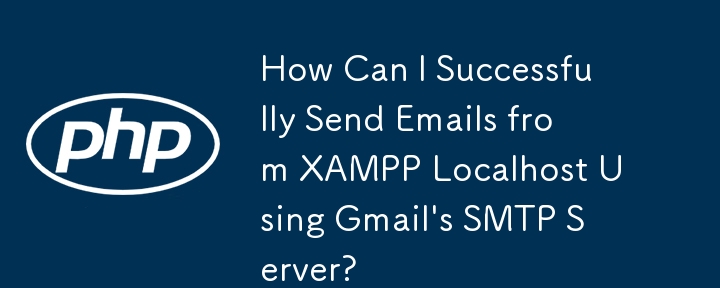
儘管使用PHP mail() 函數從本地主機發送電子郵件,但某些用戶可能會遇到電子郵件無法傳送的問題在預定目的地收到。本文透過概述涉及實施「fake sendmail」和必要配置的具體解決方案來解決這些困難。
第 1 步:安裝「Fake Sendmail for Windows」
下載並安裝「fake sendmail for windows」以彌合 PHP 和 SMTP之間的通訊差距
第2步:PHP.ini配置
調整php.ini文件,指定使用sendmail:
[mail function] ; For Win32 only. ; SMTP = smtp.gmail.com ; smtp_port = 25 ; For Win32 only. ; sendmail_from = <e-mail username>@gmail.com ; For Unix only. You may supply arguments as well (default: "sendmail -t -i"). sendmail_path = "C:\xampp\sendmail\sendmail.exe -t"
第3步:「sendmail.ini」設定
設定具有下列設定的「sendmail.ini」檔案:
[sendmail] smtp_server=smtp.gmail.com smtp_port=25 error_logfile=error.log debug_logfile=debug.log auth_username=<username> auth_password=<password> force_sender=<e-mail username>@gmail.com
第4 步:雙子因素驗證
對於受雙重認證保護的Gmail帳戶,產生並使用應用程式專用密碼透過 PHP 存取帳戶。
以上是如何使用 Gmail 的 SMTP 伺服器從 XAMPP 本機成功傳送電子郵件?的詳細內容。更多資訊請關注PHP中文網其他相關文章!




