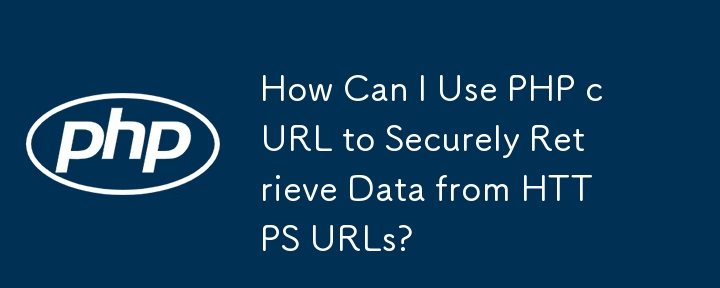
本文解決了使用 PHP CURL 從 HTTPS URL 檢索 Web 檔案的問題。
提供的函數 get_web_page 在嘗試從 HTTPS 取得內容時遇到問題網址。
要啟用HTTPS 支持,我們可以實施以下兩種解決方案之一:
將此行加到你的選項陣列:
curl_setopt($ch,CURLOPT_SSL_VERIFYPEER, false)
警告:這個快速修復會停用憑證驗證,使您的系統容易受到中間人攻擊。
將相同的程式碼片段合併到更新的 get_web_page 函數:
/**
* Get a web file (HTML, XHTML, XML, image, etc.) from a URL. Return an
* array containing the HTTP server response header fields and content.
*/
function get_web_page( $url )
{
$options = array(
CURLOPT_RETURNTRANSFER => true, // return web page
CURLOPT_HEADER => false, // don't return headers
CURLOPT_FOLLOWLOCATION => true, // follow redirects
CURLOPT_ENCODING => "", // handle all encodings
CURLOPT_USERAGENT => "spider", // who am i
CURLOPT_AUTOREFERER => true, // set referer on redirect
CURLOPT_CONNECTTIMEOUT => 120, // timeout on connect
CURLOPT_TIMEOUT => 120, // timeout on response
CURLOPT_MAXREDIRS => 10, // stop after 10 redirects
CURLOPT_SSL_VERIFYPEER => false // Disabled SSL Cert checks
);
$ch = curl_init( $url );
curl_setopt_array( $ch, $options );
$content = curl_exec( $ch );
$err = curl_errno( $ch );
$errmsg = curl_error( $ch );
$header = curl_getinfo( $ch );
curl_close( $ch );
$header['errno'] = $err;
$header['errmsg'] = $errmsg;
$header['content'] = $content;
return $header;
}以上是如何使用 PHP cURL 安全地從 HTTPS URL 檢索資料?的詳細內容。更多資訊請關注PHP中文網其他相關文章!




