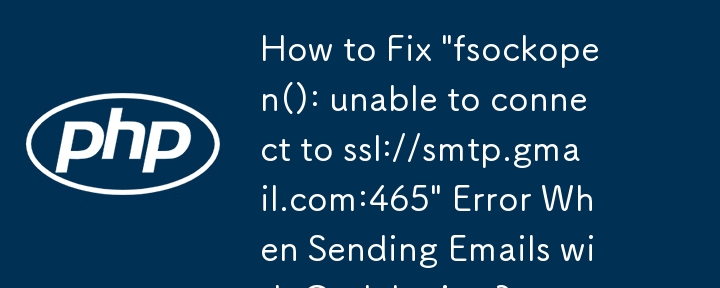
使用CodeIgniter 的電子郵件庫透過Gmail 的SMTP 發送電子郵件
本文旨在解決透過Gmail 的SMTP 伺服器發送電子郵件時遇到的常見問題CodeIgniter的電子郵件庫:
問題:
使用原始設定(使用SSL 加密和連接埠465)時,出現以下錯誤:
"fsockopen ( ): 無法連線到ssl://smtp.gmail.com:465 (連接定時out)"
解決方案一:
將原始配置替換為答案中提供的增強配置:
$config = Array(
'protocol' => 'smtp',
'smtp_host' => 'ssl://smtp.googlemail.com',
'smtp_port' => 465,
'smtp_user' => 'xxx',
'smtp_pass' => 'xxx',
'mailtype' => 'html',
'charset' => 'iso-8859-1'
);
$this->load->library('email', $config);
$this->email->set_newline("\r\n");
// Set to, from, message, etc.
$result = $this->email->send();解決方案2(替代):
使用由CodeIgniter使用者:
$this->load->helper('email');
$config = array(
'protocol' => 'smtp',
'smtp_host' => 'ssl://smtp.gmail.com',
'smtp_port' => 465,
'smtp_user' => 'xxx',
'smtp_pass' => 'xxx',
' mailtype ' => 'html',
'charset' => 'iso-8859-1'
);
send_email('toemail@example.com', 'Email Subject', 'Email Body', $config);以上是使用 CodeIgniter 發送電子郵件時如何修復「fsockopen():無法連線到 ssl://smtp.gmail.com:465」錯誤?的詳細內容。更多資訊請關注PHP中文網其他相關文章!




