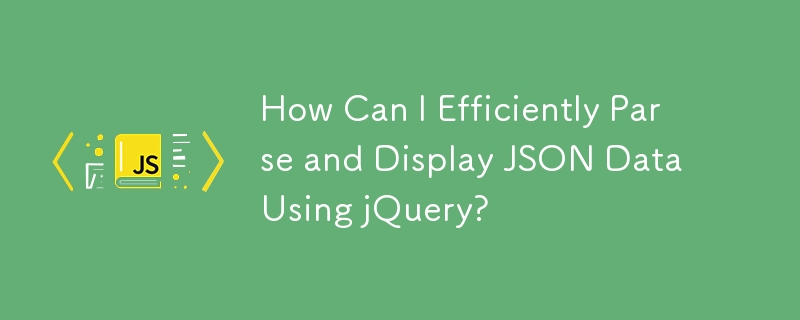
使用 jQuery 和 JavaScript 解析 JSON 資料
在 JavaScript 中解析 JSON 資料對於處理伺服器端呼叫的回應至關重要。讓我們探討如何使用 jQuery 有效率地擷取和處理 JSON 資料。
問題:
您有一個AJAX 請求,它會傳回以下格式的JSON 資料:
[
{ "id": "1", "name": "test1" },
{ "id": "2", "name": "test2" },
...
{ "id": "5", "name": "test5" }
]在帶有ID cand 的div中,您希望顯示名稱。目標是為每個名稱建立一個單獨的 div 並用相應的值填充它。
解決方案:
要處理 JSON 回應,您可以使用 dataType: AJAX 請求中的 'json' 參數,向 jQuery 指示正確的回應類型。
$.ajax({
type: 'GET',
url: 'http://example/functions.php',
data: { get_param: 'value' },
dataType: 'json',
success: function(data) {
$.each(data, function(index, element) {
$('#cand').append($('<div>', {
text: element.name
}));
});
}
});另一個選項是使用$.getJSON 方法:
$.getJSON('/functions.php', { get_param: 'value' }, function(data) {
$.each(data, function(index, element) {
$('#cand').append($('<div>', {
text: element.name
}));
});
});此方法將自動解析 JSON 回應。
透過利用提供的解決方案,您可以輕鬆地在 JavaScript 應用程式中提取和格式化 JSON 資料。
以上是如何使用jQuery高效解析並顯示JSON資料?的詳細內容。更多資訊請關注PHP中文網其他相關文章!




