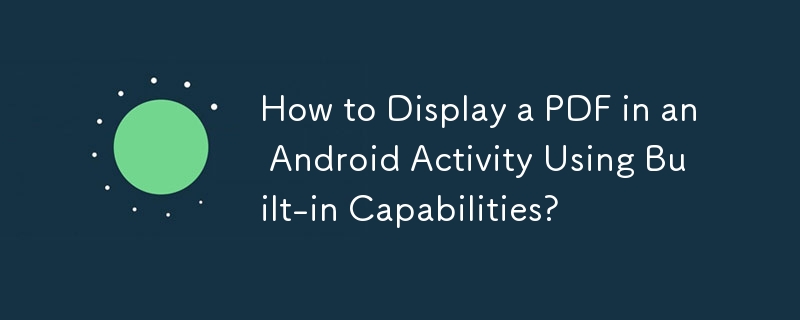
如何在Android Activity 中顯示渲染的PDF
在Android 應用程式中處理PDF 檔案時,通常會遇到需要渲染PDF並將其顯示在活動上。了解如何實現這一點可以增強使用者體驗,並為使用者提供對 PDF 內容的無縫存取。
在 Android 中渲染 PDF 的一種方法是利用某些 Android 裝置的內建 PDF 渲染功能。某些裝置(例如 Nexus One)預先安裝了 Quickoffice,其中包括 PDF 檢視功能。這可以簡化渲染和顯示 PDF 的過程。透過利用 Intent 並提供檔案路徑,可以呼叫 Quickoffice 應用程式來處理檢視。
以下程式碼片段提供如何實現此方法的範例:
public class OpenPdf extends Activity {
@Override
public void onCreate(Bundle savedInstanceState) {
super.onCreate(savedInstanceState);
setContentView(R.layout.main);
Button button = (Button) findViewById(R.id.OpenPdfButton);
button.setOnClickListener(new View.OnClickListener() {
@Override
public void onClick(View v) {
File file = new File("/sdcard/example.pdf");
if (file.exists()) {
Uri path = Uri.fromFile(file);
Intent intent = new Intent(Intent.ACTION_VIEW);
intent.setDataAndType(path, "application/pdf");
intent.setFlags(Intent.FLAG_ACTIVITY_CLEAR_TOP);
try {
startActivity(intent);
}
catch (ActivityNotFoundException e) {
Toast.makeText(OpenPdf.this, "No Application Available to View PDF", Toast.LENGTH_SHORT).show();
}
}
}
});
}
}透過實作此方法,您可以利用Android 裝置現有的PDF 渲染功能在應用程式中無縫顯示PDF。根據使用者的裝置配置,可能需要替代解決方案來確保相容性並提供所需的使用者體驗。
以上是如何使用內建功能在 Android Activity 中顯示 PDF?的詳細內容。更多資訊請關注PHP中文網其他相關文章!




