如何在 PHP 中確定電子郵件附件的內容類型?

在PHP 中確定電子郵件附件的文件內容類型
在PHP 中,發送帶有文件附件的電子郵件需要指定以下內容的內容類型文件。此資訊使電子郵件用戶端能夠正確解釋和顯示附件。本文介紹如何為此目的正確設定 $the_content_type 變數。
解:
一種方法涉及使用getFileMimeType() 函數,該函數使用一系列處理不同PHP 版本和不可靠mime 類型函數的後備:
function getFileMimeType($file) {
// Try finfo_file
if (function_exists('finfo_file')) {
$finfo = finfo_open(FILEINFO_MIME_TYPE);
$type = finfo_file($finfo, $file);
finfo_close($finfo);
}
// Try mime_content_type
else {
require_once 'upgradephp/ext/mime.php';
$type = mime_content_type($file);
}
// Check for unreliable results
if (!$type || in_array($type, array('application/octet-stream', 'text/plain'))) {
// Try file command (only available on *NIX systems)
$secondOpinion = exec('file -b --mime-type ' . escapeshellarg($file), $foo, $returnCode);
if ($returnCode === 0 && $secondOpinion) {
$type = $secondOpinion;
}
}
// Try exif_imagetype for images
if (!$type || in_array($type, array('application/octet-stream', 'text/plain'))) {
require_once 'upgradephp/ext/mime.php';
$exifImageType = exif_imagetype($file);
if ($exifImageType !== false) {
$type = image_type_to_mime_type($exifImageType);
}
}
return $type;
}
此函數依序嘗試本機finfo_file、mime_content_type、file command 和exif_imagetype 函數來決定內容類型。如果其中一種方法傳回可靠的結果,則使用它。否則,函數傳回後備內容類型。
確定內容類型後,您可以如下設定$the_content_type 變數:
$the_content_type = getFileMimeType($filepath);
此方法提供了強大的功能用於在PHP 中確定各種檔案類型的內容類型的解決方案,確保電子郵件用戶端正確顯示您的電子郵件附件。
以上是如何在 PHP 中確定電子郵件附件的內容類型?的詳細內容。更多資訊請關注PHP中文網其他相關文章!

熱AI工具

Undress AI Tool
免費脫衣圖片

Undresser.AI Undress
人工智慧驅動的應用程序,用於創建逼真的裸體照片

AI Clothes Remover
用於從照片中去除衣服的線上人工智慧工具。

Clothoff.io
AI脫衣器

Video Face Swap
使用我們完全免費的人工智慧換臉工具,輕鬆在任何影片中換臉!

熱門文章

熱工具

記事本++7.3.1
好用且免費的程式碼編輯器

SublimeText3漢化版
中文版,非常好用

禪工作室 13.0.1
強大的PHP整合開發環境

Dreamweaver CS6
視覺化網頁開發工具

SublimeText3 Mac版
神級程式碼編輯軟體(SublimeText3)
 我如何了解最新的PHP開發和最佳實踐?
Jun 23, 2025 am 12:56 AM
我如何了解最新的PHP開發和最佳實踐?
Jun 23, 2025 am 12:56 AM
TostaycurrentwithPHPdevelopmentsandbestpractices,followkeynewssourceslikePHP.netandPHPWeekly,engagewithcommunitiesonforumsandconferences,keeptoolingupdatedandgraduallyadoptnewfeatures,andreadorcontributetoopensourceprojects.First,followreliablesource
 什麼是PHP,為什麼它用於Web開發?
Jun 23, 2025 am 12:55 AM
什麼是PHP,為什麼它用於Web開發?
Jun 23, 2025 am 12:55 AM
PHPbecamepopularforwebdevelopmentduetoitseaseoflearning,seamlessintegrationwithHTML,widespreadhostingsupport,andalargeecosystemincludingframeworkslikeLaravelandCMSplatformslikeWordPress.Itexcelsinhandlingformsubmissions,managingusersessions,interacti
 如何設置PHP時區?
Jun 25, 2025 am 01:00 AM
如何設置PHP時區?
Jun 25, 2025 am 01:00 AM
tosetTherightTimeZoneInphp,restate_default_timezone_set()functionAtthestArtofyourscriptWithavalIdidentIdentifiersuchas'america/new_york'.1.usedate_default_default_timezone_set_set()
 編寫清潔和可維護的PHP代碼的最佳實踐是什麼?
Jun 24, 2025 am 12:53 AM
編寫清潔和可維護的PHP代碼的最佳實踐是什麼?
Jun 24, 2025 am 12:53 AM
寫乾淨、易維護的PHP代碼關鍵在於清晰命名、遵循標準、合理結構、善用註釋和可測試性。 1.使用明確的變量、函數和類名,如$userData和calculateTotalPrice();2.遵循PSR-12標準統一代碼風格;3.按職責拆分代碼結構,使用MVC或Laravel式目錄組織;4.避免麵條式代碼,將邏輯拆分為單一職責的小函數;5.在關鍵處添加註釋並撰寫接口文檔,明確參數、返回值和異常;6.提高可測試性,採用依賴注入、減少全局狀態和靜態方法。這些做法提升代碼質量、協作效率和後期維護便利性。
 如何使用PHP執行SQL查詢?
Jun 24, 2025 am 12:54 AM
如何使用PHP執行SQL查詢?
Jun 24, 2025 am 12:54 AM
Yes,youcanrunSQLqueriesusingPHP,andtheprocessinvolveschoosingadatabaseextension,connectingtothedatabase,executingqueriessafely,andclosingconnectionswhendone.Todothis,firstchoosebetweenMySQLiorPDO,withPDObeingmoreflexibleduetosupportingmultipledatabas
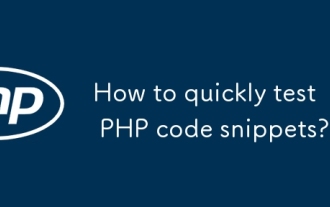 如何快速測試PHP代碼片段?
Jun 25, 2025 am 12:58 AM
如何快速測試PHP代碼片段?
Jun 25, 2025 am 12:58 AM
toquicklytestaphpcodesnippet,useanonlinephpsandboxlike3v4l.orgorphpize.onlineforinstantantantExecutionWithOutSetup; runcodelocalocallocallocallocallocallocallywithpplibycreatinga.phpfileandexecutingitviateringitviatheterminal;
 如何升級PHP版本?
Jun 27, 2025 am 02:14 AM
如何升級PHP版本?
Jun 27, 2025 am 02:14 AM
升級PHP版本其實不難,但關鍵在於操作步驟和注意事項。以下是具體方法:1.確認當前PHP版本及運行環境,使用命令行或phpinfo.php文件查看;2.選擇適合的新版本並安裝,推薦8.2或8.1,Linux用戶用包管理器安裝,macOS用戶用Homebrew;3.遷移配置文件和擴展,更新php.ini並安裝必要擴展;4.測試網站是否正常運行,檢查錯誤日誌確保無兼容性問題。按照這些步驟操作,大多數情況都能順利完成升級。
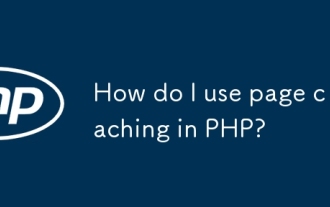 如何在PHP中使用頁面緩存?
Jun 24, 2025 am 12:50 AM
如何在PHP中使用頁面緩存?
Jun 24, 2025 am 12:50 AM
PHP頁面緩存可通過減少服務器負載和加快頁面加載速度提升網站性能。 1.基本文件緩存通過生成靜態HTML文件並在有效期內提供服務,避免重複生成動態內容;2.啟用OPcache可將PHP腳本編譯為字節碼存儲在內存中,提升執行效率;3.對帶參數的動態頁面,應根據URL參數分別緩存,並避免緩存用戶特定內容;4.可使用輕量級緩存庫如PHPFastCache簡化開發並支持多種存儲驅動。結合這些方法能有效優化PHP項目的緩存策略。







