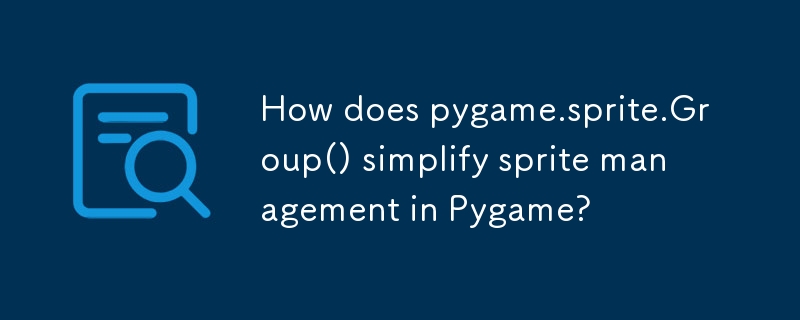
探索pygame.sprite.Group()
在Pygame 的上下文中,精靈操作在管理和渲染圖形方面起著至關重要的作用。 pygame.sprite.Group() 類別保存精靈集合,為高效率精靈處理和渲染提供基本功能。
pygame.sprite.Group() 的用途
pygame.sprite.Group() 提供了一種在Pygame 應用程式中組織和管理精靈的便捷方法。它提供了兩個主要方法:
精靈處理和管理
透過建立pygame.sprite 的實例.Sprite 並將它們新增到群組中,您可以自動受益於pygame.sprite .Group 提供的update() 和draw() 方法。
範例:
考慮以下程式碼片段:
import pygame
pygame.init()
player = pygame.sprite.Sprite() # create a Sprite instance
all_sprites = pygame.sprite.Group() # create a Group to hold the player Sprite
all_sprites.add(player) # add the player Sprite to the Group
# Game loop that updates and draws the sprites
while True:
# update the player sprite
player.update()
# draw the sprites
all_sprites.draw(window)
# continue the game loop在此範例中,玩家精靈被加入到 all_sprites 群組中。在遊戲循環過程中,all_sprites 群組會自動更新並繪製玩家精靈。
總結
pygame.sprite.Group() 提供了一個方便高效的管理機制Pygame 中的精靈集合。透過將精靈分組並利用群組提供的 update() 和 draw() 方法,您可以有效地處理和渲染遊戲中的精靈。
以上是pygame.sprite.Group() 如何簡化 Pygame 中的精靈管理?的詳細內容。更多資訊請關注PHP中文網其他相關文章!




