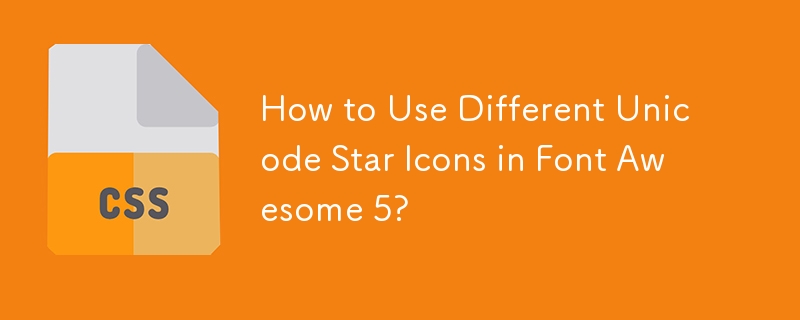
在Font Awesome 5 中,常規和實心星形圖示具有不同的unicode 值( ) ,但根據字體粗細,它們的外觀有所不同。
用於交換星形版本的CSS 代碼:
要使用CSS 在常規星形版本和實心星形版本之間切換,只需簡單地調整字體粗細:
<code class="css">input.star:checked ~ label.star:before {
content: '\f005';
color: #e74c3c;
transition: all .25s;
font-family: 'Font Awesome 5 Free';
font-weight: 900; /* Solid star */
}
label.star:before {
content: '\f005';
font-family: 'Font Awesome 5 Free';
font-weight: 200; /* Regular star */
}</code>實作:
要使用此星級評分系統:
包含字體很棒的CSS 檔案:
<code class="html"><link rel="stylesheet" href="https://use.fontawesome.com/releases/v5.13.0/css/all.css"></code>
建立一個帶有星號類別的複選框輸入:
<code class="html"><input type="checkbox" class="star"></code>
新增帶有帶有星號類別的標籤複選框旁:
<code class="html"><label class="star"></label></code>
透過使用上面的CSS 程式碼,點選複選框將在常規星號(字體粗細:200)和實心星星(字體粗細:900)。
以上是如何在 Font Awesome 5 中使用不同的 Unicode 星形圖示?的詳細內容。更多資訊請關注PHP中文網其他相關文章!




