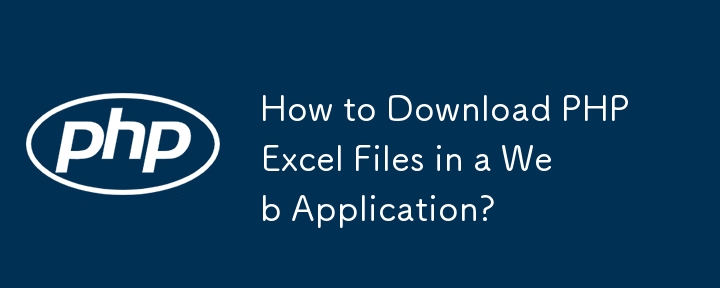
下載PHPExcel 檔案
在Web 應用程式中建立「匯出按鈕」時,您可能會想要向使用者提供以下功能:下載包含頁面上顯示的資料的Excel 檔案。要在PHPExcel 中實現此目的,您可以使用以下步驟:
1.建立Excel 檔案:
使用PHPExcel 建立具有所需資料和格式的Excel 檔案。
2.避免儲存到伺服器:
不要將檔案儲存到伺服器,而是使用php://output 作為目標:
<code class="php">$objWriter = PHPExcel_IOFactory::createWriter($objXLS, 'Excel5');
$objWriter->save('php://output');</code>3.新增HTTP 標頭:
為了確保瀏覽器識別檔案類型和檔案名,請設定適當的HTTP 標頭:
<code class="php">header('Content-type: application/vnd.ms-excel');
header('Content-Disposition: attachment; filename="file.xls"');</code>4.輸出Excel 檔案:
設定標題後,完成下載流程:
<code class="php">$objWriter->save('php://output');</code>範例:
<code class="php">$objXLS = new PHPExcel();
... // Fill in the Excel data and formatting
header('Content-type: application/vnd.ms-excel');
header('Content-Disposition: attachment; filename="file.xls"');
$objWriter = PHPExcel_IOFactory::createWriter($objXLS, 'Excel5');
$objWriter->save('php://output');</code>以上是如何在 Web 應用程式中下載 PHPExcel 檔案?的詳細內容。更多資訊請關注PHP中文網其他相關文章!




