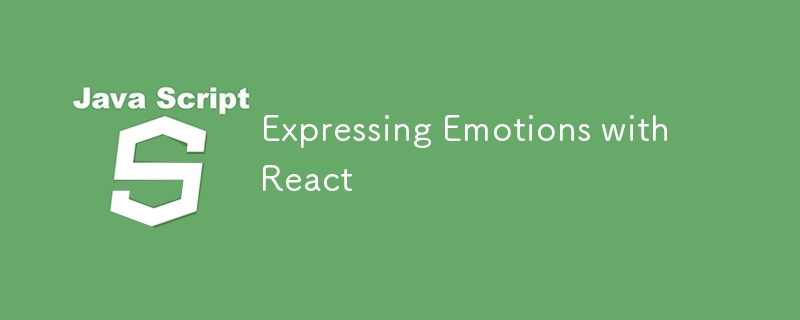
在React 中,處理情緒或與情緒相關的UI 組件(如面部表情、情緒狀態或用戶反饋)可以透過狀態管理、條件渲染和動畫的組合來實現.
以下是如何實現此目的的基本概述:
狀態管理:
您可以使用 React 的 useState 來管理情緒狀態(例如快樂、悲傷等)並根據該狀態更新 UI。
條件渲染:
根據情緒狀態,您可以有條件地渲染不同的 UI 元素,例如圖標、文本,甚至代表情緒的不同圖像。
動畫:
為了讓情緒之間的轉換更加平滑,您可以使用 CSS 或像 framer-motion 這樣的動畫庫。
import React, { useState } from 'react';
const EmotionComponent = () => {
const [emotion, setEmotion] = useState('happy');
const handleEmotionChange = (newEmotion) => {
setEmotion(newEmotion);
};
return (
<div>
<h1>Current Emotion: {emotion}</h1>
<button onClick={() => handleEmotionChange('happy')}>Happy</button>
<button onClick={() => handleEmotionChange('sad')}>Sad</button>
<button onClick={() => handleEmotionChange('excited')}>Excited</button>
<div>
{emotion === 'happy' && <p>?</p>}
{emotion === 'sad' && <p>?</p>}
{emotion === 'excited' && <p>?</p>}
</div>
</div>
);
};
export default EmotionComponent;
這是一種簡單的方法,您可以根據您的要求使用更複雜的邏輯來擴展它。
以上是用 React 表達情感的詳細內容。更多資訊請關注PHP中文網其他相關文章!




