CakePHP 日期和時間
為了在 cakephp4 中處理日期和時間,我們將使用可用的 FrozenTime 類別。
要使用日期和時間,請將類別包含在控制器中
use Cake\I18n\FrozenTime;
讓我們使用 FrozenTime 類別來研究範例並顯示日期和時間。
範例
在 config/routes.php 檔案中進行更改,如下列程式所示。
config/routes.php
<?php
use Cake\Http\Middleware\CsrfProtectionMiddleware;
use Cake\Routing\Route\DashedRoute;
use Cake\Routing\RouteBuilder;
$routes->setRouteClass(DashedRoute::class);
$routes->scope('/', function (RouteBuilder $builder) {
$builder->registerMiddleware('csrf', new CsrfProtectionMiddleware([
'httpOnly' => true,
]));
$builder->applyMiddleware('csrf');
//$builder->connect('/pages',['controller'=>'Pages','action'=>'display', 'home']);
$builder->connect('datetime',['controller'=>'Dates','action'=>'index']);
$builder->fallbacks();
});
在 src/Controller/DatesController.php 建立 DatesController.php 檔案。 將以下程式碼複製到控制器檔案中。如果已創建,請忽略。
src/Controller/DatesController.php
<?php
namespace App\Controller;
use App\Controller\AppController;
use Cake\I18n\FrozenTime;
class DatesController extends AppController{
public function index(){
$time = FrozenTime::now();
$now = FrozenTime::parse('now');
$_now = $now->i18nFormat('yyyy-MM-dd HH:mm:ss');
$this->set('timenow', $_now);
$now = FrozenTime::parse('now');
$nice = $now->nice();
$this->set('nicetime', $nice);
$hebrewdate = $now->i18nFormat(\IntlDateFormatter::FULL, null, 'en-IR@calendar=hebrew');
$this->set("hebrewdate",$hebrewdate);
$japanesedate = $now->i18nFormat(\IntlDateFormatter::FULL, null, 'en-IR@calendar=japanese');
$this->set("japanesedate",$japanesedate);
$time = FrozenTime::now();
$this->set("current_year",$time->year);
$this->set("current_month",$time->month);
$this->set("current_day",$time->day);
}
}
?>
在src/Template處建立目錄Dates,並在該目錄下建立一個名為index.php的View檔案。將以下程式碼複製到該文件中。
src/Template/Dates/index.php
<?php echo "The Current date and time is = ".$timenow; echo "<br/>"; echo "Using nice format available = ".$nicetime; echo "<br/>"; echo "Date and Time as per Hebrew Calender =" .$hebrewdate; echo "<br/>"; echo "Date and Time as per Japanese Calender =" .$japanesedate; echo "<br/>"; echo "Current Year = ".$current_year; echo "<br/>"; echo "Current Month = ".$current_month; echo "<br/>"; echo "Current Day = ".$current_day; ?>
透過造訪以下 URL 執行上述範例 -
http://localhost/cakephp4/datetime
輸出
運行程式碼時,您將看到以下輸出 -

以上是CakePHP 日期和時間的詳細內容。更多資訊請關注PHP中文網其他相關文章!

熱AI工具

Undress AI Tool
免費脫衣圖片

Undresser.AI Undress
人工智慧驅動的應用程序,用於創建逼真的裸體照片

AI Clothes Remover
用於從照片中去除衣服的線上人工智慧工具。

Clothoff.io
AI脫衣器

Video Face Swap
使用我們完全免費的人工智慧換臉工具,輕鬆在任何影片中換臉!

熱門文章

熱工具

記事本++7.3.1
好用且免費的程式碼編輯器

SublimeText3漢化版
中文版,非常好用

禪工作室 13.0.1
強大的PHP整合開發環境

Dreamweaver CS6
視覺化網頁開發工具

SublimeText3 Mac版
神級程式碼編輯軟體(SublimeText3)
 PHP調用AI智能語音助手 PHP語音交互系統搭建
Jul 25, 2025 pm 08:45 PM
PHP調用AI智能語音助手 PHP語音交互系統搭建
Jul 25, 2025 pm 08:45 PM
用戶語音輸入通過前端JavaScript的MediaRecorderAPI捕獲並發送至PHP後端;2.PHP將音頻保存為臨時文件後調用STTAPI(如Google或百度語音識別)轉換為文本;3.PHP將文本發送至AI服務(如OpenAIGPT)獲取智能回复;4.PHP再調用TTSAPI(如百度或Google語音合成)將回復轉為語音文件;5.PHP將語音文件流式返回前端播放,完成交互。整個流程由PHP主導數據流轉與錯誤處理,確保各環節無縫銜接。
 如何用PHP搭建社交分享功能 PHP分享接口集成實戰
Jul 25, 2025 pm 08:51 PM
如何用PHP搭建社交分享功能 PHP分享接口集成實戰
Jul 25, 2025 pm 08:51 PM
在PHP中搭建社交分享功能的核心方法是通過動態生成符合各平台要求的分享鏈接。 1.首先獲取當前頁面或指定的URL及文章信息;2.使用urlencode對參數進行編碼;3.根據各平台協議拼接生成分享鏈接;4.在前端展示鏈接供用戶點擊分享;5.動態生成頁面OG標籤優化分享內容展示;6.務必對用戶輸入進行轉義以防止XSS攻擊。該方法無需複雜認證,維護成本低,適用於大多數內容分享需求。
 如何用PHP結合AI實現文本糾錯 PHP語法檢測與優化
Jul 25, 2025 pm 08:57 PM
如何用PHP結合AI實現文本糾錯 PHP語法檢測與優化
Jul 25, 2025 pm 08:57 PM
要實現PHP結合AI進行文本糾錯與語法優化,需按以下步驟操作:1.選擇適合的AI模型或API,如百度、騰訊API或開源NLP庫;2.通過PHP的curl或Guzzle調用API並處理返回結果;3.在應用中展示糾錯信息並允許用戶選擇是否採納;4.使用php-l和PHP_CodeSniffer進行語法檢測與代碼優化;5.持續收集反饋並更新模型或規則以提升效果。選擇AIAPI時應重點評估準確率、響應速度、價格及對PHP的支持。代碼優化應遵循PSR規範、合理使用緩存、避免循環查詢、定期審查代碼,並藉助X
 PHP打造博客評論系統變現 PHP評論審核與防刷策略
Jul 25, 2025 pm 08:27 PM
PHP打造博客評論系統變現 PHP評論審核與防刷策略
Jul 25, 2025 pm 08:27 PM
1.評論系統商業價值最大化需結合原生廣告精準投放、用戶付費增值服務(如上傳圖片、評論置頂)、基於評論質量的影響力激勵機制及合規匿名數據洞察變現;2.審核策略應採用前置審核 動態關鍵詞過濾 用戶舉報機制組合,輔以評論質量評分實現內容分級曝光;3.防刷需構建多層防禦:reCAPTCHAv3無感驗證、Honeypot蜜罐字段識別機器人、IP與時間戳頻率限制阻止灌水、內容模式識別標記可疑評論,持續迭代應對攻擊。
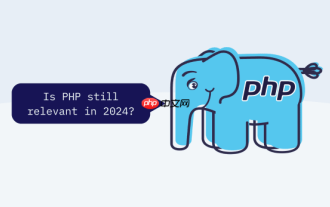 如何用PHP結合AI做圖像生成 PHP自動生成藝術作品
Jul 25, 2025 pm 07:21 PM
如何用PHP結合AI做圖像生成 PHP自動生成藝術作品
Jul 25, 2025 pm 07:21 PM
PHP不直接進行AI圖像處理,而是通過API集成,因為它擅長Web開發而非計算密集型任務,API集成能實現專業分工、降低成本、提升效率;2.整合關鍵技術包括使用Guzzle或cURL發送HTTP請求、JSON數據編解碼、API密鑰安全認證、異步隊列處理耗時任務、健壯錯誤處理與重試機制、圖像存儲與展示;3.常見挑戰有API成本失控、生成結果不可控、用戶體驗差、安全風險和數據管理難,應對策略分別為設置用戶配額與緩存、提供prompt指導與多圖選擇、異步通知與進度提示、密鑰環境變量存儲與內容審核、雲存
 PHP實現商品庫存管理變現 PHP庫存同步與報警機制
Jul 25, 2025 pm 08:30 PM
PHP實現商品庫存管理變現 PHP庫存同步與報警機制
Jul 25, 2025 pm 08:30 PM
PHP通過數據庫事務與FORUPDATE行鎖確保庫存扣減原子性,防止高並發超賣;2.多平台庫存一致性需依賴中心化管理與事件驅動同步,結合API/Webhook通知及消息隊列保障數據可靠傳遞;3.報警機制應分場景設置低庫存、零/負庫存、滯銷、補貨週期和異常波動策略,並按緊急程度選擇釘釘、短信或郵件通知責任人,且報警信息需完整明確,以實現業務適配與快速響應。
 超越燈堆:PHP在現代企業體系結構中的作用
Jul 27, 2025 am 04:31 AM
超越燈堆:PHP在現代企業體系結構中的作用
Jul 27, 2025 am 04:31 AM
PHPisstillrelevantinmodernenterpriseenvironments.1.ModernPHP(7.xand8.x)offersperformancegains,stricttyping,JITcompilation,andmodernsyntax,makingitsuitableforlarge-scaleapplications.2.PHPintegrateseffectivelyinhybridarchitectures,servingasanAPIgateway
 如何用Mac搭建PHP Nginx環境 MacOS配置Nginx與PHP服務組合
Jul 25, 2025 pm 08:24 PM
如何用Mac搭建PHP Nginx環境 MacOS配置Nginx與PHP服務組合
Jul 25, 2025 pm 08:24 PM
Homebrew在Mac環境搭建中的核心作用是簡化軟件安裝與管理。 1.Homebrew自動處理依賴關係,將復雜的編譯安裝流程封裝為簡單命令;2.提供統一的軟件包生態,確保軟件安裝位置與配置標準化;3.集成服務管理功能,通過brewservices可便捷啟動、停止服務;4.便於軟件升級與維護,提升系統安全性與功能性。







