網頁抓取變得簡單:使用 Puppeteer 解析任何 HTML 頁面

想像一下建立一個電子商務平台,我們可以輕鬆地從 eBay、Amazon 和 Flipkart 等主要商店即時取得產品資料。當然,有 Shopify 和類似的服務,但說實話 - 僅為一個項目購買訂閱可能會感覺有點麻煩。所以,我想,為什麼不抓取這些網站並將產品直接儲存在我們的資料庫中呢?這將是為我們的電子商務項目獲取產品的一種高效且具有成本效益的方式。
什麼是網頁抓取?
網頁抓取涉及透過解析網頁的 HTML 來讀取和收集內容,從而從網站中提取資料。它通常涉及自動化瀏覽器或向網站發送 HTTP 請求,然後分析 HTML 結構以檢索特定的資訊片段,如文字、連結或圖像。 Puppeteer 是一個用來抓取網站的函式庫。
?什麼是木偶師?
Puppeteer 是一個 Node.js 函式庫。它提供了一個高級 API,用於控制無頭 Chrome 或 Chromium 瀏覽器。無頭 Chrome 是一個無需 UI 即可運行所有內容的 Chrome 版本(非常適合在背景運行)。
我們可以使用 puppeteer 自動執行各種任務,例如:
- 網頁抓取:從網站提取內容涉及與頁面的 HTML 和 JavaScript 進行互動。我們通常透過定位 CSS 選擇器來檢索內容。
- PDF 產生:當您想要直接從網頁產生 PDF,而不是截取螢幕截圖然後將螢幕截圖轉換為 PDF 時,以程式設計方式將網頁轉換為 PDF 是理想的選擇。 (P.S. 如果您已經有解決方法,我們深表歉意)。
- 自動化測試:透過模擬使用者操作(如點擊按鈕、填寫表單和截圖)在網頁上執行測試。這消除了手動檢查長表格以確保一切就位的繁瑣過程。
?如何開始使用木偶?
首先我們必須安裝函式庫,繼續執行此操作。
使用 npm:
npm i puppeteer # Downloads compatible Chrome during installation. npm i puppeteer-core # Alternatively, install as a library, without downloading Chrome.
使用紗線:
yarn add puppeteer // Downloads compatible Chrome during installation. yarn add puppeteer-core // Alternatively, install as a library, without downloading Chrome.
使用 pnpm:
pnpm add puppeteer # Downloads compatible Chrome during installation. pnpm add puppeteer-core # Alternatively, install as a library, without downloading Chrome.
?示範 puppeteer 使用的範例
這是如何抓取網站的範例。 (P.S. 我使用此程式碼從 Myntra 網站檢索我的電子商務專案的產品。)
const puppeteer = require("puppeteer");
const CategorySchema = require("./models/Category");
// Define the scrape function as a named async function
const scrape = async () => {
// Launch a new browser instance
const browser = await puppeteer.launch({ headless: false });
// Open a new page
const page = await browser.newPage();
// Navigate to the target URL and wait until the DOM is fully loaded
await page.goto('https://www.myntra.com/mens-sport-wear?rawQuery=mens%20sport%20wear', { waitUntil: 'domcontentloaded' });
// Wait for additional time to ensure all content is loaded
await new Promise((resolve) => setTimeout(resolve, 25000));
// Extract product details from the page
const items = await page.evaluate(() => {
// Select all product elements
const elements = document.querySelectorAll('.product-base');
const elementsArray = Array.from(elements);
// Map each element to an object with the desired properties
const results = elementsArray.map((element) => {
const image = element.querySelector(".product-imageSliderContainer img")?.getAttribute("src");
return {
image: image ?? null,
brand: element.querySelector(".product-brand")?.textContent,
title: element.querySelector(".product-product")?.textContent,
discountPrice: element.querySelector(".product-price .product-discountedPrice")?.textContent,
actualPrice: element.querySelector(".product-price .product-strike")?.textContent,
discountPercentage: element.querySelector(".product-price .product-discountPercentage")?.textContent?.split(' ')[0]?.slice(1, -1),
total: 20, // Placeholder value, adjust as needed
available: 10, // Placeholder value, adjust as needed
ratings: Math.round((Math.random() * 5) * 10) / 10 // Random rating for demonstration
};
});
return results; // Return the list of product details
});
// Close the browser
await browser.close();
// Prepare the data for saving
const data = {
category: "mens-sport-wear",
subcategory: "Mens",
list: items
};
// Create a new Category document and save it to the database
// Since we want to store product information in our e-commerce store, we use a schema and save it to the database.
// If you don't need to save the data, you can omit this step.
const category = new CategorySchema(data);
console.log(category);
await category.save();
// Return the scraped items
return items;
};
// Export the scrape function as the default export
module.exports = scrape;
?說明:
- 在此程式碼中,我們使用 Puppeteer 從網站上抓取產品資料。提取詳細資訊後,我們會建立一個架構 (CategorySchema) 來建構這些資料並將其儲存到資料庫中。如果我們想將抓取的產品整合到我們的電子商務商店中,此步驟特別有用。如果不需要將資料儲存在資料庫中,可以省略 schema 相關的程式碼。
- 在抓取之前,了解頁面的 HTML 結構並確定哪些 CSS 選擇器包含您要提取的內容非常重要。
- 就我而言,我使用了 Myntra 網站上標識的相關 CSS 選擇器來提取我的目標內容。
以上是網頁抓取變得簡單:使用 Puppeteer 解析任何 HTML 頁面的詳細內容。更多資訊請關注PHP中文網其他相關文章!

熱AI工具

Undress AI Tool
免費脫衣圖片

Undresser.AI Undress
人工智慧驅動的應用程序,用於創建逼真的裸體照片

AI Clothes Remover
用於從照片中去除衣服的線上人工智慧工具。

Clothoff.io
AI脫衣器

Video Face Swap
使用我們完全免費的人工智慧換臉工具,輕鬆在任何影片中換臉!

熱門文章

熱工具

記事本++7.3.1
好用且免費的程式碼編輯器

SublimeText3漢化版
中文版,非常好用

禪工作室 13.0.1
強大的PHP整合開發環境

Dreamweaver CS6
視覺化網頁開發工具

SublimeText3 Mac版
神級程式碼編輯軟體(SublimeText3)
 如何在JS中與日期和時間合作?
Jul 01, 2025 am 01:27 AM
如何在JS中與日期和時間合作?
Jul 01, 2025 am 01:27 AM
JavaScript中的日期和時間處理需注意以下幾點:1.創建Date對像有多種方式,推薦使用ISO格式字符串以保證兼容性;2.獲取和設置時間信息可用get和set方法,注意月份從0開始;3.手動格式化日期需拼接字符串,也可使用第三方庫;4.處理時區問題建議使用支持時區的庫,如Luxon。掌握這些要點能有效避免常見錯誤。
 為什麼要將標籤放在的底部?
Jul 02, 2025 am 01:22 AM
為什麼要將標籤放在的底部?
Jul 02, 2025 am 01:22 AM
PlacingtagsatthebottomofablogpostorwebpageservespracticalpurposesforSEO,userexperience,anddesign.1.IthelpswithSEObyallowingsearchenginestoaccesskeyword-relevanttagswithoutclutteringthemaincontent.2.Itimprovesuserexperiencebykeepingthefocusonthearticl
 什麼是在DOM中冒泡和捕獲的事件?
Jul 02, 2025 am 01:19 AM
什麼是在DOM中冒泡和捕獲的事件?
Jul 02, 2025 am 01:19 AM
事件捕獲和冒泡是DOM中事件傳播的兩個階段,捕獲是從頂層向下到目標元素,冒泡是從目標元素向上傳播到頂層。 1.事件捕獲通過addEventListener的useCapture參數設為true實現;2.事件冒泡是默認行為,useCapture設為false或省略;3.可使用event.stopPropagation()阻止事件傳播;4.冒泡支持事件委託,提高動態內容處理效率;5.捕獲可用於提前攔截事件,如日誌記錄或錯誤處理。了解這兩個階段有助於精確控制JavaScript響應用戶操作的時機和方式。
 如何減少JavaScript應用程序的有效載荷大小?
Jun 26, 2025 am 12:54 AM
如何減少JavaScript應用程序的有效載荷大小?
Jun 26, 2025 am 12:54 AM
如果JavaScript應用加載慢、性能差,問題往往出在payload太大,解決方法包括:1.使用代碼拆分(CodeSplitting),通過React.lazy()或構建工具將大bundle拆分為多個小文件,按需加載以減少首次下載量;2.移除未使用的代碼(TreeShaking),利用ES6模塊機制清除“死代碼”,確保引入的庫支持該特性;3.壓縮和合併資源文件,啟用Gzip/Brotli和Terser壓縮JS,合理合併文件並優化靜態資源;4.替換重型依賴,選用輕量級庫如day.js、fetch
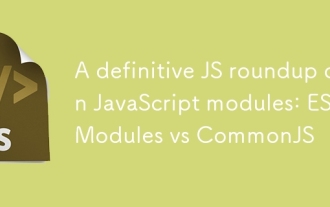 JavaScript模塊上的確定JS綜述:ES模塊與COMPORJS
Jul 02, 2025 am 01:28 AM
JavaScript模塊上的確定JS綜述:ES模塊與COMPORJS
Jul 02, 2025 am 01:28 AM
ES模塊和CommonJS的主要區別在於加載方式和使用場景。 1.CommonJS是同步加載,適用於Node.js服務器端環境;2.ES模塊是異步加載,適用於瀏覽器等網絡環境;3.語法上,ES模塊使用import/export,且必須位於頂層作用域,而CommonJS使用require/module.exports,可在運行時動態調用;4.CommonJS廣泛用於舊版Node.js及依賴它的庫如Express,ES模塊則適用於現代前端框架和Node.jsv14 ;5.雖然可混合使用,但容易引發問題
 如何在node.js中提出HTTP請求?
Jul 13, 2025 am 02:18 AM
如何在node.js中提出HTTP請求?
Jul 13, 2025 am 02:18 AM
在Node.js中發起HTTP請求有三種常用方式:使用內置模塊、axios和node-fetch。 1.使用內置的http/https模塊無需依賴,適合基礎場景,但需手動處理數據拼接和錯誤監聽,例如用https.get()獲取數據或通過.write()發送POST請求;2.axios是基於Promise的第三方庫,語法簡潔且功能強大,支持async/await、自動JSON轉換、攔截器等,推薦用於簡化異步請求操作;3.node-fetch提供類似瀏覽器fetch的風格,基於Promise且語法簡單
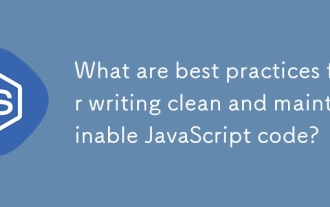 編寫清潔和可維護的JavaScript代碼的最佳實踐是什麼?
Jun 23, 2025 am 12:35 AM
編寫清潔和可維護的JavaScript代碼的最佳實踐是什麼?
Jun 23, 2025 am 12:35 AM
要寫出乾淨、可維護的JavaScript代碼,應遵循以下四點:1.使用清晰一致的命名規範,變量名用名詞如count,函數名用動詞開頭如fetchData(),類名用PascalCase如UserProfile;2.避免過長函數和副作用,每個函數只做一件事,如將更新用戶信息拆分為formatUser、saveUser和renderUser;3.合理使用模塊化和組件化,如在React中將頁面拆分為UserProfile、UserStats等小組件;4.寫註釋和文檔時點到為止,重點說明關鍵邏輯、算法選
 垃圾收集如何在JavaScript中起作用?
Jul 04, 2025 am 12:42 AM
垃圾收集如何在JavaScript中起作用?
Jul 04, 2025 am 12:42 AM
JavaScript的垃圾回收機制通過標記-清除算法自動管理內存,以減少內存洩漏風險。引擎從根對像出發遍歷並標記活躍對象,未被標記的則被視為垃圾並被清除。例如,當對像不再被引用(如將變量設為null),它將在下一輪迴收中被釋放。常見的內存洩漏原因包括:①未清除的定時器或事件監聽器;②閉包中對外部變量的引用;③全局變量持續持有大量數據。 V8引擎通過分代回收、增量標記、並行/並發回收等策略優化回收效率,降低主線程阻塞時間。開發時應避免不必要的全局引用、及時解除對象關聯,以提升性能與穩定性。







