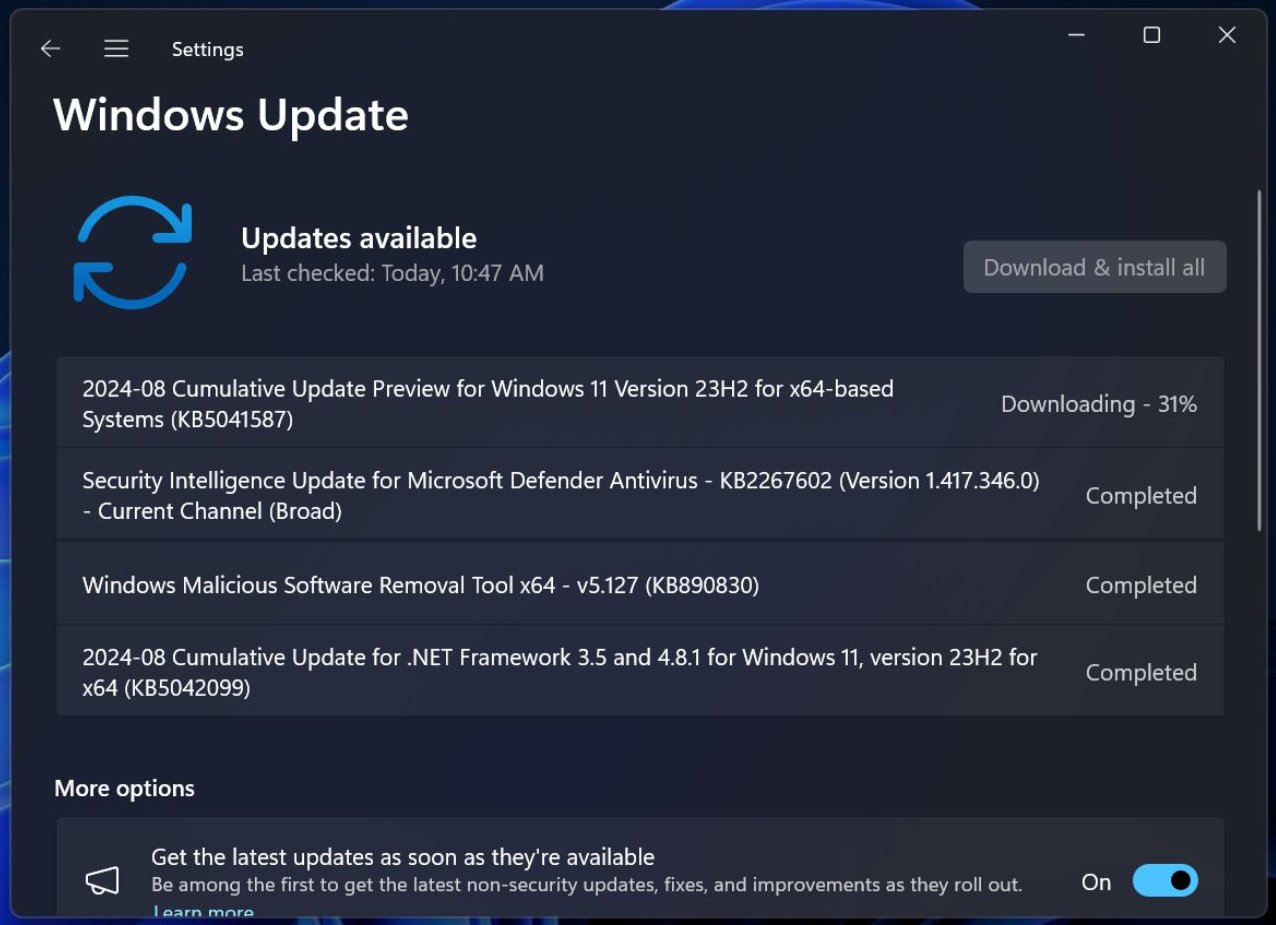
While the August security update for Windows came with several bug fixes, it also came packing an issue that affected many systems that use the GRUB 2 bootloader. The solution includes disabling Secure Boot, reinstalling Linux, and then re-enabling Secure Boot. For now, there is no easier workaround or patch from Microsoft, but there is a new optional update with a few tweaks to other areas of the operating system.
Dubbed KB5041587, the new optional update needs to be applied manually by going to Settings > Windows Update and choosing to install it. This patch targets Windows 11 systems, which will move up to build number 22631.4112 after applying it successfully. Those who have problems downloading and installing via Windows Update can go directly to this pageof the Microsoft Update Catalog and use the offline installer instead.
The three highlights of this optional update are the following:
In addition to the above, the users located in the EEA region get a refreshed Widgets Board. The Microsoft Start Experiences app comes to power the Microsoft Start widget and feed. As Microsoft aims to increase the level of security provided by APIs used by widgets, many were removed.
This optional update also irons out three bugs in File Explorer, namely the search function failure when pressing Win + F, Shift + Tab breaking focus, and the screen reader announcements bug. Those looking to know more about file management in Windows 11 can grab James Bernstein's Windows 11 File Management Made Easy: Take Control of Your Files and Folders (Windows Made Easy), which is available for $8.99 via Kindle (free with Kindle Unlimited) or $20.99 in the hardcover version.
以上是Optional Windows 11 update brings improvements to Windows Share, Narrator, and Voice Access的詳細內容。更多資訊請關注PHP中文網其他相關文章!




