使用者可以安排特定的重複任務,並在可以使用 cron 作業安排的特定時間間隔後執行,這些作業負責執行用任何程式語言(例如 PHP)的腳本編寫的任務。 Cron 作業在日常生活場景中有廣泛的應用。在這裡,我們將了解什麼是 PHP 中的 cron 作業,如何建立它們並與一些可在 PHP 中使用的 cron 命令一起執行。
廣告 該類別中的熱門課程 PHP 開發人員 - 專業化 | 8 門課程系列 | 3次模擬測驗開始您的免費軟體開發課程
網頁開發、程式語言、軟體測試及其他
Cron在Linux平台上是排程任務的名稱,而在Windows平台上也稱為排程任務。 cron 這個字的起源來自於代表時間順序的年代學。在 PHP 程式語言編寫的應用程式中,可以使用 cron 作業來確保某些關鍵任務(可以是需要執行和調度的程式碼片段)及時執行。
cron 作業在系統維護和應用程式層級都有很好的實作。在PHP廣泛使用的Web應用中,常常會出現這樣的情況:我們需要安排很少的任務。
Cron 提出了一個守護程序,它在後台存活並持續執行,其作用是執行 cron 中安排的任務。此外,還存在一個用於配置的文件,其名稱為 crontab,該文件位於計劃內,其中包含有關任務和計時器的所有資訊。
在新增 cron 作業時,您必須注意以下參數,這些參數在 PHP 中 cron 作業的執行中起著重要作用。
有許多編輯器和工具提供了在 PHP 中新增 cron 作業的介面。 Cpanel就是其中之一。
使用 Cpanel 為 PHP 程式建立 cron 作業的步驟如下:

代碼:
<?php echo "Educba is the best edutech site present on internet"; ?>

新增 cron 作業後,執行它非常簡單。您可以執行命令列指令,甚至可以使用任何提供相同介面的工具。
If you are using the cpanel tool, then in order to run the cron job of php you have created, you can follow the below-mentioned steps:
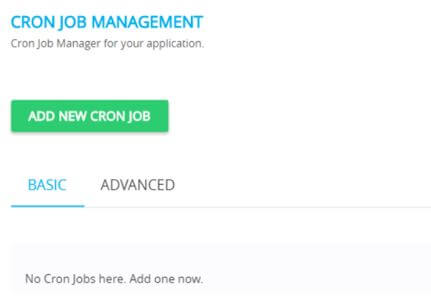
In order to use cron job with PHP, we can manually check in the presence of the configuration property named wget that is required for cron to work with php.
The command for checking this configuration in systems based on RPM, such as Mandrake or redhat, uses the following command.
Code:
#wget –help
Output:

Further, you can execute the PHP file which you have created as a script, and invoking can be done by following the wget command.
Code:
#wget (URL to php file)
Cron in PHP can be used to schedule the execution of a particular tasks specified in the PHP script on the repetitive pattern as per our requirement, which can be done manually or by using any of the tools which provide such interface such as cpanel.
以上是PHP 中的 Cron的詳細內容。更多資訊請關注PHP中文網其他相關文章!




