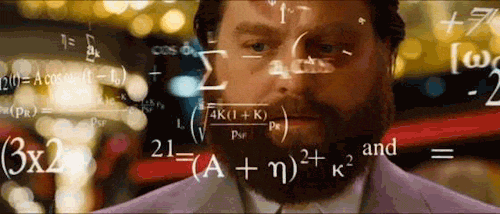
MERN 堆疊已成為建立現代 Web 應用程式的最受歡迎的選擇之一,它結合了 MongoDB、Express.js、React.js 和 Node.js。作為一個全端 JavaScript 框架,MERN 堆疊為前端和後端開發人員提供了無縫的開發體驗。然而,建立 MERN 堆疊應用程式需要仔細規劃和實施,以確保最佳效能和可擴展性。本部落格將探討建置 MERN 堆疊應用程式的最佳實務和技巧,涵蓋從 API 整合和資料庫管理到身分驗證和部署的所有內容。無論您是全端開發新手還是希望改進現有的 MERN 堆疊項目,此部落格都將提供寶貴的見解,幫助您建立健壯且高效的 Web 應用程式。
為了確保 MERN 堆疊應用程式的成功,必須遵循提高效率、可擴展性和可維護性的最佳實踐。以下是一些需要牢記的關鍵最佳實踐:
- 模組化您的程式碼:
將您的程式碼拆分為可重複使用的元件,以增強程式碼組織和可重複使用性。
// Example: Modularizing a React Component
function Header() {
return <h1>My MERN Stack App</h1>;
}
function App() {
return (
<div>
<Header />
{/* Other components */}
</div>
);
}
- 實作正確的錯誤處理:
優雅地處理錯誤,以提供更好的用戶體驗並方便調試。
// Example: Express.js Error Handling Middleware
app.use((err, req, res, next) => {
console.error(err.stack);
res.status(500).send('Something broke!');
});
- 最佳化效能:
編寫高效的程式碼、利用快取機制並優化資料庫查詢以提高效能。
// Example: Using Redis for Caching
const redis = require('redis');
const client = redis.createClient();
app.get('/data', (req, res) => {
client.get('data', (err, data) => {
if (data) {
res.send(JSON.parse(data));
} else {
// Fetch data from database and cache it
}
});
});
- 徹底測試:
嚴格測試您的應用程序,以便在開發過程的早期發現並解決問題。
// Example: Jest Unit Test for a Function
test('adds 1 + 2 to equal 3', () => {
expect(1 + 2).toBe(3);
});
- 遵循安全最佳實務:
實施安全身份驗證方法、清理使用者輸入並防範常見安全漏洞。
// Example: Sanitizing User Input
const sanitizeHtml = require('sanitize-html');
const cleanInput = sanitizeHtml(userInput);
透過遵循這些最佳實踐,您可以建立可靠且可擴展的 MERN 堆疊應用程序,滿足最高品質標準。
a。選擇正確的工具和技術
建立 MERN 堆疊應用程式時,選擇正確的工具和技術至關重要。選擇合適的函式庫、框架和開發工具可以顯著影響專案的品質和效率。在做出這些決定時,請考慮社區支援、與應用程式需求的兼容性以及整合的難易程度等因素。例如,選擇 Express.js 和 React.js 等成熟的函式庫以獲得可靠的效能。此外,利用 Postman 等工具進行 API 測試,使用 MongoDB Compass 進行資料庫管理,以簡化您的開發流程。透過仔細選擇符合您的專案需求的工具和技術,您可以提高生產力並交付一流的 MERN 堆疊應用程式。
b。維護乾淨且可擴充的程式碼
為了確保 MERN 堆疊應用程式的可持續性和可擴展性,在整個開發過程中保持乾淨高效的程式碼至關重要。堅持最佳實踐,例如遵循一致的編碼風格、利用模組化和實現設計模式可以增強程式碼的可讀性和可管理性。定期重構程式碼庫以消除冗餘並提高效能。強調編寫有意義的註解和文件以幫助理解和維護程式碼庫的重要性。透過優先考慮乾淨且可擴展的程式碼,您可以為 MERN 堆疊應用程式的長期成功奠定堅實的基礎。
// Example: Using ES6 Modules for Clean Code
import express from 'express';
import { connectToDB } from './db';
import routes from './routes';
const app = express();
connectToDB();
app.use('/api', routes);
c.實施安全措施
實施強大的安全措施對於保護您的 MERN 堆疊應用程式免受潛在網路威脅至關重要。利用 JSON Web 令牌 (JWT) 等安全身份驗證方法進行使用者授權和身份驗證。實施輸入驗證以防止常見的安全漏洞,例如 SQL 注入和跨站點腳本攻擊。定期更新依賴項以解決應用程式中使用的套件中報告的任何安全漏洞。進行安全審計和滲透測試,以識別和糾正潛在的安全漏洞。請記住,確保 MERN 堆疊應用程式的安全性對於維護使用者信任和保護敏感資料至關重要。
// Example: Implementing JWT Authentication
import jwt from 'jsonwebtoken';
function authenticateToken(req, res, next) {
const token = req.header('Authorization');
if (!token) return res.status(401).send('Access Denied');
try {
const verified = jwt.verify(token, process.env.JWT_SECRET);
req.user = verified;
next();
} catch (err) {
res.status(400).send('Invalid Token');
}
}
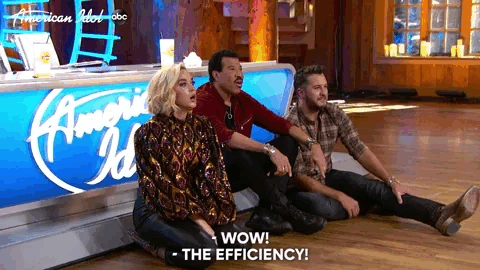
To optimize performance in your MERN stack application, consider the following tips:
// Example: Implementing SSR with React and Node.js
import ReactDOMServer from 'react-dom/server';
import App from './App';
app.get('*', (req, res) => {
const html = ReactDOMServer.renderToString(<App />);
res.send(`<!DOCTYPE html><html><body>${html}</body></html>`);
});
Utilize caching techniques like Redis to store frequently accessed data and reduce latency.
Minify and compress assets to reduce the size of files sent to the client, improving loading speed.
// Example: Using Gzip Compression in Express import compression from 'compression'; app.use(compression());
// Example: MongoDB Query Optimization
db.collection('users').find({ age: { $gte: 21 } }).sort({ age: 1 }).limit(10);
Use performance monitoring tools like New Relic or Datadog to identify bottlenecks and optimize performance.
Employ lazy loading for images and components to decrease initial load times.
// Example: Implementing Lazy Loading in React
const LazyComponent = React.lazy(() => import('./LazyComponent'));
function App() {
return (
<Suspense fallback={<div>Loading...</div>}>
<LazyComponent />
</Suspense>
);
}
By implementing these performance optimization tips, you can ensure your MERN stack application runs smoothly and efficiently for users.
Ensuring the stability and functionality of your MERN stack application is crucial for delivering an exceptional user experience. Prioritize testing by incorporating unit tests, integration tests, and end-to-end testing using tools like Jest, Enzyme, and Mocha. Implement continuous integration and deployment (CI/CD) pipelines to automate testing processes and catch errors early on. Utilize debugging tools like Chrome DevTools to troubleshoot issues and optimize code performance. By dedicating time to testing and debugging, you can identify and resolve potential issues before they impact your users, leading to a more robust and reliable application.
Implementing a robust continuous integration and deployment (CI/CD) pipeline is essential for streamlining development processes in your MERN stack application. By automating testing, builds, and deployments with tools such as Jenkins or GitLab CI/CD, teams can ensure quicker delivery of features and updates while maintaining code integrity. Integrate version control systems like Git to manage code changes effectively and facilitate collaboration among team members. A well-structured CI/CD pipeline not only enhances productivity but also helps in maintaining the overall quality and reliability of your application. Stay tuned for more insights on optimizing the CI/CD process in our upcoming blogs.
# Example: GitLab CI/CD Pipeline Configuration
stages:
- build
- test
- deploy
build:
script:
- npm install
- npm run build
test:
script:
- npm run test
deploy:
script:
- npm run deploy
In conclusion, implementing a well-structured continuous integration and deployment (CI/CD) pipeline, along with leveraging version control systems like Git, is crucial for ensuring the efficiency and quality of your MERN stack application development. By following best practices and incorporating automation tools such as Jenkins or GitLab CI/CD, teams can accelerate delivery timelines and enhance collaboration among team members. Stay committed to optimizing your CI/CD process and integrating the latest industry standards to achieve a successful MERN stack application that meets user expectations and maintains code integrity. Keep exploring new techniques and stay updated with upcoming blogs for more insightful tips on building robust MERN stack applications.
Congratulations if you've made it to this point of the article.

If you found this article useful, let me know in the comments.?
以上是建立 MERN Stack 應用程式 - 最佳實踐和技巧的詳細內容。更多資訊請關注PHP中文網其他相關文章!




