Yt-dlp, a command-line program previously known as youtube-dl, downloads videos from websites by extracting their URLs and using external programs like ffmpeg. It supports a range of file formats including MP4, MKV, MP3, and WAV. Customization of the
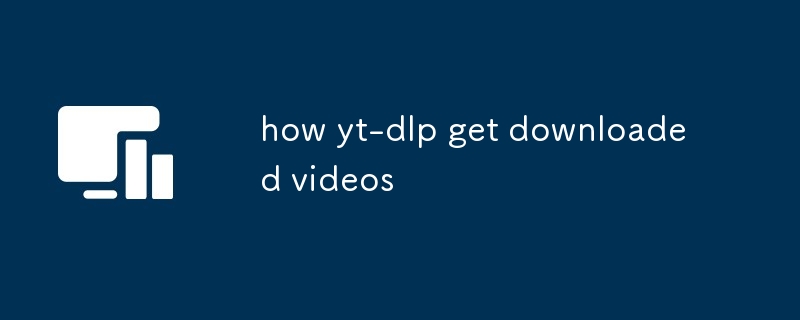
How yt-dlp get downloaded videos?
Yt-dlp (formally known as youtube-dl) is a command-line program that can download videos from websites. It does this by extracting the video URL from the website, then using a separate program, such as ffmpeg, to download the video.
What file formats can yt-dlp download videos in?
Yt-dlp can download videos in a variety of file formats, including MP4, MKV, FLV, and 3GP. It can also download audio-only files in MP3 and WAV formats.
How can I customize the download location for yt-dlp?
You can customize the download location for yt-dlp by adding the --output option to the command line. For example, the following command will download the video from the YouTube URL specified by the user to the desktop directory:
yt-dlp -o ~/Desktop/video.mp4 https://www.youtube.com/watch?v=dQw4w9WgXcQ以上是how yt-dlp get downloaded videos的詳細內容。更多資訊請關注PHP中文網其他相關文章!




