Yt-dlp, a user-friendly fork of youtube-dl, can download videos from YouTube and other platforms. It offers cross-platform availability, various format support, simultaneous multi-stream downloads, and advanced features like batch downloading, automa
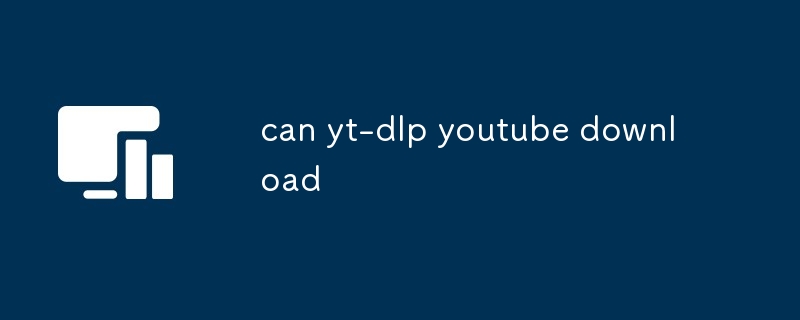
Can yt-dlp download videos from YouTube?
Yes, yt-dlp can download videos from YouTube and various other video-sharing platforms. It is an actively-maintained fork of the popular youtube-dl utility, specifically designed to be more user-friendly and efficient for downloading online videos.
How can I use yt-dlp to download YouTube videos?
To use yt-dlp to download YouTube videos, you can follow these steps:
Install yt-dlp:You can install yt-dlp using the appropriate command for your operating system. For instance, on Linux/macOS, run:
curl -L https://github.com/yt-dlp/yt-dlp/releases/latest/download/yt-dlp -o yt-dlp chmod a+x yt-dlp mv yt-dlp /usr/local/binOn Windows, download the appropriate installer from the yt-dlp GitHub releases page and follow the installation instructions.
Run the yt-dlp command:In your terminal or command prompt, navigate to the directory where you want to save the downloaded video and run the following command:
yt-dlp For example:
yt-dlp https://www.youtube.com/watch?v=dQw4w9WgXcQWhat are the features and benefits of using yt-dlp for YouTube downloads?
Yt-dlp offers several notable features and benefits for downloading YouTube videos:
以上是can yt-dlp youtube download的詳細內容。更多資訊請關注PHP中文網其他相關文章!




