yt-dlp is a command-line tool for downloading videos from YouTube and other video-sharing websites. It offers various customizable options, including specifying video format, output file name, and listing available formats. This guide provides essent
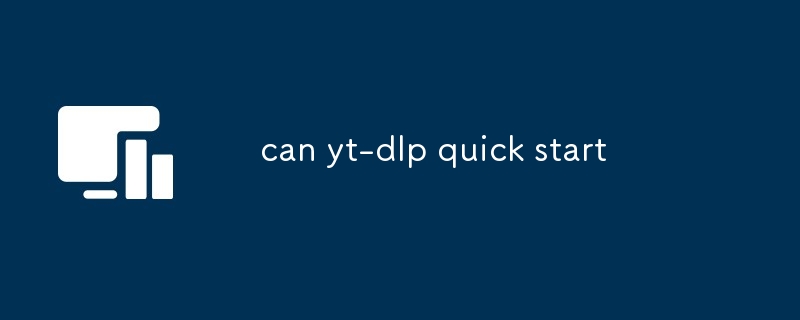
Can yt-dlp Quick Start
1. What are the basic steps to use yt-dlp for downloading videos?
a. Install yt-dlp.
b. Open your terminal or command prompt.
c. Navigate to the directory where you want to download the video.
d. Enter the following command:
yt-dlp e. Replace
f. Press Enter.
2. How can I quickly set up yt-dlp for common video downloading tasks?
a. Use the-foption to specify the video format you want to download. For example, to download the best available video format:
yt-dlp -f best b. Use the-ooption to specify the output file name. For example, to download a video as "my_video.mp4":
yt-dlp -o my_video.mp4 3. What are the essential commands to get started with yt-dlp?
a. yt-dlp : Downloads the video with default settings.
b. yt-dlp -f best : Downloads the best available video format.
c.yt-dlp -o
: Downloads the video with a custom output file name.
d.yt-dlp -F : Lists available video formats and their corresponding format codes.
以上是can yt-dlp quick start的詳細內容。更多資訊請關注PHP中文網其他相關文章!




