This article discusses how to autoplay embedded YouTube videos when a page loads. It provides the necessary URL parameter that needs to be added to the YouTube video's URL to enable autoplay. The main argument presented in the article is that adding
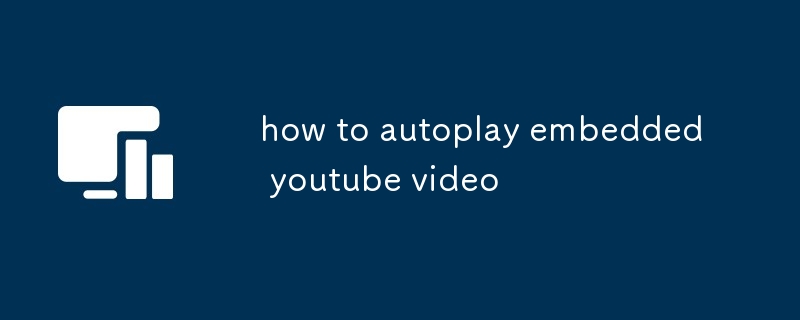
How to Autoplay Embedded YouTube Videos
1. How do I make embedded YouTube videos play automatically when a page loads?
To make embedded YouTube videos play automatically, you need to add the autoplay=1 parameter to the video's URL. For example:
2. What is the code to autoplay embedded YouTube videos?
The code to autoplay embedded YouTube videos is:
autoplay=1This parameter tells the YouTube player to start playing the video as soon as the page loads.
3. How can I add the autoplay parameter to embedded YouTube videos?
To add the autoplay parameter to embedded YouTube videos, simply append it to the video's URL, like this:
https://www.youtube.com/embed/VIDEO_ID?autoplay=1You can also use the YouTube embed code generator to create an embedded video with the autoplay parameter already included.
以上是how to autoplay embedded youtube video的詳細內容。更多資訊請關注PHP中文網其他相關文章!




