This article provides a step-by-step guide on how to install yt-dlp on a Mac using Homebrew, a package manager for macOS. The steps involve installing Homebrew, using it to install yt-dlp, and verifying the installation.
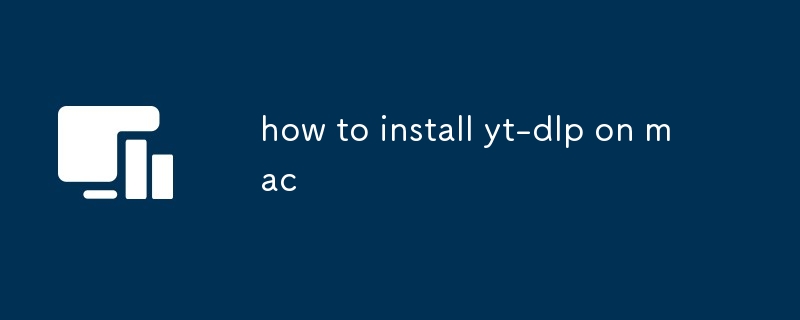
How to install yt-dlp on Mac
Can you provide a guide on installing yt-dlp on a Mac?
To install yt-dlp on a Mac, you can use Homebrew, a package manager for macOS. Here are the steps:
Install Homebrew if you haven't already:
/bin/bash -c "$(curl -fsSL https://raw.githubusercontent.com/Homebrew/install/HEAD/install.sh)"Install yt-dlp using Homebrew:
brew install yt-dlpVerify the installation by running:
yt-dlp --versionWhat are the steps for installing yt-dlp on a Mac?
How can I install yt-dlp on my Mac?
To install yt-dlp on your Mac, you can use Homebrew. The steps are provided in the previous answer.
以上是how to install yt-dlp on mac的詳細內容。更多資訊請關注PHP中文網其他相關文章!




