React 初學者指南:基礎知識入門
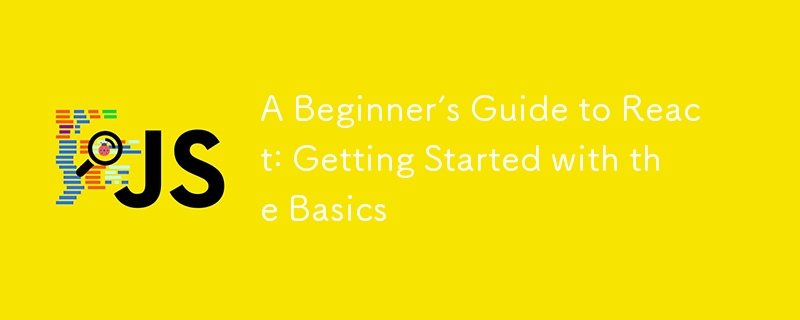
React 已成為現代 Web 開發的基石,以其高效、靈活性和強大的生態系統而聞名。 React 由 Facebook 開發,讓開發人員可以建立可重複使用的 UI 元件,從而簡化了建立互動式使用者介面的過程。
無論您是想建立複雜的單頁應用程式還是只是想提高您的 Web 開發技能,掌握 React 都是一筆寶貴的財富。
在本指南中,我們將引導您完成 React 入門的基本概念和步驟,包括設定開發環境、了解 React 基礎知識以及建立您的第一個元件。
什麼是反應?
React 是一個用於建立使用者介面的 JavaScript 程式庫,特別是對於需要動態和互動式使用者體驗的單頁應用程式。從本質上講,React 允許開發人員建立封裝的元件來管理自己的狀態並組合它們以創建複雜的 UI。 React 的聲明性質使您可以更輕鬆地推理應用程序,而其基於元件的架構則提高了可重複使用性和可維護性。
React 的簡史與演變
React 於 2013 年由 Facebook 首次發布,並因其構建 UI 的創新方法而迅速受到關注。與直接操作 DOM 的傳統函式庫和框架不同,React 引入了虛擬 DOM 的概念。這種抽象允許 React 透過僅更新已更改的 UI 部分來優化渲染,從而實現更有效率的效能。
自誕生以來,React 已經發生了顯著的發展,引入了鉤子、上下文 API 和並發渲染等功能。該庫擁有一個充滿活力的生態系統,圍繞它構建了大量工具、庫和框架,進一步增強了其功能。
React 的主要特點
基於元件的架構:React 基於元件的方法允許開發人員將複雜的UI 分解為更小的、可重用的部分,每個部分都有自己的邏輯和渲染。
虛擬 DOM:虛擬 DOM 是真實 DOM 的記憶體表示。 React 使用這個虛擬 DOM 透過與先前的狀態進行比較並僅套用必要的變更來有效地更新 UI。
聲明性語法:React 的聲明性語法透過描述任何給定狀態下的 UI 應該是什麼樣子,而不是指定如何更改 UI,使設計 UI 變得更加容易。
單向資料流:React 強制執行單向資料流,這表示資料從父元件流向子元件,從而更容易追蹤和管理狀態變更。
設定開發環境
在深入研究 React 之前,您應該對 HTML、CSS 和 JavaScript 有基本的了解。熟悉這些技術將幫助您更有效地掌握 React 概念,因為 React 建立在這些基本的 Web 技術之上。
安裝 Node.js 和 npm
React 開發需要 Node.js 和 npm(Node Package Manager),它們用於管理專案依賴關係和執行開發工具。
如何安裝 Node.js 和 npm:
下載並安裝 Node.js:前往 Node.js 官方網站並下載適合您作業系統的最新 LTS(長期支援)版本。此安裝套件包含npm。
驗證安裝:安裝後,打開終端機(或命令提示字元)並執行以下命令來驗證 Node.js 和 npm 是否已正確安裝:
node -v npm -v
您應該會看到 Node.js 和 npm 的版本號,確認安裝成功。
創建反應應用程式
開始使用 React 最簡單的方法是使用 create-react-app 工具,該工具使用合理的預設配置來設定新的 React 專案。
初始化新 React 專案的逐步指南:
- 全域安裝 create-react-app:開啟終端機並執行:
npx create-react-app my-app
將 my-app 替換為您想要的項目名稱。此命令使用給定名稱建立一個新目錄,並在其中設定一個 React 專案。
- Navigate to Your Project Directory:
cd my-app
- Start the Development Server:
npm start
This command runs the development server and opens your new React application in your default web browser. You should see a default React welcome page, indicating that everything is set up correctly.
Understanding React Basics
Components are the building blocks of a React application. They encapsulate UI elements and logic, making it easier to manage and reuse code. Components can be classified into two types:
- Functional Components: These are JavaScript functions that return React elements. They are often used for simple, stateless components.
Example:
function Welcome(props) {
return <h1>Hello, {props.name}</h1>;
}
- Class Components: These are ES6 classes that extend React.Component and include a render method. They are used for more complex components with local state and lifecycle methods.
Example:
class Welcome extends React.Component {
render() {
return <h1>Hello, {this.props.name}</h1>;
}
}
JSX (JavaScript XML)
JSX is a syntax extension for JavaScript that allows you to write HTML-like code within JavaScript. It makes it easier to create React elements and components.
How JSX is Transformed into JavaScript:
JSX is not valid JavaScript by itself. During the build process, a tool like Babel transforms JSX into regular JavaScript. For example:
JSX:
const element = <h1>Hello, world!</h1>;
Transformed JavaScript:
const element = React.createElement('h1', null, 'Hello, world!');
Props (Properties)
Props are used to pass data from a parent component to a child component. They are read-only and help make components reusable.
Example of Passing Props to a Component:
function Greeting(props) {
return <p>Welcome, {props.username}!</p>;
}
function App() {
return <Greeting username="Alice" />;
}
In this example, the Greeting component receives a username prop from the App component and displays it.
State
State allows components to manage their own data and react to user interactions. In functional components, the useState hook is used to manage state.
Introduction to the useState Hook:
The useState hook is a function that returns an array with two elements: the current state value and a function to update it.
Example of State Management Using useState:
import React, { useState } from 'react';
function Counter() {
const [count, setCount] = useState(0);
return (
<div>
<p>You clicked {count} times</p>
<button onClick={() => setCount(count + 1)}>Click me</button>
</div>
);
}
In this example, the Counter component maintains a count state. Clicking the button updates the state, and the UI reflects the new count value.
Building Your First React Component
Let’s create a simple functional component to display a greeting message.
Step-by-Step Example:
Create a New File: In the src directory of your project, create a file named Greeting.js.
Define the Component:
import React from 'react';
function Greeting() {
return <h1>Hello, React!</h1>;
}
export default Greeting;
- Render the Component: Open src/App.js and render the Greeting component.
import React from 'react';
import Greeting from './Greeting';
function App() {
return (
<div className="App">
<Greeting />
</div>
);
}
export default App;
Adding Basic Styles
You can style your components using inline styles or external CSS files. Here’s how to add basic styles:
- Inline Styles:
function StyledGreeting() {
const style = {
color: 'blue',
textAlign: 'center'
};
return <h1 style={style}>Hello, styled React!</h1>;
}
- External CSS: Create a CSS file (Greeting.css) in the src directory.
.greeting {
color: green;
text-align: center;
}
Import the CSS file in Greeting.js and apply the class:
import React from 'react';
import './Greeting.css';
function Greeting() {
return <h1 className="greeting">Hello, styled React!</h1>;
}
export default Greeting;
Conclusion
React is a powerful library that enables developers to build dynamic and interactive user interfaces efficiently. In this guide, we covered the basics of React, including its core concepts, setting up the development environment, understanding components, JSX, props, and state, and building your first component. We also explored styling options to enhance your components.
以上是React 初學者指南:基礎知識入門的詳細內容。更多資訊請關注PHP中文網其他相關文章!

熱AI工具

Undress AI Tool
免費脫衣圖片

Undresser.AI Undress
人工智慧驅動的應用程序,用於創建逼真的裸體照片

AI Clothes Remover
用於從照片中去除衣服的線上人工智慧工具。

Clothoff.io
AI脫衣器

Video Face Swap
使用我們完全免費的人工智慧換臉工具,輕鬆在任何影片中換臉!

熱門文章

熱工具

記事本++7.3.1
好用且免費的程式碼編輯器

SublimeText3漢化版
中文版,非常好用

禪工作室 13.0.1
強大的PHP整合開發環境

Dreamweaver CS6
視覺化網頁開發工具

SublimeText3 Mac版
神級程式碼編輯軟體(SublimeText3)
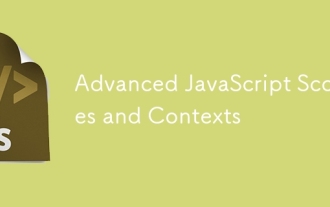 高級JavaScript範圍和上下文
Jul 24, 2025 am 12:42 AM
高級JavaScript範圍和上下文
Jul 24, 2025 am 12:42 AM
JavaScript的作用域決定變量可訪問範圍,分為全局、函數和塊級作用域;上下文決定this的指向,依賴函數調用方式。 1.作用域包括全局作用域(任何地方可訪問)、函數作用域(僅函數內有效)、塊級作用域(let和const在{}內有效)。 2.執行上下文包含變量對象、作用域鍊和this的值,this在普通函數指向全局或undefined,在方法調用指向調用對象,在構造函數指向新對象,也可用call/apply/bind顯式指定。 3.閉包是指函數訪問並記住外部作用域變量,常用於封裝和緩存,但可能引發
 如何使用JS獲取所選廣播按鈕的值?
Jul 18, 2025 am 04:17 AM
如何使用JS獲取所選廣播按鈕的值?
Jul 18, 2025 am 04:17 AM
獲取選中的單選按鈕值的核心方法有兩種。 1.使用querySelector直接獲取選中項,通過input[name="your-radio-name"]:checked選擇器獲取選中的元素並讀取其value屬性,適合現代瀏覽器且代碼簡潔;2.使用document.getElementsByName遍歷查找,通過循環NodeList找到第一個checked的radio並獲取其值,適合兼容舊瀏覽器或需要手動控制流程的場景;此外需注意name屬性拼寫、處理未選中情況以及動態加載內容時
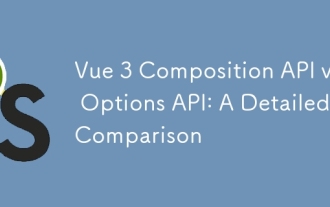 VUE 3組成API與選項API:詳細比較
Jul 25, 2025 am 03:46 AM
VUE 3組成API與選項API:詳細比較
Jul 25, 2025 am 03:46 AM
Vue3中CompositionAPI更适合复杂逻辑和类型推导,OptionsAPI适合简单场景和初学者;1.OptionsAPI按data、methods等选项组织代码,结构清晰但复杂组件易碎片化;2.CompositionAPI用setup集中相关逻辑,利于维护和复用;3.CompositionAPI通过composable函数实现无冲突、可参数化的逻辑复用,优于mixin;4.CompositionAPI对TypeScript支持更好,类型推导更精准;5.两者性能和打包体积无显著差异;6.
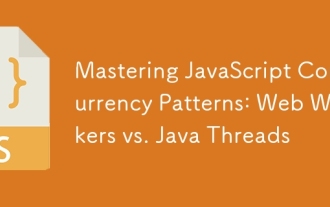 掌握JavaScript並發模式:網絡工人與Java線程
Jul 25, 2025 am 04:31 AM
掌握JavaScript並發模式:網絡工人與Java線程
Jul 25, 2025 am 04:31 AM
JavaScript的WebWorkers和JavaThreads在並發處理上有本質區別。 1.JavaScript採用單線程模型,WebWorkers是瀏覽器提供的獨立線程,適合執行不阻塞UI的耗時任務,但不能操作DOM;2.Java從語言層面支持真正的多線程,通過Thread類創建,適用於復雜並發邏輯和服務器端處理;3.WebWorkers使用postMessage()與主線程通信,安全隔離性強;Java線程可共享內存,需注意同步問題;4.WebWorkers更適合前端並行計算,如圖像處理,而
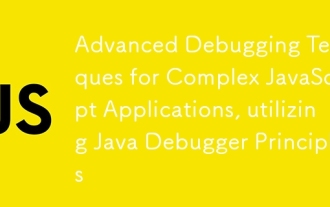 用於復雜JavaScript應用的高級調試技術,利用Java調試原理
Jul 17, 2025 am 01:42 AM
用於復雜JavaScript應用的高級調試技術,利用Java調試原理
Jul 17, 2025 am 01:42 AM
調試JavaScript複雜應用需系統化使用工具。 1.設斷點及條件斷點攔截可疑流程,如函數入口、循環、異步回調前並按條件過濾;2.啟用Blackboxing功能屏蔽第三方庫干擾;3.結合環境判斷使用debugger語句控制調試入口;4.通過CallStack追溯調用鏈路,分析執行路徑與變量狀態,從而高效定位問題根源。
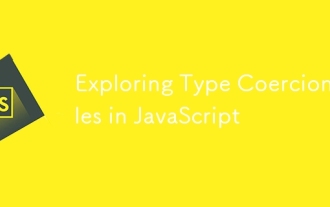 在JavaScript中探索類型的強制規則
Jul 21, 2025 am 02:31 AM
在JavaScript中探索類型的強制規則
Jul 21, 2025 am 02:31 AM
類型強制轉換是JavaScript中自動將一種類型的值轉為另一種類型的行為,常見場景包括:1.使用 運算符時,若其中一邊為字符串,另一邊也會被轉為字符串,如'5' 5結果為"55";2.布爾上下文中非布爾值會被隱式轉為布爾類型,如空字符串、0、null、undefined等被視為false;3.null參與數值運算會轉為0,而undefined會轉為NaN;4.可通過顯式轉換函數如Number()、String()、Boolean()避免隱式轉換帶來的問題。掌握這些規則有助於
 如何在JS中格式化日期?
Jul 20, 2025 am 12:10 AM
如何在JS中格式化日期?
Jul 20, 2025 am 12:10 AM
在JavaScript中格式化日期可通過原生方法或第三方庫實現。 1.使用原生Date對象拼接:通過getFullYear、getMonth、getDate等方法獲取日期部分,手動拼接成YYYY-MM-DD等格式,適合輕量需求且不依賴第三方庫;2.使用toLocaleDateString方法:可按本地習慣輸出如MM/DD/YYYY格式,支持多語言但格式可能因環境不同而不一致;3.使用第三方庫如day.js或date-fns:提供簡潔語法和豐富功能,適合頻繁操作或需要擴展性時使用,例如dayjs()
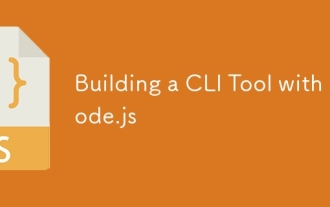 用node.js構建CLI工具
Jul 24, 2025 am 03:39 AM
用node.js構建CLI工具
Jul 24, 2025 am 03:39 AM
初始化項目並創建package.json;2.創建帶shebang的入口腳本index.js;3.在package.json中通過bin字段註冊命令;4.使用yargs等庫解析命令行參數;5.用npmlink本地測試;6.添加幫助、版本和選項增強體驗;7.可選地通過npmpublish發布;8.可選地用yargs實現自動補全;最終通過合理結構和用戶體驗設計打造實用的CLI工具,完成自動化任務或分發小工具,以完整句⼦結束。







