This guide provides comprehensive instructions on installing, configuring, and optimizing ZSH on macOS. It covers essential commands for autocomplete, syntax highlighting, and theme selection. Additionally, the optimization section explores customizi
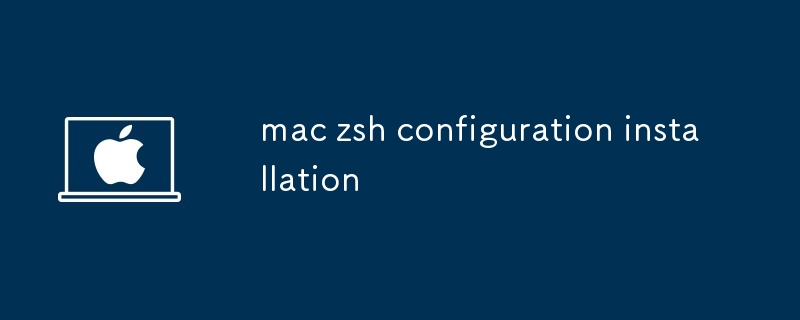
How to Install and Configure Z Shell (zsh) on macOS?
Installation:
brew install zshecho $(which zsh) >> /etc/shellschsh -s $(which zsh)Configuration:
nano ~/.zshrcAdd the following lines to enable syntax highlighting, autocompletion, and other features:
autoload -U compinit && compinit autoload -U colors && colors autoload -U zsh/zle && zle -aWhat are the Essential Commands for ZSH Configuration in macOS?
autoload -U compinit && compinitfor improved command and argument completion.autoload -U colors && colorsfor colorful command line output.ZSH_THEME="agnoster"for selecting a preferred command line theme.plugins=(git colored-man-pages pip)for enabling additional functionality (e.g., Git integration, colorized man pages).How to Optimize Your ZSH Configuration for Enhanced Workflow on macOS?
compinitfunction to load autocomplete definitions..zshrcconfiguration file to prevent data loss.以上是mac zsh配置安装的詳細內容。更多資訊請關注PHP中文網其他相關文章!




