本文討論如何使用 JavaScript 實作頁面導航。它探索了各種方法,包括使用 window.location 物件、歷史 API 以及跨平台選項,例如 React Router、Vue Router 和 NativeScript Router。
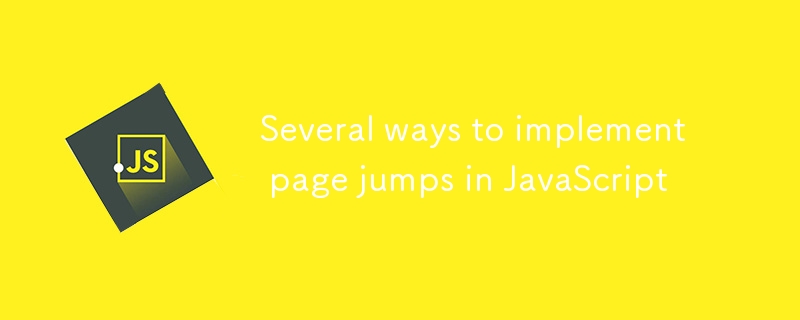
如何用JavaScript實現頁面導航以及哪種方法是最佳?
用JavaScript實作頁面導航有多種方法。一個最佳方法是使用window.location物件。該物件提供了各種屬性和方法來操作目前頁面的 URL 並導航到新的 URL。例如,要導覽至新 URL,您可以使用window.location.href屬性來設定新 URL:window.locationobject. This object provides various properties and methods to manipulate the current page's URL and navigate to new URLs. For instance, to navigate to a new URL, you can use thewindow.location.hrefproperty to set the new URL:
window.location.href = "http://www.example.com";Another efficient method is to use thehistoryAPI. This API allows you to manipulate the browser's history and navigate between pages without reloading the entire page. To navigate to a new URL using thehistoryAPI, you can use thehistory.pushState()
history.pushState({}, '', 'http://www.example.com');historyAPI。此 API 可讓您操縱瀏覽器的歷史記錄並在頁面之間導航,而無需重新載入整個頁面。要使用
historyAPI 導航到新 URL,您可以使用
history.pushState()方法:
rrreee實作 JavaScript 存在哪些跨平台選項 -驅動導航?
有幾個跨平台選項用於實現 JavaScript 驅動的導航:如何使用 JavaScript 實現客戶端導航並確保無縫的使用者體驗?
使用JavaScript 和實現客戶端導航確保無縫的用戶體驗,請遵循以下最佳實踐:以上是JavaScript 實現頁面跳躍的幾種方式的詳細內容。更多資訊請關注PHP中文網其他相關文章!




