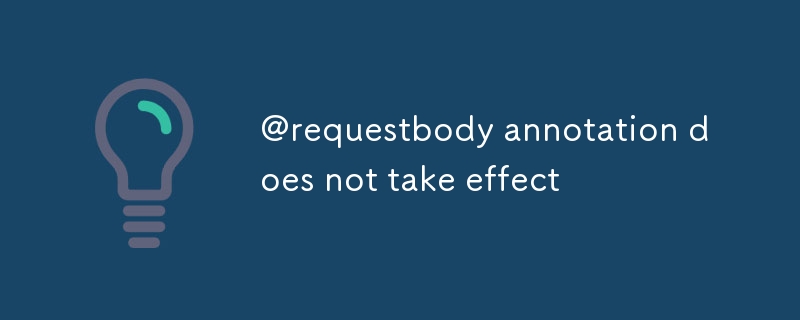本文提供了在 Spring MVC 控制器中有效使用 @RequestBody 註解的指導。它解決了與其使用相關的常見問題和解決方案,重點是確保正確的請求正文處理。最佳實踐和替代方案
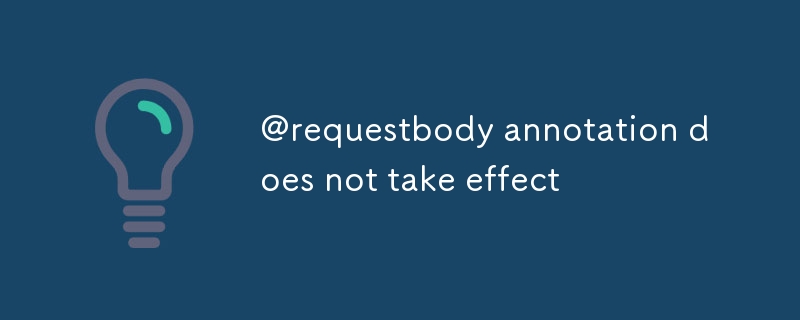
如何確保@RequestBody 註解在Spring MVC 控制器中正常工作
要確保@RequestBody註解在Spring 控制器中正常工作,請執行以下操作這些步驟:@RequestBodyannotation is working properly in Spring MVC controllers, follow these steps:
- Make sure the controller method is annotated with the
@PostMappingor@PutMappingannotation.
- Add the
@RequestBodyannotation to the parameter that will receive the request body.
- Ensure that the request body is properly formatted JSON or XML.
- Verify that the content type header of the request is set to "application/json" or "application/xml".
Common Issues and Solutions for Non-Working @RequestBody Annotation
- Missing or Incorrect Content Type Header:Ensure that the content type header of the request is set to "application/json" or "application/xml".
- Missing Jackson Dependency:Add the Jackson dependency to your project to handle JSON serialization and deserialization.
- Invalid JSON or XML Format:Check that the request body is formatted according to the expected format (JSON or XML).
- Inconsistent Data Binding:Verify that the data binding properties in your Spring configuration are set correctly.
Best Practices and Alternatives for Handling Request Bodies
Best Practices:
- Use the
@RequestBodyannotation to handle complex request bodies.
- Set the content type header of the request appropriately.
- Validate the request body for proper formatting and data integrity.
Alternatives:
- Use the
@RequestParamannotation to handle simple request parameters.
- Use a custom
@JsonBody
確保控制器方法使用
@PostMapping或
@PutMapping註解進行註解。
- 新增
@RequestBody對將接收請求正文的參數進行註解。
確保請求正文的格式正確為 JSON 或 XML。 驗證請求的內容類型標頭設定為「application/json」或「application/xml」 ".@RequestBody 註解不起作用的常見問題和解決方案
內容標牌頭部遺失或不正確:確保請求的內容類型標頭設定為「application/json」或「application/xml」。和反序列化。屬性是否設定正確。 適當設定請求的內容類型標頭。簡單的請求參數。 Docs 或Swagger。
以上是@requestbody註解沒生效的詳細內容。更多資訊請關注PHP中文網其他相關文章!