對於厭倦了馬斯克和 Twitter 的用戶來說,新社群網路最關鍵的功能如下;
平台較不重要但絕對有用的功能;
在這篇文章中,我們將專注於第一個功能。導入 Twitter 的 archive.zip 檔案。
Twitter 並沒有讓你的資料變得那麼容易取得。很高興他們允許您訪問它(從法律上講,他們必須這樣做)。格式太垃圾了
它實際上是一個迷你網路存檔,您的所有資料都保存在 JavaScript 檔案中。它更像是一個網絡應用程序,而不是方便的數據存儲。
當您開啟您的 archive.html 檔案時,您會看到類似這樣的內容;
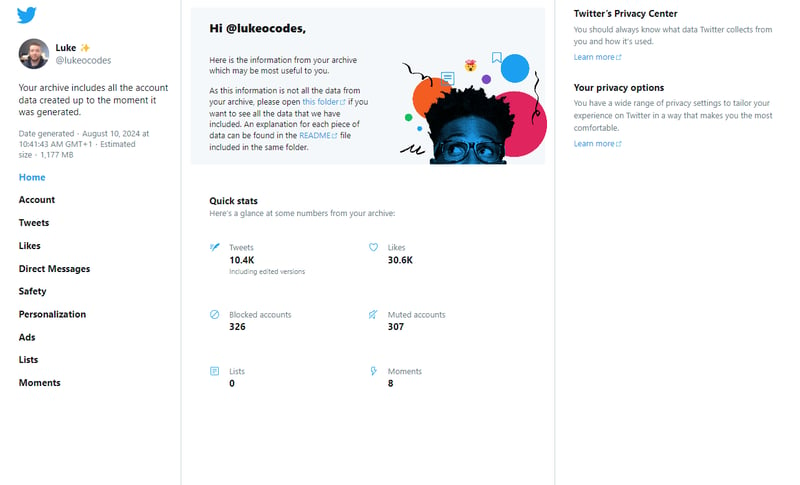
注意:我很早就決定使用 Next.js 建立網站,使用 Go 和 GraphQL 建立後端。
那麼,當您的資料不是結構化資料時該怎麼辦?
好吧,你解析一下。
前往官方文件了解如何開始使用 Go,並設定您的專案目錄。
我們將一起破解這個過程。這似乎是吸引那些過度依賴 TwitterX 的人的最重要功能之一。
第一步是建立一個 main.go 檔案。在這個文件中,我們將繼續(哈哈)並做一些事情;
package main
import (
"fmt"
"os"
)
func run(path string) {
fmt.Println("Path:", path)
}
func main() {
if len(os.Args) < 2 {
fmt.Println("Please provide a path as an argument.")
return
}
path := os.Args[1]
run(path)
}
在每一步,我們都會像這樣運行檔案;
go run main.go twitter.zip
如果您沒有 Twitter 檔案匯出,請建立簡單的 manifest.js 檔案並為其提供以下 JavaScript。
window.__THAR_CONFIG = {
"userInfo" : {
"accountId" : "1234567890",
"userName" : "lukeocodes",
"displayName" : "Luke ✨"
},
};
將其壓縮到我們將在整個過程中使用的 twitter.zip 檔案中。
下一步是讀取 zip 檔案的內容。我們希望盡可能有效率地做到這一點,並減少在磁碟上提取資料的時間。
zip中有很多檔案也不需要解壓縮。
我們將編輯 main.go 檔案;
package main
import (
"archive/zip"
"fmt"
"log"
"os"
)
func run(path string) {
// Open the zip file
r, err := zip.OpenReader(path)
if err != nil {
log.Fatal(err)
}
defer r.Close()
// Iterate through the files in the zip archive
fmt.Println("Files in the zip archive:")
for _, f := range r.File {
fmt.Println(f.Name)
}
}
func main() {
// Example usage
if len(os.Args) < 2 {
log.Fatal("Please provide the path to the zip file as an argument.")
}
path:= os.Args[1]
run(path)
}
這個存檔文件非常沒有幫助。我們只想檢查 /data 目錄中的 .js 檔案。
package main
import (
"archive/zip"
"fmt"
"io/ioutil"
"log"
"os"
"path/filepath"
"strings"
)
func readFile(file *zip.File) {
// Open the file inside the zip
rc, err := file.Open()
if err != nil {
log.Fatal(err)
}
defer rc.Close()
// Read the contents of the file
contents, err := ioutil.ReadAll(rc) // deprecated? :/
if err != nil {
log.Fatal(err)
}
// Print the contents
fmt.Printf("Contents of %s:\n", file.Name)
fmt.Println(string(contents))
}
func run(path string) {
// Open the zip file
r, err := zip.OpenReader(path)
if err != nil {
log.Fatal(err)
}
defer r.Close()
// Iterate through the files in the zip archive
fmt.Println("JavaScript files in the zip archive:")
for _, f := range r.File {
// Use filepath.Ext to check the file extension
if strings.HasPrefix(f.Name, "data/") && strings.ToLower(filepath.Ext(f.Name)) == ".js" {
readFile(f)
return // Exit after processing the first .js file so we don't end up printing a gazillion lines when testing
}
}
}
func main() {
// Example usage
if len(os.Args) < 2 {
log.Fatal("Please provide the path to the zip file as an argument.")
}
path:= os.Args[1]
run(path)
}
我們找到了結構化資料。現在我們需要解析它。好消息是,已經有在 Go 中使用 JavaScript 的現有套件。我們將使用 goja。
如果您正在閱讀本節,熟悉 Goja,並且已經看過該文件的輸出,您可能會發現我們將來會出現錯誤。
安裝goja:
go get github.com/dop251/goja
現在我們將編輯 main.go 檔案以執行以下操作;
package main
import (
"archive/zip"
"fmt"
"io/ioutil"
"log"
"os"
"path/filepath"
"strings"
)
func readFile(file *zip.File) {
// Open the file inside the zip
rc, err := file.Open()
if err != nil {
log.Fatal(err)
}
defer rc.Close()
// Read the contents of the file
contents, err := ioutil.ReadAll(rc) // deprecated? :/
if err != nil {
log.Fatal(err)
}
// Parse the JavaScript file using goja
vm := goja.New()
_, err = vm.RunString(contents)
if err != nil {
log.Fatalf("Error parsing JS file: %v", err)
}
fmt.Printf("Parsed JavaScript file: %s\n", file.Name)
}
func run(path string) {
// Open the zip file
r, err := zip.OpenReader(path)
if err != nil {
log.Fatal(err)
}
defer r.Close()
// Iterate through the files in the zip archive
fmt.Println("JavaScript files in the zip archive:")
for _, f := range r.File {
// Use filepath.Ext to check the file extension
if strings.HasPrefix(f.Name, "data/") && strings.ToLower(filepath.Ext(f.Name)) == ".js" {
readFile(f)
return // Exit after processing the first .js file so we don't end up printing a gazillion lines when testing
}
}
}
func main() {
// Example usage
if len(os.Args) < 2 {
log.Fatal("Please provide the path to the zip file as an argument.")
}
path:= os.Args[1]
run(path)
}
驚喜。視窗未定義可能是熟悉的錯誤。基本上 goja 運行 EMCA 運行時。視窗是瀏覽器上下文,遺憾的是不可用。
此時我遇到了一些問題。包括無法返回數據,因為它是頂級 JS 文件。
長話短說,我們需要在將檔案載入到執行階段之前修改它們的內容。
我們來修改main.go檔;
package main
import (
"archive/zip"
"fmt"
"io/ioutil"
"log"
"os"
"path/filepath"
"regexp"
"strings"
"github.com/dop251/goja"
)
func readFile(file *zip.File) {
// Open the file inside the zip
rc, err := file.Open()
if err != nil {
log.Fatal(err)
}
defer rc.Close()
// Read the contents of the file
contents, err := ioutil.ReadAll(rc)
if err != nil {
log.Fatal(err)
}
// Regular expressions to replace specific patterns
reConfig := regexp.MustCompile(`window\.\w+\s*=\s*{`)
reArray := regexp.MustCompile(`window\.\w+\.\w+\.\w+\s*=\s*\[`)
// Replace patterns in the content
processedContents := reConfig.ReplaceAllStringFunc(string(contents), func(s string) string {
return "var data = {"
})
processedContents = reArray.ReplaceAllStringFunc(processedContents, func(s string) string {
return "var data = ["
})
// Parse the JavaScript file using goja
vm := goja.New()
_, err = vm.RunString(processedContents)
if err != nil {
log.Fatalf("Error parsing JS file: %v", err)
}
// Retrieve the value of the 'data' variable from the JavaScript context
value := vm.Get("data")
if value == nil {
log.Fatalf("No data variable found in the JS file")
}
// Output the parsed data
fmt.Printf("Processed JavaScript file: %s\n", file.Name)
fmt.Printf("Data extracted: %v\n", value.Export())
}
func run(path string) {
// Open the zip file
r, err := zip.OpenReader(path)
if err != nil {
log.Fatal(err)
}
defer r.Close()
// Iterate through the files in the zip archive
for _, f := range r.File {
// Check if the file is in the /data directory and has a .js extension
if strings.HasPrefix(f.Name, "data/") && strings.ToLower(filepath.Ext(f.Name)) == ".js" {
readFile(f)
return // Exit after processing the first .js file so we don't end up printing a gazillion lines when testing
}
}
}
func main() {
// Example usage
if len(os.Args) < 2 {
log.Fatal("Please provide the path to the zip file as an argument.")
}
path:= os.Args[1]
run(path)
}
Hurrah. Assuming I didn't muck up the copypaste into this post, you should now see a rather ugly print of the struct data from Go.
Edit the main.go file to marshall the JSON output.
package main
import (
"archive/zip"
"encoding/json"
"fmt"
"io/ioutil"
"log"
"os"
"path/filepath"
"regexp"
"strings"
"github.com/dop251/goja"
)
func readFile(file *zip.File) {
// Open the file inside the zip
rc, err := file.Open()
if err != nil {
log.Fatal(err)
}
defer rc.Close()
// Read the contents of the file
contents, err := ioutil.ReadAll(rc) // deprecated :/
if err != nil {
log.Fatal(err)
}
// Regular expressions to replace specific patterns
reConfig := regexp.MustCompile(`window\.\w+\s*=\s*{`)
reArray := regexp.MustCompile(`window\.\w+\.\w+\.\w+\s*=\s*\[`)
// Replace patterns in the content
processedContents := reConfig.ReplaceAllStringFunc(string(contents), func(s string) string {
return "var data = {"
})
processedContents = reArray.ReplaceAllStringFunc(processedContents, func(s string) string {
return "var data = ["
})
// Parse the JavaScript file using goja
vm := goja.New()
_, err = vm.RunString(processedContents)
if err != nil {
log.Fatalf("Error parsing JS file: %v", err)
}
// Retrieve the value of the 'data' variable from the JavaScript context
value := vm.Get("data")
if value == nil {
log.Fatalf("No data variable found in the JS file")
}
// Convert the data to a Go-native type
data := value.Export()
// Marshal the Go-native type to JSON
jsonData, err := json.MarshalIndent(data, "", " ")
if err != nil {
log.Fatalf("Error marshalling data to JSON: %v", err)
}
// Output the JSON data
fmt.Println(string(jsonData))
}
func run(zipFilePath string) {
// Open the zip file
r, err := zip.OpenReader(zipFilePath)
if err != nil {
log.Fatal(err)
}
defer r.Close()
// Iterate through the files in the zip archive
for _, f := range r.File {
// Check if the file is in the /data directory and has a .js extension
if strings.HasPrefix(f.Name, "data/") && strings.ToLower(filepath.Ext(f.Name)) == ".js" {
readFile(f)
return // Exit after processing the first .js file
}
}
}
func main() {
// Example usage
if len(os.Args) < 2 {
log.Fatal("Please provide the path to the zip file as an argument.")
}
zipFilePath := os.Args[1]
run(zipFilePath)
}
That's it!
go run main.go twitter.zip
}
"userInfo": {
"accountId": "1234567890",
"displayName": "Luke ✨",
"userName": "lukeocodes"
}
}
I'll be open sourcing a lot of this work so that others who want to parse the data from the archive, can store it how they like.
以上是是時候離開了嗎?重建的時間到了!製作推特的詳細內容。更多資訊請關注PHP中文網其他相關文章!




