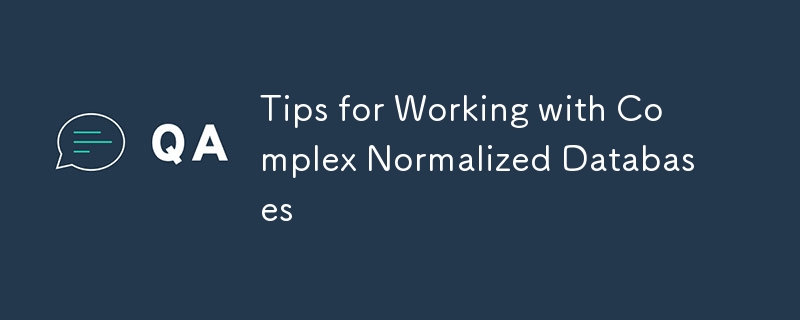
我們都被教導了標準化資料的好處。所以我不會用這些細節來煩你,但總結一下:
標準化是在資料庫中組織資料的過程。它包括創建表並根據設計的規則在這些表之間建立關係,這些規則旨在保護資料並透過消除冗餘和不一致的依賴關係使資料庫更加靈活。
Microsoft 365 - 規範化說明
說實話,直到最近我不得不處理多個「高度標準化」的遺留應用程式時,我才真正想到標準化。當我說「高度標準化」時,我的意思是「高度標準化」——以至於它不再有意義了。這讓我想起了 Coding Horror 的這篇精彩文章:也許正常化並不正常。
問題是,除非你真的很幸運,否則你不需要擔心這樣的事情。讓我們透過一個特定的場景並嘗試不同的技術來理解這個主題的複雜性,而不是假設性地討論這個問題。一旦我們完成了這個場景,我們就可以討論技術細節,以更好地理解為什麼高度標準化的架構可能會出現問題,並審查我們可以考慮改善我們的體驗的最佳化。
?您可以在此處查看本文的程式碼。
您正在開發一個基於現有大型 SASS(軟體即服務)的庫存管理系統。系統由庫存商品組成,每個庫存商品都有類別、供應商、倉庫和各種屬性。客戶已要求一份報告,該報告需要顯示該商品的詳細信息,包括供應商名稱和倉庫名稱。
這是一個簡化的架構,沒有多租戶(只是為了簡單起見):
每個項目都引用類別、供應商和倉庫表中的條目。每個項目的屬性都儲存在 item_attributes 表中。這一切都很有道理,而且很容易實現:
CREATE TABLE items (
id INT AUTO_INCREMENT PRIMARY KEY,
name VARCHAR(255) NOT NULL,
category_id INT,
supplier_id INT,
warehouse_id INT,
created_at TIMESTAMP DEFAULT CURRENT_TIMESTAMP,
updated_at TIMESTAMP DEFAULT CURRENT_TIMESTAMP ON UPDATE CURRENT_TIMESTAMP,
FOREIGN KEY (category_id) REFERENCES categories(id),
FOREIGN KEY (supplier_id) REFERENCES suppliers(id),
FOREIGN KEY (warehouse_id) REFERENCES warehouses(id)
);
CREATE TABLE categories (
id INT AUTO_INCREMENT PRIMARY KEY,
name VARCHAR(255) NOT NULL,
created_at TIMESTAMP DEFAULT CURRENT_TIMESTAMP,
updated_at TIMESTAMP DEFAULT CURRENT_TIMESTAMP ON UPDATE CURRENT_TIMESTAMP
);
CREATE TABLE suppliers (
id INT AUTO_INCREMENT PRIMARY KEY,
name VARCHAR(255) NOT NULL,
created_at TIMESTAMP DEFAULT CURRENT_TIMESTAMP,
updated_at TIMESTAMP DEFAULT CURRENT_TIMESTAMP ON UPDATE CURRENT_TIMESTAMP
);
CREATE TABLE warehouses (
id INT AUTO_INCREMENT PRIMARY KEY,
name VARCHAR(255) NOT NULL,
location VARCHAR(255) NOT NULL,
created_at TIMESTAMP DEFAULT CURRENT_TIMESTAMP,
updated_at TIMESTAMP DEFAULT CURRENT_TIMESTAMP ON UPDATE CURRENT_TIMESTAMP
);
CREATE TABLE item_attributes (
id INT AUTO_INCREMENT PRIMARY KEY,
item_id INT,
attribute_name VARCHAR(255) NOT NULL,
attribute_value VARCHAR(255) NOT NULL,
created_at TIMESTAMP DEFAULT CURRENT_TIMESTAMP,
updated_at TIMESTAMP DEFAULT CURRENT_TIMESTAMP ON UPDATE CURRENT_TIMESTAMP,
FOREIGN KEY (item_id) REFERENCES items(id)
);
-- To illustrate the denormalization strategy mentioned, here’s an example of a denormalized items_denormalized table:
CREATE TABLE items_denormalized (
id INT AUTO_INCREMENT PRIMARY KEY,
name VARCHAR(255) NOT NULL,
category_name VARCHAR(255),
supplier_name VARCHAR(255),
warehouse_name VARCHAR(255),
attribute_name VARCHAR(255),
attribute_value VARCHAR(255),
created_at TIMESTAMP DEFAULT CURRENT_TIMESTAMP,
updated_at TIMESTAMP DEFAULT CURRENT_TIMESTAMP ON UPDATE CURRENT_TIMESTAMP
);
CREATE INDEX idx_items_id ON items(id);
CREATE INDEX idx_categories_id ON categories(id);
CREATE INDEX idx_suppliers_id ON suppliers(id);
CREATE INDEX idx_warehouses_id ON warehouses(id);
CREATE INDEX idx_item_attributes_item_id ON item_attributes(item_id);
對於我們所做的任何效能工作,重要的是能夠重現我們預期的規模,以便更好地了解我們的應用程式將如何執行。這就是為什麼我整理了以下播種腳本:
require 'faker'
def create_records(message, &block)
puts "Creating #{message}."
starting = Process.clock_gettime(Process::CLOCK_MONOTONIC)
yield if block_given?
ending = Process.clock_gettime(Process::CLOCK_MONOTONIC)
elapsed = ending - starting
puts "#{message.capitalize} created. #{elapsed}"
end
puts 'Truncating database...'
ActiveRecord::Tasks::DatabaseTasks.truncate_all
puts 'Database truncated.'
create_records('categories') do
10.times do
Category.create(name: Faker::Book.genre)
end
end
create_records('suppliers') do
25.times do
Supplier.create(name: Faker::Company.name)
end
end
create_records('warehouses') do
1000.times do
Warehouse.create(name: Faker::Company.name, location: Faker::Address.full_address)
end
end
create_records('items') do
categories = Category.all.to_a
suppliers = Supplier.all.to_a
warehouses = Warehouse.all.to_a
items = 100_000.times.map do
{
name: Faker::Commerce.product_name,
category_id: categories.sample.id,
supplier_id: suppliers.sample.id,
warehouse_id: warehouses.sample.id
}
end
items.each_slice(1000) do |batch|
Item.insert_all(batch)
end
end
create_records('item attributes') do
items = Item.all
# We'll bump this up later to 1_000_000 in order to see
# the perf issues come up.
item_attributes = 100_000.times.map do
{
attribute_name: Faker::Lorem.word,
attribute_value: Faker::Lorem.word,
item_id: items.sample.id
}
end
item_attributes.each_slice(1000) do |batch|
ItemAttribute.insert_all(batch)
end
end
create_records('denormalized items') do
items_with_associations = Item.includes(:category, :supplier, :warehouse)
denormalized_items_attributes = []
items_with_associations.find_each(batch_size: 1000) do |item|
denormalized_items_attributes << {
name: item.name,
item_id: item.id,
category_name: item.category.name,
category_id: item.category.id,
supplier_name: item.supplier.name,
supplier_id: item.supplier.id,
warehouse_name: item.warehouse.name,
warehouse_id: item.warehouse.id,
created_at: DateTime.now,
updated_at: DateTime.now
}
end
denormalized_items_attributes.each_slice(1000) do |batch|
ItemDenormalized.insert_all(batch)
end
end
此播種腳本有助於為我們所有實體建立記錄。您可以微調腳本以創建更多或更少的記錄來對架構進行壓力測試。這正是我們稍後要做的事。
現在,請記住,這將在您的本機電腦上運行,因此我們不會在這裡測試生產層級的資源。希望您可以擁有一個生產級環境來嘗試不同的策略,但這裡的重點不是複製生產 - 而是充分理解使用高度標準化架構的複雜性。
當我們運行種子時,我們將得到以下日誌:
bundle exec rails db:seed Truncating database... Database truncated. Creating categories. Categories created. 3.226257999893278 Creating suppliers. Suppliers created. 0.1299410001374781 Creating warehouses. Warehouses created. 4.184017000021413 Creating items. Items created. 7.629256000043824 Creating item attributes. Item attributes created. 59.715396999847144 Creating denormalized items. Denormalized items created. 12.066422999836504
好吧,讓我們開始執行一些查詢。
性能?什麼表演? !
所以,假設我想要除了 McDermott-Casper(已經破產的供應商)的商品之外的所有商品。另外,我不想要具有 enim 和/或 modi 屬性的項目:
我們可以使用 ActiveRecord 來寫查詢,如下所示:
excluded_suppliers =
Supplier
.select('id')
.where(name: "McDermott-Casper")
.to_sql
excluded_attributes =
ItemAttribute
.select(:item_id)
.where(attribute_name: ['enim', 'modi'])
.to_sql
Item
.distinct
.select('items.id, items.name, categories.name AS category_name, suppliers.name AS supplier_name, warehouses.name AS warehouse_name')
.joins(:category, :supplier, :warehouse)
.left_outer_joins(:item_attributes)
.where("items.supplier_id NOT IN (#{excluded_suppliers})")
.where("items.id NOT IN(#{excluded_attributes})")
.to_a
根據我們的場景排除項目的條件在WHERE 條件中用作嵌入子查詢,同時我們連接類別、供應商、倉庫和(左外連接)項目屬性以確保我們僅檢索條件的匹配項目.
好吧,讓我們來測試一下:
bundle exec rails c
Loading development environment (Rails 7.1.3.4)
irb(main):001* excluded_suppliers =
irb(main):002> Supplier
irb(main):003> .select('id')
irb(main):004> .where(name: "McDermott-Casper")
irb(main):005> .to_sql
=> "SELECT \"suppliers\".\"id\" FROM \"suppliers\" WHERE \"suppliers\".\"name\" = 'McDermott-Casper'"
irb(main):006* excluded_attributes =
irb(main):007> ItemAttribute
irb(main):008> .select(:item_id)
irb(main):009> .where(attribute_name: ['enim', 'modi'])
irb(main):010> .to_sql
=> "SELECT \"item_attributes\".\"item_id\" FROM \"item_attributes\" WHERE \"item_attributes\".\"attribute_name\" IN ('enim', 'modi')"
irb(main):011> Item
irb(main):012> .distinct
irb(main):013> .select('items.id, items.name, categories.name AS category_name, suppliers.name AS supplier_name, warehouses.name AS warehouse_name')
irb(main):014> .joins(:category, :supplier, :warehouse)
irb(main):015> .left_outer_joins(:item_attributes)
irb(main):016> .where("items.supplier_id NOT IN (#{excluded_suppliers})")
irb(main):017> .where("items.id NOT IN(#{excluded_attributes})")
irb(main):018> .to_a
Item Load (535.5ms) SELECT DISTINCT items.id, items.name, categories.name AS category_name, suppliers.name AS supplier_name, warehouses.name AS warehouse_name FROM "items" INNER JOIN "categories" ON "categories"."id" = "items"."category_id" INNER JOIN "suppliers" ON "suppliers"."id" = "items"."supplier_id" INNER JOIN "warehouses" ON "warehouses"."id" = "items"."warehouse_id" LEFT OUTER JOIN "item_attributes" ON "item_attributes"."item_id" = "items"."id" WHERE (items.supplier_id NOT IN (SELECT "suppliers"."id" FROM "suppliers" WHERE "suppliers"."name" = 'McDermott-Casper')) AND (items.id NOT IN(SELECT "item_attributes"."item_id" FROM "item_attributes" WHERE "item_attributes"."attribute_name" IN ('enim', 'modi')))
=>
太棒了!我們正在亞秒級獲取。
好吧。讓我們看看當我們將系統中的屬性數量增加到…比如說一百萬時會發生什麼。我們可以透過執行從種子腳本中提取的以下程式碼來做到這一點:
items = Item.all
# We'll bump this up later to 1_000_000 in order to see
# the perf issues come up.
item_attributes = 900_000.times.map do
{
attribute_name: Faker::Lorem.word,
attribute_value: Faker::Lorem.word,
item_id: items.sample.id
}
end
item_attributes.each_slice(1000) do |batch|
ItemAttribute.insert_all(batch)
end
現在請記住,上面有 1,187 個與 enim 或 modi 相符的項目屬性記錄。
irb(main):001* excluded_suppliers =
irb(main):002> Supplier
irb(main):003> .select('id')
irb(main):004> .where(name: "McDermott-Casper")
irb(main):005> .to_sql
irb(main):006>
=> "SELECT \"suppliers\".\"id\" FROM \"suppliers\" WHERE \"suppliers\".\"name\" = 'McDermott-Casper'"
irb(main):007* excluded_attributes =
irb(main):008> ItemAttribute
irb(main):009> .select(:item_id)
irb(main):010> .where(attribute_name: ['enim', 'modi'])
irb(main):011> .to_sql
irb(main):012>
=> "SELECT \"item_attributes\".\"item_id\" FROM \"item_attributes\" WHERE \"item_attributes\".\"attribute_name\" IN ('enim', 'modi')"
irb(main):013> Item
irb(main):014> .distinct
irb(main):015> .select('items.id, items.name, categories.name AS category_name, suppliers.name AS supplier_name, warehouses.name AS warehouse_name')
irb(main):016> .joins(:category, :supplier, :warehouse)
irb(main):017> .left_outer_joins(:item_attributes)
irb(main):018> .where("items.supplier_id NOT IN (#{excluded_suppliers})")
irb(main):019> .where("items.id NOT IN(#{excluded_attributes})")
irb(main):020> .to_a
irb(main):021>
Item Load (3002.4ms) SELECT DISTINCT items.id,
哇!好的。現在我們是 3 秒。
隨著時間的推移,隨著越來越多的項目添加到系統中,問題只會變得更糟,並且相對而言 item_attributes 將繼續影響此特定查詢。當增加 900,000 個以上屬性時,匹配 enim 或 modi 的記錄數量就會增加。事實上,我們的記錄從 1,187 筆增加到 12,154 筆。
This kind of scale is completely normal and really shouldn’t be unexpected. As the number of attributes for items can increase significantly over time in an inventory management system for all sorts of reasons. Ok, so more records were added - of course performance would be impacted. What exactly is happening?
Is normalization really the issue here?
I’m going to remove the joins to categories and warehouses:
irb(main):029> Item
irb(main):030> .distinct
irb(main):031> .select('items.id, items.name, suppliers.name AS supplier_name')
irb(main):032> .joins(:supplier)
irb(main):033> .left_outer_joins(:item_attributes)
irb(main):034> .where("items.supplier_id NOT IN (#{excluded_suppliers})")
irb(main):035> .where("items.id NOT IN(#{excluded_attributes})")
irb(main):036> .to_a
irb(main):037>
Item Load (1938.4ms) SELECT DISTINCT items.id, items.name, suppliers.name AS supplier_name FROM "items" INNER JOIN "suppliers" ON "suppliers"."id" = "items"."supplier_id" LEFT OUTER JOIN "item_attributes" ON "item_attributes"."item_id" = "items"."id" WHERE (items.supplier_id NOT IN (SELECT "suppliers"."id" FROM "suppliers" WHERE "suppliers"."name" = 'McDermott-Casper')) AND (items.id NOT IN(SELECT "item_attributes"."item_id" FROM "item_attributes" WHERE "item_attributes"."attribute_name" IN ('enim', 'modi')))
=>
Ok, so yeah, we get a ~30% improvement just removing the join. Let's run an explain on these and try to understand what's going on.
Unique (cost=80266.89..84016.89 rows=250000 width=99)
-> Sort (cost=80266.89..80891.89 rows=250000 width=99)
Sort Key: items.id, items.name, categories.name, suppliers.name, warehouses.name
-> Hash Join (cost=20105.00..44177.93 rows=250000 width=99)
Hash Cond: (items.warehouse_id = warehouses.id)
-> Hash Join (cost=20066.50..43480.40 rows=250000 width=89)
Hash Cond: (items.supplier_id = suppliers.id)
-> Hash Join (cost=20030.63..42785.86 rows=250000 width=78)
Hash Cond: (items.category_id = categories.id)
-> Hash Right Join (cost=19998.80..42094.91 rows=250000 width=54)
Hash Cond: (item_attributes.item_id = items.id)
-> Seq Scan on item_attributes (cost=0.00..19471.00 rows=1000000 width=8)
-> Hash (cost=19686.30..19686.30 rows=25000 width=54)
-> Seq Scan on items (cost=16933.30..19686.30 rows=25000 width=54)
Filter: ((NOT (hashed SubPlan 1)) AND (NOT (hashed SubPlan 2)))
SubPlan 1
-> Seq Scan on suppliers suppliers_1 (cost=0.00..24.38 rows=1 width=8)
" Filter: ((name)::text = 'McDermott-Casper'::text)"
SubPlan 2
-> Gather (cost=1000.00..16878.93 rows=11996 width=8)
Workers Planned: 2
-> Parallel Seq Scan on item_attributes item_attributes_1 (cost=0.00..14679.33 rows=4998 width=8)
" Filter: ((attribute_name)::text = ANY ('{enim,modi}'::text[]))"
-> Hash (cost=19.70..19.70 rows=970 width=40)
-> Seq Scan on categories (cost=0.00..19.70 rows=970 width=40)
-> Hash (cost=21.50..21.50 rows=1150 width=27)
-> Seq Scan on suppliers (cost=0.00..21.50 rows=1150 width=27)
-> Hash (cost=26.00..26.00 rows=1000 width=26)
-> Seq Scan on warehouses (cost=0.00..26.00 rows=1000 width=26)
The plan above is telling us the output of each join is funneled into the next one:
(items <> warehouses) -> (items <> suppliers) -> (items <> categories)
Because of the multiple joins, we essentially increase the performance impact as more data is spread out across your database, e.g. normalization.
Now, let’s look at the plan after we remove the joins:
Unique (cost=73750.91..76250.91 rows=250000 width=49)
-> Sort (cost=73750.91..74375.91 rows=250000 width=49)
Sort Key: items.id, items.name, suppliers.name
-> Hash Join (cost=20034.68..42789.45 rows=250000 width=49)
Hash Cond: (items.supplier_id = suppliers.id)
-> Hash Right Join (cost=19998.80..42094.91 rows=250000 width=38)
Hash Cond: (item_attributes.item_id = items.id)
-> Seq Scan on item_attributes (cost=0.00..19471.00 rows=1000000 width=8)
-> Hash (cost=19686.30..19686.30 rows=25000 width=38)
-> Seq Scan on items (cost=16933.30..19686.30 rows=25000 width=38)
Filter: ((NOT (hashed SubPlan 1)) AND (NOT (hashed SubPlan 2)))
SubPlan 1
-> Seq Scan on suppliers suppliers_1 (cost=0.00..24.38 rows=1 width=8)
" Filter: ((name)::text = 'McDermott-Casper'::text)"
SubPlan 2
-> Gather (cost=1000.00..16878.93 rows=11996 width=8)
Workers Planned: 2
-> Parallel Seq Scan on item_attributes item_attributes_1 (cost=0.00..14679.33 rows=4998 width=8)
" Filter: ((attribute_name)::text = ANY ('{enim,modi}'::text[]))"
-> Hash (cost=21.50..21.50 rows=1150 width=27)
-> Seq Scan on suppliers (cost=0.00..21.50 rows=1150 width=27)
Ok, so we get a better query plan. Less joins, less data to scan and therefore more performance. However, doing this won't meet the requirements. Remember, the report needs the names of the associated suppliers and warehouses. Let's see what happens when we denormalize the data and simplify the lookup process.
irb(main):074* excluded_suppliers =
irb(main):075> Supplier
irb(main):076> .select('id')
irb(main):077> .where(name: "McDermott-Casper")
irb(main):078> .to_sql
irb(main):079>
irb(main):080* excluded_attributes =
irb(main):081> ItemAttribute
irb(main):082> .select(:item_id)
irb(main):083> .where(attribute_name: ['enim', 'modi'])
irb(main):084> .to_sql
irb(main):085>
irb(main):086> ItemDenormalized
irb(main):087> .distinct
irb(main):088> .select('items_denormalized.id as id, items_denormalized.category_name as category_name, items_denormalized.supplier_name as supplier_name, items_denormalized.warehouse_name as warehouse_name')
irb(main):089> .joins(:supplier)
irb(main):090> .left_outer_joins(:item_attributes)
irb(main):091> .where("items_denormalized.supplier_id NOT IN (#{excluded_suppliers})")
irb(main):092> .where("items_denormalized.item_id NOT IN(#{excluded_attributes})")
irb(main):093> .to_a
irb(main):094>
ItemDenormalized Load (1107.3ms) SELECT DISTINCT items_denormalized.id as id,
In this example, the lookup on the denormalized table performed similarly to when we removed the joins (1107.3ms v. 1938.4ms). The difference is that we have the category and warehouse names. Denormalization does introduce multiple complexities that need to be handled; such as redundancy and integrity of the data, e.g. what happens when categories are updated? or when warehouses are deleted?
Putting that aside though, we see that denormalization handles certain scenarios well when it comes to performance. We should consider it's benefits when building applications that will inevitably need to scale. In our example above, we can see with just a million records, we start to run into some performance bottlenecks.
Let's think through what bottlenecks start to come into play after running through the examples above.
Highly normalized schemas often require complex queries with multiple joins, which can be slow and resource-intensive.
SELECT DISTINCT
items.id,
items.name,
categories.name AS category_name,
suppliers.name AS supplier_name,
warehouses.name AS warehouse_name
FROM
"items"
INNER JOIN "categories" ON "categories"."id" = "items"."category_id"
INNER JOIN "suppliers" ON "suppliers"."id" = "items"."supplier_id"
INNER JOIN "warehouses" ON "warehouses"."id" = "items"."warehouse_id"
LEFT OUTER JOIN "item_attributes" ON "item_attributes"."item_id" = "items"."id"
WHERE (items.supplier_id NOT IN(
SELECT
"suppliers"."id" FROM "suppliers"
WHERE
"suppliers"."name" = 'McDermott-Casper'))
AND(items.id NOT IN(
SELECT
"item_attributes"."item_id" FROM "item_attributes"
WHERE
"item_attributes"."attribute_name" IN('enim', 'modi')));
I wouldn't consider the above too complex, however, the conditions that execute subqueries can start to get complex when joining on joins. This happens a lot in large scale applications that have evolved over time. Again, normalization is great in an ideal world - but it is also important to understand what other complexities it introduces.
Each table lookup can lead to additional I/O operations, slowing down the overall query performance. When we start to talk through IO operations in the database, it's important to know, high level, why this is an important part of the puzzle. So let's dive into some issues that come up at scale.
Read/Write: Each join that involves disk-based temporary tables or large data sets will increase the number of disk reads and writes. This can cause a significant I/O load, especially in applications where the behavior is quite active (jobs, high traffic, etc.).
Buffer Pool Pressure: Joins can put pressure on the MySQL buffer pool, especially with larger data sets. When the buffer pool is full, MySQL has to evict pages to make room for new data, causing additional disk I/O.
Temporary Tables: MySQL may create temporary tables to hold intermediate results during complex join operations. These temporary tables can be stored in memory or on disk, depending on their size. Disk-based temporary tables increase I/O operations, leading to slower performance.
In a highly concurrent environment, frequent access and updates across multiple tables can lead to lock contention and further degrade performance.
Lock Types: MySQL uses different types of locks (e.g., shared, exclusive) depending on the operation. Complex queries with multiple joins can require various locks, leading to contention if different parts of the query need the same resources.
Row-Level vs. Table-Level Locks: InnoDB uses row-level locking, which is generally more efficient than table-level locking used by MyISAM. However, even row-level locks can cause contention if multiple transactions try to modify the same rows simultaneously.
Increased Lock Duration: Queries involving joins on joins often take longer to execute. The longer a transaction holds locks, the higher the chance of contention with other transactions.
Lock Escalation: Although InnoDB uses row-level locking, high contention can sometimes cause lock escalation, where the database engine escalates to table-level locks to manage the contention, leading to broader performance issues. This is typically due to non-existent and/or lacking indexes.
Lock Waits: When a transaction needs a lock held by another transaction, it must wait, leading to increased query execution time and potential timeouts.
Deadlocks: Complex queries with multiple joins increase the risk of deadlocks, where two or more transactions are waiting for each other’s locks, causing the database to automatically roll back one of the transactions to resolve the deadlock, typically the "victim" is rolled back.
To mitigate performance issues in highly normalized architectures, consider the following strategies:
The process for denormalizing data involves adding redundant data to tables to reduce the number of joins required. While this increases storage requirements and the risk of data anomalies, it can significantly improve read performance.
SELECT i.id, i.name, i.category_name, i.supplier_name, i.warehouse_name, i.attribute_value FROM items_denormalized i WHERE i.id = ?
In this example, the items_denormalized table combines data from the categories, suppliers, warehouses, and item_attributes tables, eliminating the need for multiple joins.
Proper indexing can dramatically improve query performance. Ensure that all columns used in joins and WHERE clauses are indexed. Remember, an index is super important to prevent full table locks. Keep in mind, that even this will not help if temporary tables are created with your joins, which will NOT have indexes.
CREATE INDEX idx_items_id ON items(id); CREATE INDEX idx_categories_id ON categories(id); CREATE INDEX idx_suppliers_id ON suppliers(id); CREATE INDEX idx_warehouses_id ON warehouses(id); CREATE INDEX idx_item_attributes_item_id ON item_attributes(item_id);
Implement caching mechanisms to store frequently accessed data in memory, reducing the need for repeated database queries. There are multiple strategies for implementing caching, which will be covered in a different post, but these strategies can range from utilizing summary tables, to integrating different technologies that can store results temporarily.
# Example using Ruby on Rails with Redis cache
item = Rails.cache.fetch("item_#{id}", expires_in: 12.hours) do
Item.includes(:category, :supplier, :warehouse, :item_attributes).find(id)
end
Analyze and optimize your queries to ensure they are as efficient as possible. Use tools like MySQL’s EXPLAIN ANALYZE statement to understand the execution plan and identify bottlenecks.
EXPLAIN SELECT i.id, i.name, c.name AS category, s.name AS supplier, w.name AS warehouse, ia.attribute_value FROM items i JOIN categories c ON i.category_id = c.id JOIN suppliers s ON i.supplier_id = s.id JOIN warehouses w ON i.warehouse_id = w.id JOIN item_attributes ia ON i.id = ia.item_id WHERE i.id = 1;
Normalization is a powerful technique for maintaining data integrity, but it can lead to performance challenges in large-scale applications. Knowing the tradeoffs here can help you scale your application in the long term, considering denormalization as just another strategy to help scale. If denormalization is not favorable; consider reviewing indices (including composites), result caching and query optimization to improve performance. Thank you for reading and please reach out if you have any questions!
Microsoft 365 - Description of the database normalization basics
Coding Horror - Maybe Normalizing Isn't Normal
informIT - When You Can't Change a SQL Database Design
PureStorage - Denormalized vs. Normalized Data.
MySQL - Buffer Pool
MySQL - InnoDB Disk I/O
MySQL - Internal Temporary Table Use in MySQL
MySQL - Locks Set by Different SQL Statements in InnoDB
Percona - Understanding Hash Joins in MySQL 8
Percona - Horizontal Scaling in MySQL – Sharding Followup
PlanetScale - How to Scale your Database and when to Shard MySQL
Awesome - Database Design
Awesome - MySQL
以上是使用複雜規範化資料庫的技巧的詳細內容。更多資訊請關注PHP中文網其他相關文章!




