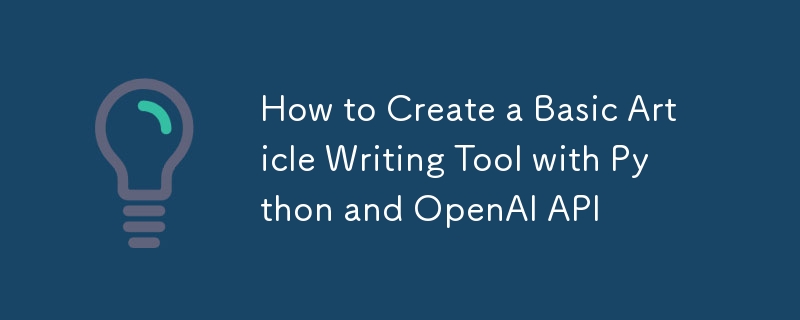
使用 Python 和 OpenAI API 建立文章寫作工具涉及多個步驟。
我們將設定您的環境、安裝必要的函式庫以及編寫程式碼來產生文章。
開始之前,請確保您具備以下條件:
首先,您需要建立一個虛擬環境並安裝必要的程式庫。開啟終端機並執行以下命令:
# Create a virtual environment python -m venv myenv # Activate the virtual environment # On Windows myenv\Scripts\activate # On macOS/Linux source myenv/bin/activate # Install necessary libraries pip install openai
建立一個Python文件,例如article_writer.py,並在您喜歡的文字編輯器中開啟它。我們將把程式碼分成幾個部分。
import openai import os
確保將「your-api-key」替換為您實際的 OpenAI API 金鑰。
# Set up the OpenAI API key openai.api_key = 'your-api-key'
我們將編寫一個函數,將主題作為輸入並使用 OpenAI 的 GPT 模型傳回一篇文章。
def generate_article(topic):
response = openai.Completion.create(
engine="text-davinci-003",
prompt=f"Write an article about {topic}.",
max_tokens=1024,
n=1,
stop=None,
temperature=0.7,
)
return response.choices[0].text.strip()
def main():
print("Welcome to the Article Writing Tool!")
topic = input("Enter the topic for your article: ")
print("\nGenerating article...\n")
article = generate_article(topic)
print(article)
if __name__ == "__main__":
main()
儲存您的article_writer.py 檔案並從終端機運行它:
python article_writer.py
系統會提示您輸入主題,該工具將根據該主題產生一篇文章。
雖然這是文章寫作工具的基本版本,但您可以考慮一些增強功能:
為了讓工具更健壯,請新增錯誤處理來管理 API 錯誤或無效輸入。
def generate_article(topic):
try:
response = openai.Completion.create(
engine="text-davinci-003",
prompt=f"Write an article about {topic}.",
max_tokens=1024,
n=1,
stop=None,
temperature=0.7,
)
return response.choices[0].text.strip()
except openai.error.OpenAIError as e:
return f"An error occurred: {str(e)}"
自訂提示以獲取更具體類型的文章,例如新聞文章、部落格文章或研究論文。
def generate_article(topic, style="blog post"):
prompt = f"Write a {style} about {topic}."
try:
response = openai.Completion.create(
engine="text-davinci-003",
prompt=prompt,
max_tokens=1024,
n=1,
stop=None,
temperature=0.7,
)
return response.choices[0].text.strip()
except openai.error.OpenAIError as e:
return f"An error occurred: {str(e)}"
在主函數中,修改輸入以包含樣式:
def main():
print("Welcome to the Article Writing Tool!")
topic = input("Enter the topic for your article: ")
style = input("Enter the style of the article (e.g., blog post, news article, research paper): ")
print("\nGenerating article...\n")
article = generate_article(topic, style)
print(article)
按照以下步驟,您可以使用 Python 和 OpenAI API 建立一個基本的文章寫作工具。
可以透過其他功能進一步增強此工具,例如將文章儲存到檔案、與 Web 介面整合或為生成的內容提供更多自訂選項。
想了解更多嗎?探索 ZeroByteCode 上的程式設計文章、提示和技巧。
以上是如何使用 Python 和 OpenAI API 建立基本的文章寫作工具的詳細內容。更多資訊請關注PHP中文網其他相關文章!




