注意:需要引入Jquery
如果需要全部功能,請引入jquery-ui和jquery-ui.css
截圖: 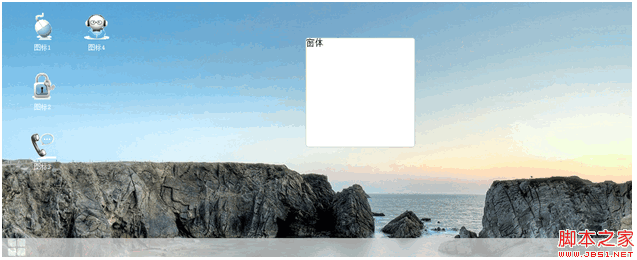
js程式碼:
$(function() {
//選單列表
var menu_list =$(".menu-list");
//工作區
var working=$(".working");
working.click(function() {
menu_list.hide();
$(".content-menu").hide("slow");
});
//選單圖示點選
$ (".menu").bind("click",function() {
menu_list.show();
});
arrange();
$( window).resize(function() {
arrange();
});
//屏蔽右鍵選單
$(document).contextmenu(function() {
return false;
});
//點擊工作區的時候顯示右鍵選單
$(".working").contextmenu(function(event) {
var x=event.clientX;
var y=event.clientY;
var menu=$(".content-menu");
//判斷座標
var width=document. body.clientWidth;
var height=document.body.clientHeight;
x=(x menu.width())>=width?width-menu.width():x;
y =(y menu.height())>=height-40?height-menu.height():y;
//alert("可視高度:" height ",滑鼠高度:" y) ;
menu.css("top",y);
menu.css("left",x);
menu.show();
});
//content-menu
$(".content-menu ul li").click(function() {
var text=$(this).text();
switch (text) {
case "刷新":
document.location.reload();
break;
case "退出登入":
if(confirm("是否要登出登入? ")){
}
break;
default:
break;
}
$(".content-menu").hide();
});
});
//排列圖示部分
function arrange(){
var ul=$(".icons");
var working=$( ".working");
//位置座標
var position={x:0,y:0,bottom:110,width:50,height:50,parent:{height:0,width:0 },padding:{top:10,left:10,right:0,bottom:10}};
position.parent.height=working.height()-40;
position.parent. width=working.width();
ul.find("li").each(function(index) {
$(this).css("top",position.y "px");
$(this).css("left",position.x "px");
position.height=$(this).height();
position .width=$(this).width();
position.y=position.y position.height position.padding.bottom position.padding.bottom;
if(position.yy. >=position.parent.height-position.bottom){
position.y=0;
position.x=position.x position.width position.padding.left;
}
}) ;
}
html程式碼: 複製程式碼 程式碼
index.html
頭>
- ';
html = ' ';
';
html = '圖示' i '';
html = ' ';
for (var i = 1; i var html = "";
html = '
document. write(html);
}
腳本>
表格
; $(".icons li").mousemove(function(){
$(this).addClass("icons-move");
});
$(".icons li").mouseout(function(){
$(this).removeClass("icons-move");
});
$(".icons li").mousedown(function(){
$(".icons li").removeClass("icons-focus");
$(this). addClass(" icons-focus");
//改變目前的索引
$(".icons li").css("z-index",0);
$(this).css ("z -index",1);
});
$(".icons li").dblclick(function(){
alert("雙擊");
});
// 按鍵事件
$(document).keyup(function(event){
var UP=38;
var DOWM=40;
var ENTER=13;
var elem=$(".icons-focus");
if(elem.html()=="undefined")return;
if (event.keyCode == UP ) ) {
$(".icons li").removeClass("icons-focus");
elem.prev().addClass("icons-focus");
if( event.keyCode==DOWM){
$(".icons li").removeClass("icons-focus");
elem.next().addClass("icons-focus");
}
//回車打開選中的圖示
if(event.keyCode==ENTER){
var open=$(".icons-focus");警報(“確定進入” )
}
});
//圖示拖曳
$(".icons li").draggable();
//註冊resize事件
$(".window").draggable({containment: 'parent'});
$(".window").ressized({containment: 'parent'});
腳本>
身體>
CSS程式碼:
複製程式碼複製程式碼複製程式碼程式碼如下:
@CHARSET "UTF-8";
正文,html {
溢出:隱藏;
高度:100%;
寬度:100%;
邊距: 0px;
內邊距:0px;
}
.工作{
高度:100%;
寬度:100%;
背景圖片: url("../images /untitled.png");
背景重複:不重複;
背景顏色:rgb(235, 236, 238);
內邊距:20px;
}
.working ul {
高度:100%;
位置:相對;
}
.working ul li {
位置:絕對;
顯示:塊;
寬度:90px;
高度:90px;
文字對齊:居中;
邊距:0px 10px 10px 10px;
浮動:左;
邊框:繼承1px繼承;
浮動:左;
邊框:繼承1px繼承;
溢出:隱藏; > 遊標:指針;
}
.taskbar {
位置:絕對;
高度:35px;
行高:35px;
寬度:100%;
底部: 0px;
背景顏色:#CCC;
z 索引:999;
濾鏡:alpha(不透明度= 80);
不透明度:0.8;
內邊距:0px 10pxxx ;
}
.menu {
顯示:塊;
寬度:50px;
高度:30px;
浮動:左;
}
.menu-list {
位置:絕對;
左:0px;
底部:35px;
寬度:350px;
高度:500px;
邊框:#CCC 1px 實心> 高度:500px;
邊框:#CCC 1px 實心;顏色:白色;
濾鏡:alpha(不透明度= 90);
不透明度:0.9;
邊框半徑:5px;
顯示:無;
}
ul {
邊距:0px;
內邊距:0px;
}
.menu-icon {
遊標:指針;
}
.menu-icon ul li {
顯示:塊;
寬度:15px;
高度:15px;
浮動:左;
邊距:1px;
背景顏色:白色;
邊框半徑: 3px;
}
.menu-icon:hover li {
背景顏色:紅色;
}
.icons li img {
最大高度:70px;
最大寬度:90px;
}
.text {
位置:靜態;
高度:20px;
行高:20px;
寬度:100%;
邊距:0px ;
字體大小:12px;
字體系列:微軟雅黑;
顏色:白色;
}
.icons-move {
邊框:rgb(161, 194, 219 ) 1px 實心;
背景顏色:rgb(194, 208, 226);
過濾器:alpha(不透明度= 60);
不透明度:0.6;
邊框半徑:3px; 🎜>}
.icons-focus {
邊框:rgb(161, 194, 219) 1px 實心;
背景顏色:rgb(194, 208, 226);
背景顏色:rgb(194, 208, 226);
濾光片不透明度= 100);
不透明度:1;
邊框半徑:3px;
}
.window {
高度:200px;
寬度:200px; 高度:200px;
寬度:200px; 高度:200px;
寬度:200px; :#CCC 1px 實心;
背景顏色:白色;
邊框半徑:5px;
位置:絕對;
頂部:0px;
z 索引:10;
}
/*
* 右鍵選單
*/
.content-menu {
位置:絕對;
寬度:150px;
高度:自動;
背景顏色:rgb (255, 255, 255);
邊框:#CCC 1px 實心;
顯示:無;
邊框半徑:5px;
z-index:999;
}
}
. content-menu ul {
邊距:0px;
內邊距:0px;
}
.content-menu ul li {
列表樣式:無;
行高: 30px;
高度:30px;
邊距:3px 0px;
內邊距:0px;
字體大小:13px;
}
.content-menuul li a{menuul li a{menuul li a{menuul li a{menuul li a{menu
text-decoration:none;
顯示:塊;
字體系列:微軟雅黑;
內邊距:0px 5px;
寬度:140px;
高度:100% ;
顏色:#333;
大綱:無;
}
.content-menu ul li a:hover {
背景顏色:#DDD;
}
.content-menu ul hr {
邊距:1px 0px;
高度:0px;
邊框:0px;
本網站聲明
本文內容由網友自願投稿,版權歸原作者所有。本站不承擔相應的法律責任。如發現涉嫌抄襲或侵權的內容,請聯絡admin@php.cn
作者最新文章
-
2024-10-22 09:46:29
-
2024-10-13 13:53:41
-
2024-10-12 12:15:51
-
2024-10-11 22:47:31
-
2024-10-11 19:36:51
-
2024-10-11 15:50:41
-
2024-10-11 15:07:41
-
2024-10-11 14:21:21
-
2024-10-11 12:59:11
-
2024-10-11 12:17:31
最新問題
在網站頁面中使用本地安裝的庫
是否可以在現代瀏覽器中使用為Windows作業系統編寫並在system32中註冊的庫(.dll、.ocx),將網站工作和計算的部分邏輯從伺服器轉移到伺服器的權力本地機器?例如,如果...
來自於 2024-04-05 00:15:49
0
1
3563
/bin/sh: 1: C:xamppphpphp.exe: 未找到
我正在使用WSL2、Ubuntu20.04並運行VSCode。我在Windows上的VSCode和XAMPP中使用CodeRunner擴充我在Windows環境變數中設定了php....
來自於 2024-03-31 09:10:37
0
1
333
熱門教學
更多>
-

-
 php入門教程之一週學會PHP4260231
php入門教程之一週學會PHP4260231 -
 JAVA 初級入門影片教學2495815
JAVA 初級入門影片教學2495815 -
 小甲魚零基礎入門學習Python影片教學504748
小甲魚零基礎入門學習Python影片教學504748 -
 PHP 零基礎入門教學859739
PHP 零基礎入門教學859739


















