jQuery互動幫助方法
1. hover( over, out )
#hover函數主要解決在原始javascript中mouseover和mouseout函數存在的問題, 看下面這個範例:
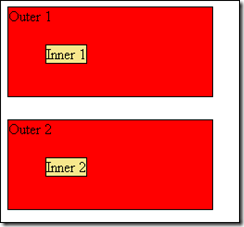
有兩個div(紅色區域), 裡面分別巢狀了一個div(黃色區域). HTML程式碼如下:
<div class="outer" id="outer1"> Outer 1 <div class="inner" id="inner1">Inner 1</div> </div> <div class="outer" id="outer2"> Outer 2 <div class="inner" id="inner2">Inner 2</div> </div> <div id="console"> </div>
綁定如下事件:
<script type="text/javascript">
function report(event) {
$('#console').append('<div>'+event.type+'</div>');
}
$(function(){
$('#outer1')
.bind('mouseover',report)
.bind('mouseout',report);
$('#outer2').hover(report,report);
});
</script>
Outer1我們使用了mouseover和mouseout事件, 當滑鼠從Outer1的紅色區域移動到黃色區域時, 會發現雖然都是在outer1的內部移動, 但是卻觸發了mouseout事件:
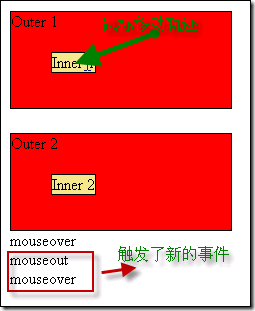
很多時候我們不希望出現上圖的結果, 而是希望只有滑鼠在Outer1內部移動時不觸發事件, Outer2使用Hover()函數實現了這個效果:
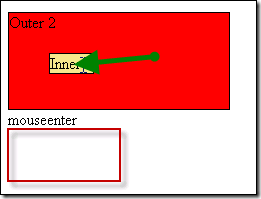
注意這裡的事件名稱進入叫做"mouseenter", 離開叫做"mouseleave", 而不再使用"mouseover"和"mouseleave"事件.
有經驗的開發人員會立刻想到在製作彈出式選單時, 經常遇到這個問題: 為彈出式選單設定了mouseout事件自動關閉, 但是滑鼠在彈出式選單內移動時常常莫名其妙觸發mouseout事件讓選單關閉. hover()函數幫助我們很好的解決了這個問題.
2. toggle( fn, fn2, fn3,fn4,... )
#toggle函數可以為物件新增click事件綁定函數, 但是設定每次點擊後依序的呼叫函數。
如果點擊了一個符合的元素,則觸發指定的第一個函數,當再次點擊相同元素時,則觸發指定的第二個函數,如果有更多函數,則再次觸發,直到最後一個。隨後的每次點擊都重複對這幾個函數的輪番呼叫。
可以使用unbind("click")來刪除。
下面的範例示範如何使用toggle函數:
<!DOCTYPE HTML PUBLIC "-//W3C//DTD HTML 4.01//EN" "http://www.w3.org/TR/html4/strict.dtd"><html><head>
<title>toggle example</title>
<link rel="stylesheet" type="text/css" href="css/hover.css">
<script src="http://code.jquery.com/jquery-3.1.1.min.js"></script>
<script type="text/javascript">
$(function()
{
$("li").toggle( function()
{
$(this).css({ "list-style-type": "disc", "color": "blue" });
}, function()
{
$(this).css({ "list-style-type": "square", "color": "red" });
}, function()
{
$(this).css({ "list-style-type": "none", "color": "" });
}
);
}) </script></head><body>
<ul>
<li style="cursor:pointer">click me</li>
</ul>
</body>
</html>
結果是每點擊一次"click me"變換一次列表符號和文字顏色.















