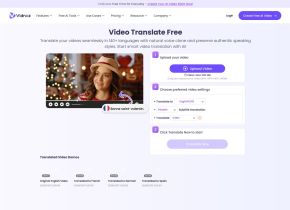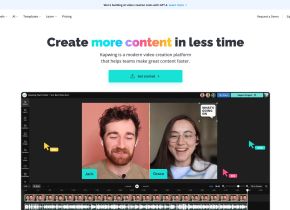TinyStudio
 立即使用
立即使用





介紹:
添加於:
每月訪客數:
Effortlessly generate subtitles for video and audio files on your Mac.
Dec-12 2024
 0
0
 0
0

產品資訊
What is TinyStudio?
TinyStudio is a free Mac application that leverages the power of M1/M2 chips to offer fast and efficient performance. It provides users with a one-click solution to generate subtitles for their video and audio files without any technical expertise required.
How to use TinyStudio?
Using TinyStudio is extremely simple. First, download and install the application on your Mac. Then, open the application and select the video or audio file for which you want to generate subtitles. Finally, click on the 'Generate Subtitles' button, and TinyStudio will automatically generate accurate subtitles for your file.
TinyStudio's Core Features
Leverages the power of M1/M2 chips for fast and efficient performance
One-click solution for generating subtitles
Supports video and audio files
Accurate and reliable subtitle generation
No technical expertise required
TinyStudio's Use Cases
Video content creators
Podcasters
Language learners
Transcription services
相關資源

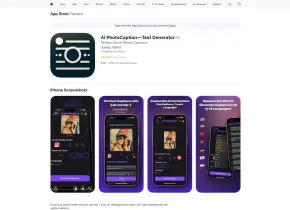

熱門文章
我要求 ChatGPT 根據記憶創建我的圖像:這就是它所做的
1 個月前
By DDD
我永遠不會相信人工智慧會為我做這 7 件事
1 個月前
By DDD
我一直反對人工智慧,但這個應用程式太棒了,我改變了主意
3 週前
By DDD
試著向 ChatGPT 詢問這些關於您自己的有趣問題
1 個月前
By DDD
ChatGPT 正在消滅這 4 種類型的網站
3 週前
By DDD