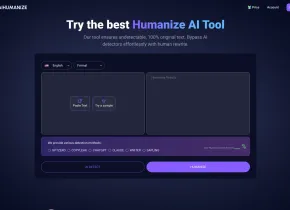MacGaiver
 立即使用
立即使用






產品資訊
MacGaiver是什麼?
MacGaiver 是一款人工智能驅動的 macOS 助手,可以回答您有關使用計算機視覺的任何應用程序的問題。
如何使用MacGaiver?
要使用MacGaiver,隻需在任何應用程序中按鍵盤快捷鍵即可激活它。然後,在不離開應用程序的情況下說出或輸入您的問題。 MacGaiver 將在上下文中和音頻中給出答案。
MacGaiver的核心功能
適用於任何應用程序的人工智能幫助
使用鍵盤快捷鍵輕鬆訪問
上下文和音頻答案
MacGaiver 的用例
獲取特定應用程序功能的幫助
解決應用程序中的問題或錯誤
學習應用程序中的新功能和快捷方式
MacGaiver 注冊
MacGaiver 注冊鏈接:https://macgaiver.app/sign-up
MacGaiver Twitter
MacGaiver Twitter 鏈接:https://twitter.com/ralfelfving
相關資源

熱門文章
我使用chatgpt創建了自定義預算,並且可以使用(直到一點點)
1 週前
By DDD
我訂閱了 ChatGPT Plus 和 Perplexity Pro:這就是我使用兩者的原因
1 個月前
By DDD
ChatGPT計畫任務教學:現在可以設定ChatGPT完成任務,正確使用方法如下
1 個月前
By DDD
這家中國科技巨頭剛剛推出了AI聊天機器人,而且比DeepSeek更好
2 週前
By DDD
為什麼我停止使用免費的人工智慧工具(以及我的替代做法)
1 個月前
By DDD