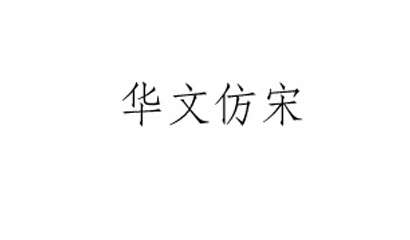Chinese imitation Song font
The Chinese imitation Song font is a very famous Chinese font series. The Chinese imitation Song font has the characteristics of being upright and clear. The fonts are square and clear and look very elegant. The Chinese imitation Song font evolved from the imitation Song style, but it is not much different from the imitation Song style. In appearance, the two look very similar, and it is almost impossible to tell the difference between them at a glance.
All resources on this site are contributed by netizens or reprinted by major download sites. Please check the integrity of the software yourself! All resources on this site are for learning reference only. Please do not use them for commercial purposes. Otherwise, you will be responsible for all consequences! If there is any infringement, please contact us to delete it. Contact information: admin@php.cn
Related Article
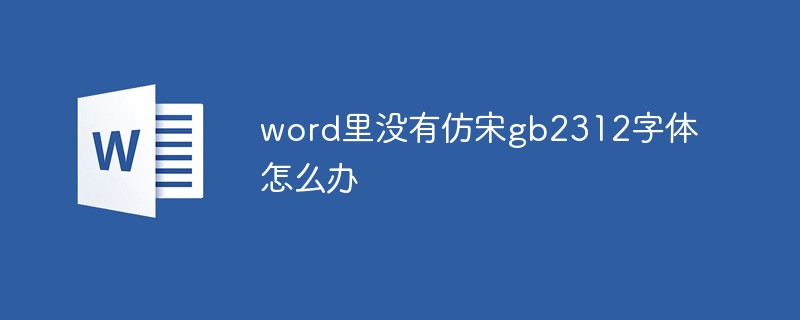 What should I do if there is no imitation Song gb2312 font in word?
What should I do if there is no imitation Song gb2312 font in word?
28 Feb 2023
Solution to the problem that there is no imitation Song gb2312 font in word: 1. Download the imitation Song GB2312 font installation package; 2. Open the C drive, search for the Fonts file in the search bar, and enter the folder; 3. Paste the "Imitation Song_GB2312.ttf" file Go to the Fonts folder; 4. Restart and open word, and select the "Imitation Song GB2312" font.
 After vscode changes the font, Chinese is still Song Dynasty
After vscode changes the font, Chinese is still Song Dynasty
07 Feb 2020
The solution to the problem that after vscode changes the font, Chinese is still Song Ti: 1. ["editor.fontFamily": "Consolas, Dengxian"]; 2. ['Source Code Pro', Consolas, Dengxian].
 How to set up wps imitation song gb2312
How to set up wps imitation song gb2312
30 Apr 2020
How to set the imitation Song gb2312 in WPS: first download the imitation Song gb2312 font; then find and open the font folder in the windows folder; then paste the copied imitation Song gb2312 font into the font folder; finally select "Imitation Song gb2312" in the wps document gb2312" font is enough.
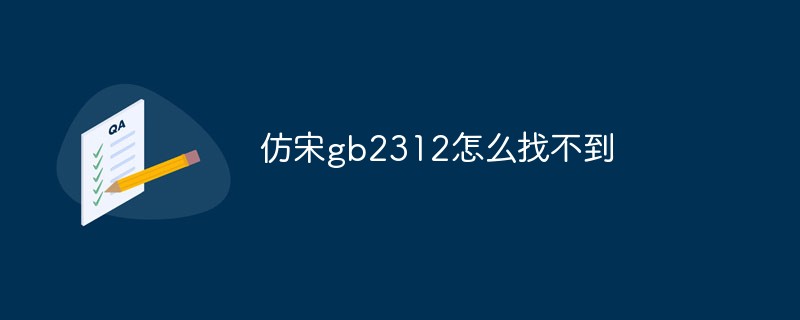 Why can't I find imitation Song Dynasty gb2312?
Why can't I find imitation Song Dynasty gb2312?
23 Feb 2023
The imitative song gb2312 cannot be found because the computer does not have the imitative song gb2312 font installed. The solution is: 1. Download and install the imitative song gb2312 font; 2. Restart WPS, open any document, and click the font selection box to find the imitative song gb2312 font.
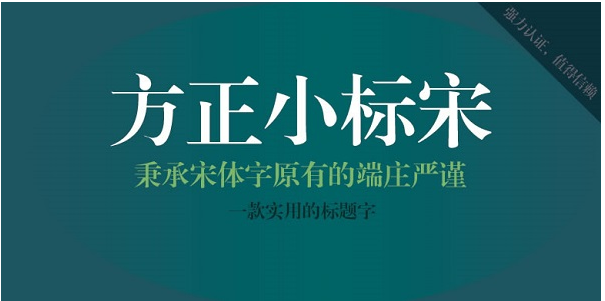 Founder Xiaobiao Song Simplified Chinese installation steps - Founder Xiaobiao Song Simplified Chinese storage location
Founder Xiaobiao Song Simplified Chinese installation steps - Founder Xiaobiao Song Simplified Chinese storage location
18 Mar 2024
Founder Xiaobiao Song Simplified Font is a high-quality word font that everyone can try for free. You only need to download this font from Huajun Software Park and after some installation operations, you can easily use the font in word documents. 1. Double-click to open the installation package. 2. Wait for installation. 3. After the installation is complete, click Try Now to experience this font. How to find the position of the font? 1. First open the control panel. 2. Enter the font in the input window in the upper right corner. 3. Click on the font file. 4. Enter "Fangzheng Xiaobiao Song" in the search window on the right. 5. You can find the Founder Xiaobiao Song font.
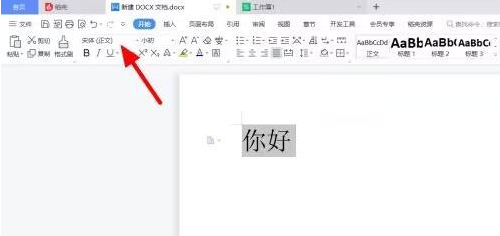 How to set the size 2 font of Founder Xiaobiao Song simplified font. How to set the size 2 font of Founder Xiaobiao Song simplified font.
How to set the size 2 font of Founder Xiaobiao Song simplified font. How to set the size 2 font of Founder Xiaobiao Song simplified font.
06 Aug 2024
Many users like to use the Founder Xiaobiao Song Simplified font, so do you know how to set the size 2 font of the Founder Xiaobiao Song Simplified font? The article brought to you below explains how to set the size 2 font in Founder Xiaobiao Song Simplified font. Let's take a look below. How to set the size 2 font of Founder Xiaobiao Song Simplified font? The first step to set the size 2 font for Founder Xiaobiao Song Simplified Font: On the document page, select text and click Font. Step 2: When a drop-down menu appears, click on the Founder icon to display Song Simplified Chinese. Step 3: Complete the settings and click on the font size. Step 4: When a drop-down appears, click No. 2. Step 5: In this way, the text is set successfully.


Hot Tools
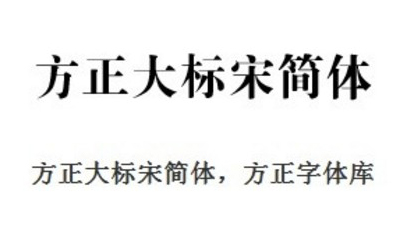
Founder big standard Song Simplified fzdhtjw gb1 0 font
Founder big standard Song Simplified fzdhtjw gb1 0 font free download

Sitonglifang Variety Show Brief
Sitonglifang variety show simplified font free download

Jinqiao traditional imitation Song font
Free download of Jinqiao Fan imitation Song font

Jinqiao traditional thick round font
Jinqiao traditional thick round font free download

Sitonglifangxingkaisimplified font
Sitonglifangxingkaisimplified font free download