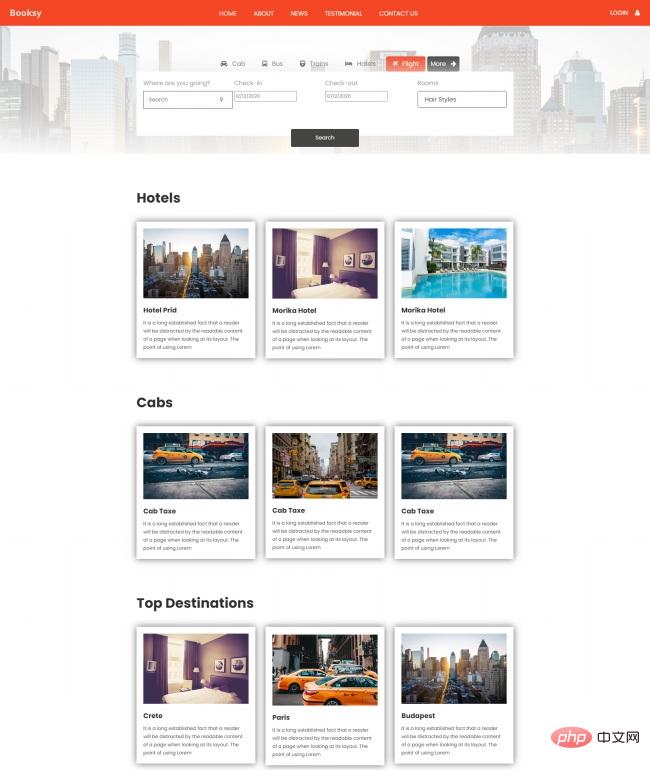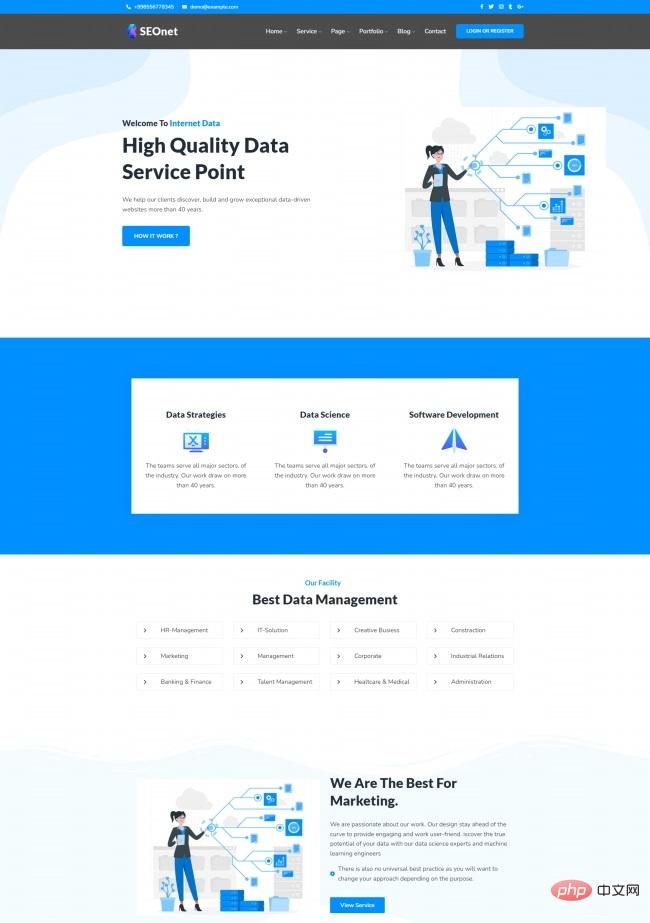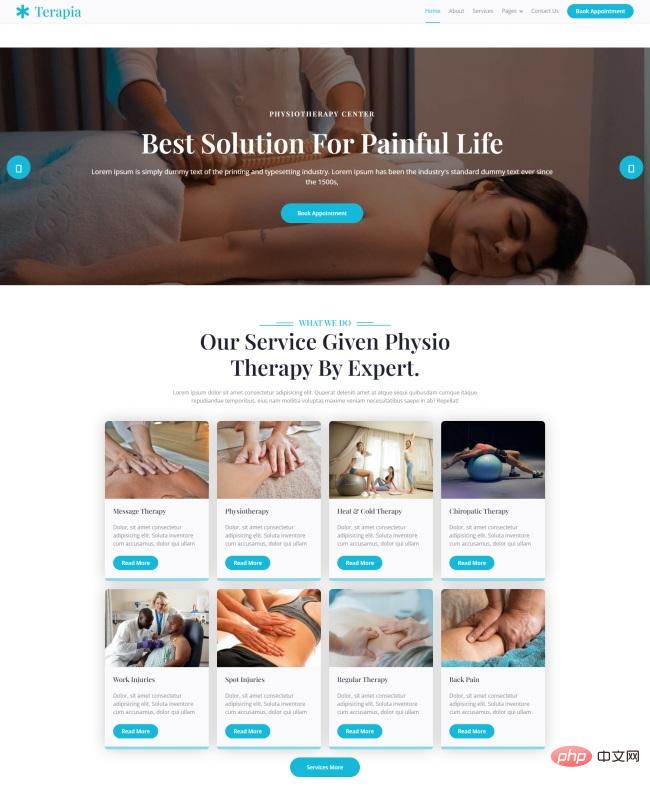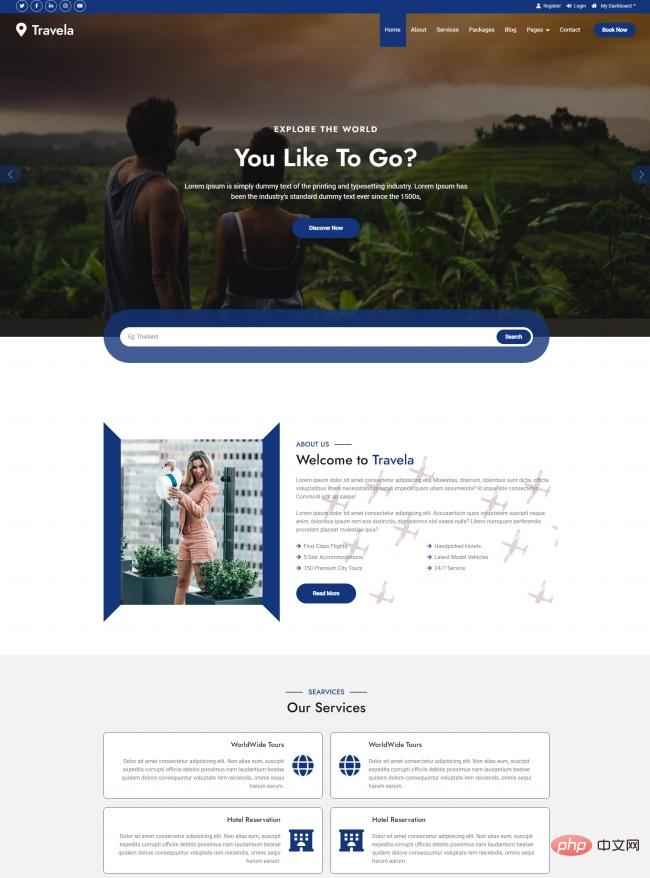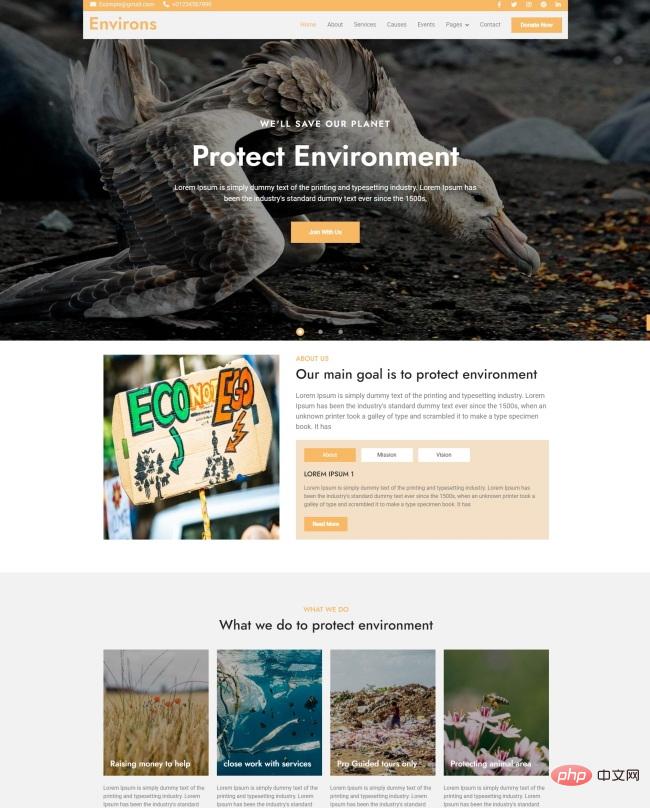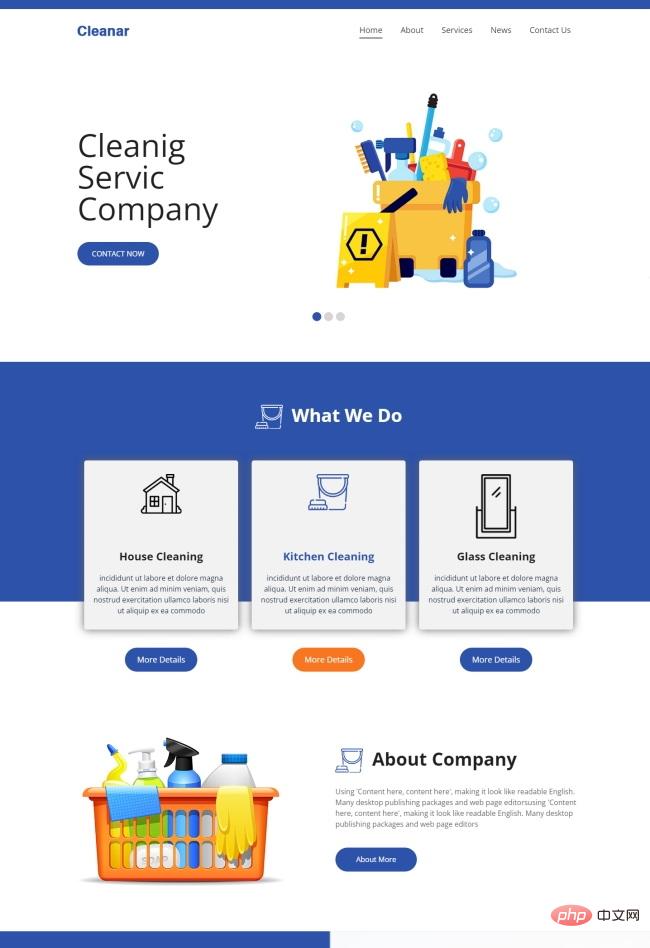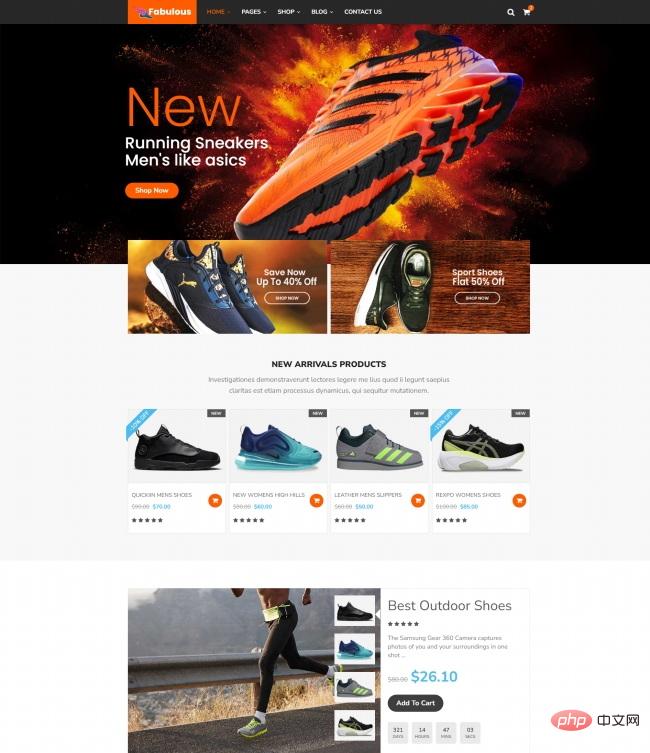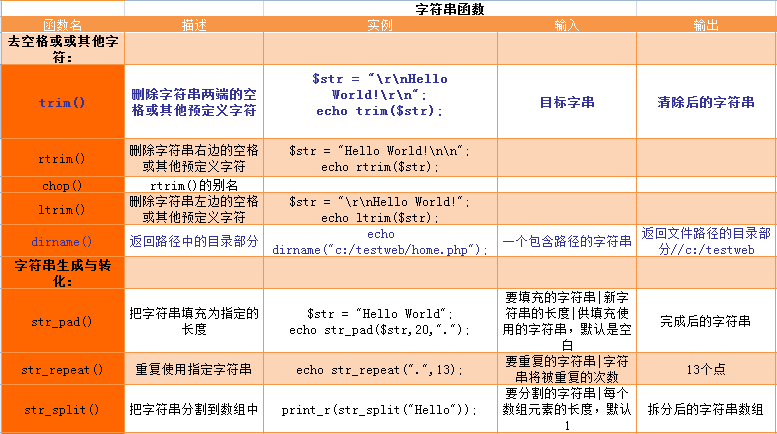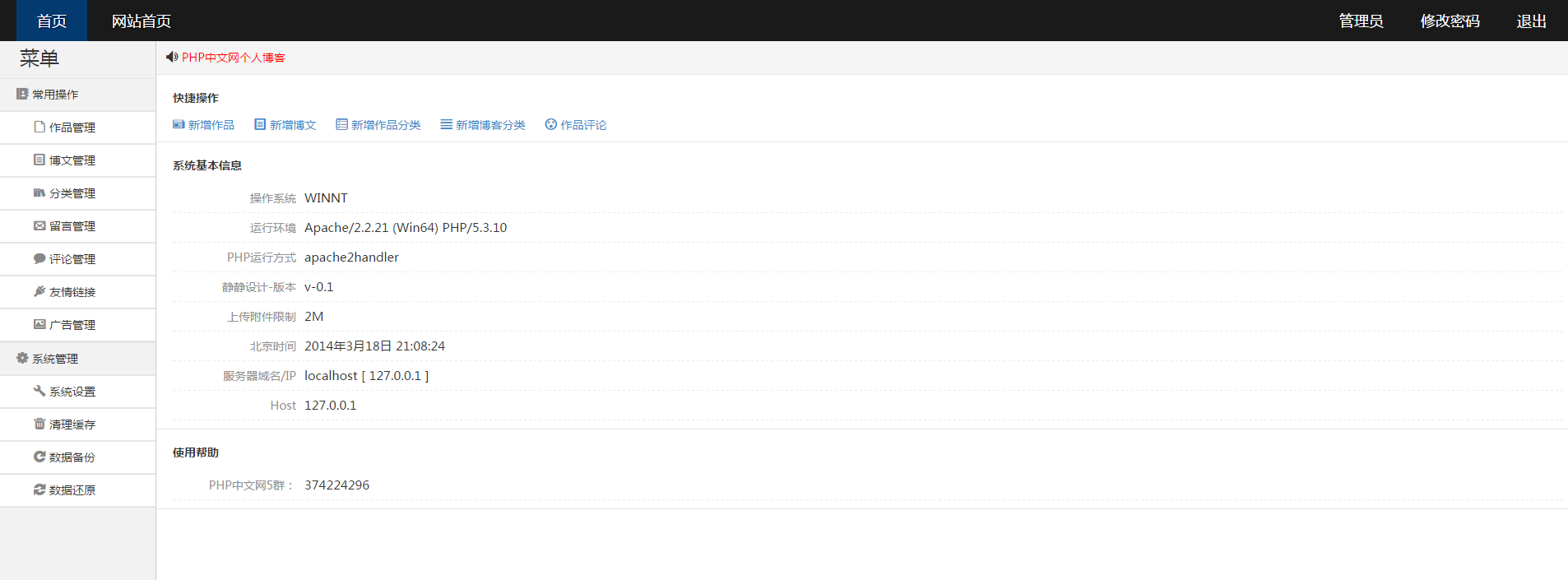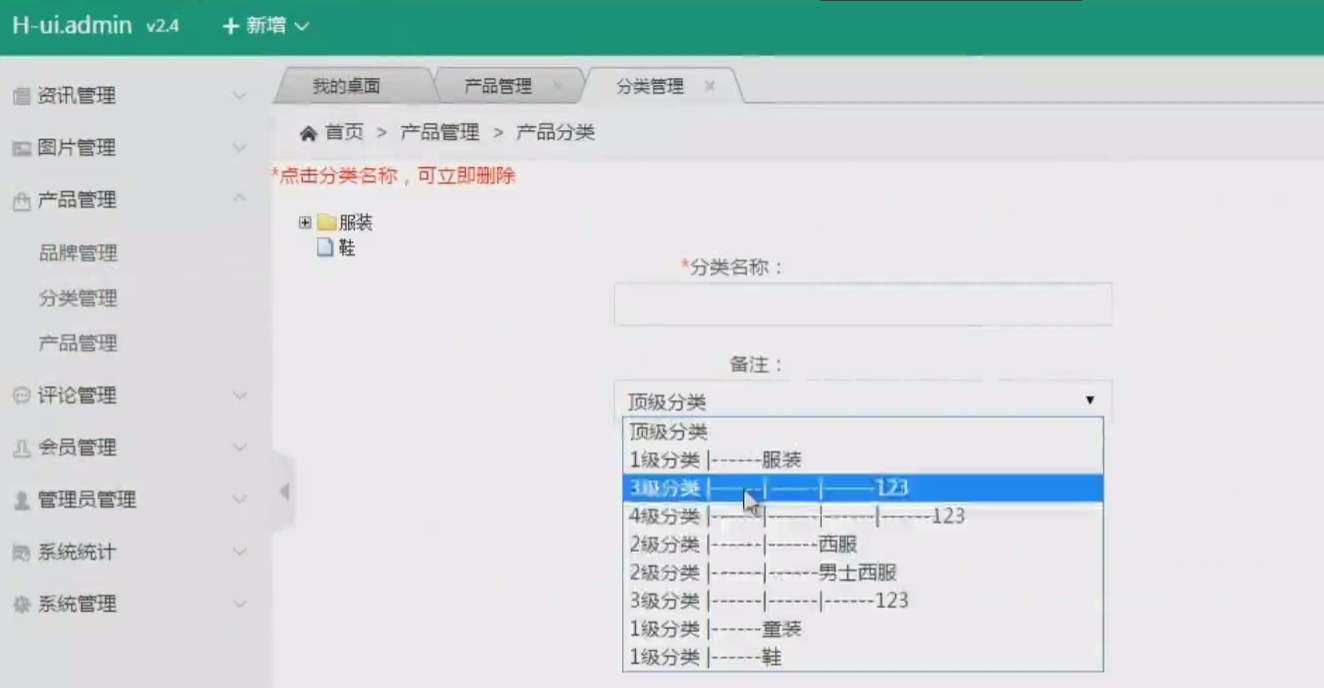current location: Home > Download > Learning resources > Web page production > How to create static HTML web pages
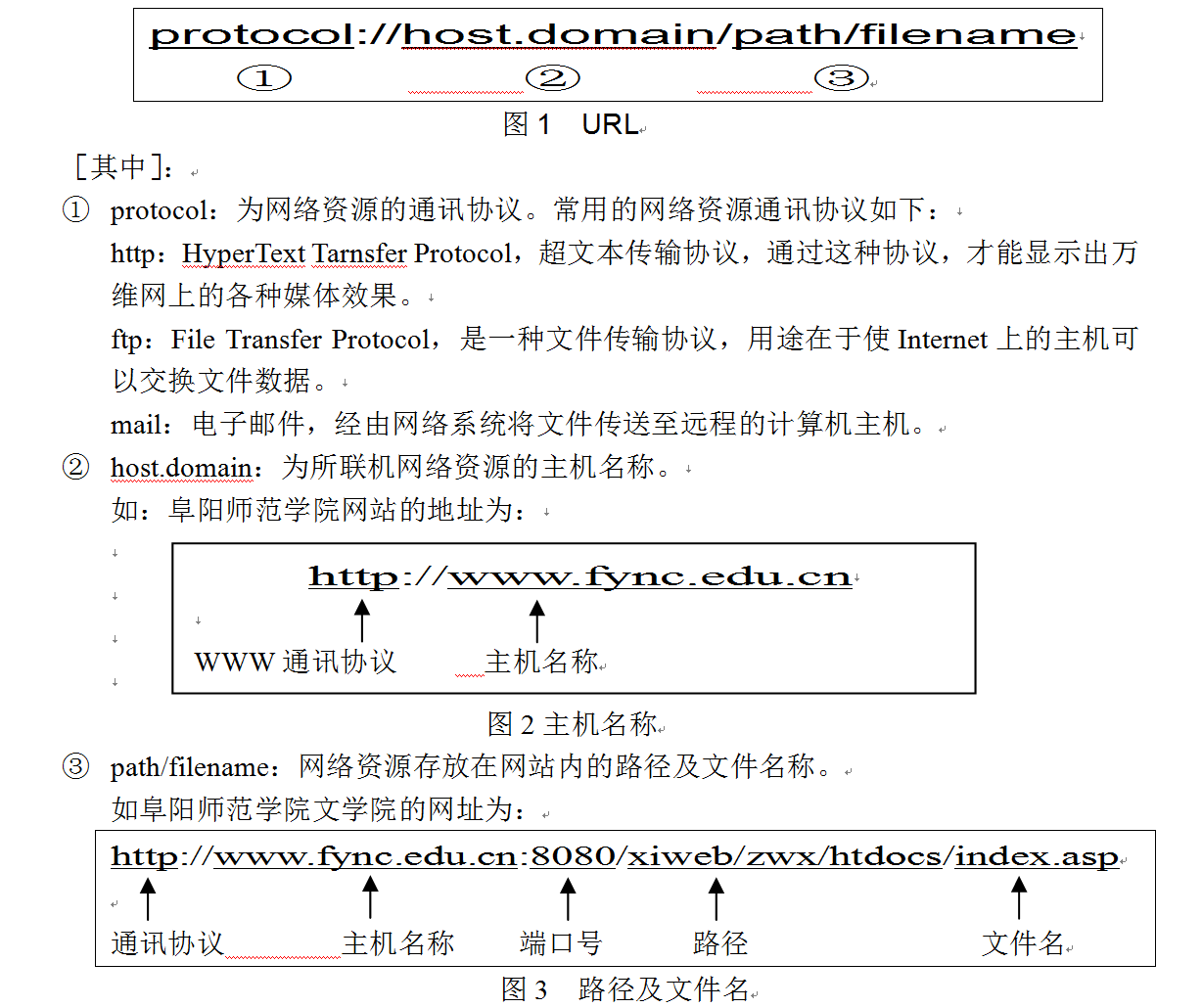
How to create static HTML web pages
| Classify: Learning materials / Web page production | Release time: 2017-12-31 | visits: 3033030 |
| Download: 222 |
Latest Downloads
Red Alert Online
Delta Force
Pokémon UNITE
Fantasy Aquarium
Girls Frontline
Wings of Stars
Little Flower Fairy Fairy Paradise
Restaurant Cute Story
Shanhe Travel Exploration
Love and Producer
24 HoursReading Leaderboard
- 1 How Can I Recursively Delete a Directory and Its Contents in PHP?
- 2 How to download Binance Android mobile version
- 3 Huobi exchange currency withdrawal rules and precautions
- 4 Antonblast: All Boiler City Collectible Locations
- 5 How to Handle the Last Element in Go's Text Template Comma-Separated Lists?
- 6 Which platforms can download the Binance exchange app?
- 7 How Do `justify-content`, `justify-items`, and `justify-self` Differ in CSS Grid?
- 8 What are the Potential Dangers of Using an Invalid `printf` Format String?
- 9 Why Are Nested Dictionaries Implemented as a `dict` Subclass with a Custom `missing` Method Superior?
- 10 How Can I Make a Parent Container Automatically Adjust Its Height to Accommodate Absolutely Positioned Children?
- 11 How Do I Access Values in Nested PHP Arrays?
- 12 Is liblfds' Circular Buffer Queue Truly Lock-Free and Does it Guarantee Progress for All Threads?
- 13 Winning the Battle Against User Disengagement with Django Push Notifications
- 14 Is it convenient to withdraw currency from Huobi exchange?
- 15 What are the Maximum and Minimum Integer Values in Python and Java?
Latest Tutorials
-
- Go language practical GraphQL
- 2233 2024-04-19
-
- 550W fan master learns JavaScript from scratch step by step
- 3660 2024-04-18
-
- Getting Started with MySQL (Teacher mosh)
- 1937 2024-04-07
-
- Mock.js | Axios.js | Json | Ajax--Ten days of quality class
- 2733 2024-03-29
Before learning web page production, we need to understand some common concepts first.
(1)WWWWorld Wide Web
"World Wide Web" (Word Wide Web) is referred to as WWW, which is known as the fourth largest communication media after newspapers, radio, and television.
(2)BrowserBrowser
To view content on the World Wide Web, a necessary requirement is a World Wide Web browser. Currently commonly used browsers are Internet Explorer (referred to as IE) of Microsoft (Microsoft) and Netscape (Netscape). Communicator (communicator), and Opera, etc.
(3)WebPage网页
When you browse a website, each page on the website is called a "webpage." Web pages are used to display various data and information. They are composed of text, pictures, sounds, animations and other components. Each web page is a file, and we can view its content through a browser.
(4)HomePage首页
When you browse a website online, the first page we see when entering the website is called the "home page", also called the "home page", which is a bit like the facade of your own home. In order to attract the attention of website visitors, general website managers make their homepages very dazzling and beautiful.
(5)Web Site网站
"Website" is a place used to store webpage files. You can browse the webpages on the website through a browser.
(6)HypertextHypertext
The "hypertext" file itself is a text file, but its content is different from ordinary text files. In addition to general information content, there are also some annotated descriptions used to produce special effects. When displaying the file, the browser The information content is first processed according to the annotated description, and finally the results are displayed to the viewer. Of course, this kind of file can also be opened with ordinary text editing software, but you cannot see the special effects produced by annotated descriptions, because ordinary text editing software cannot process the information content based on annotated descriptions like a browser can. .
(7)HyperlinkHyperlink
There are certainly reasons why the World Wide Web is so popular around the world: beautiful and dynamic images, convenient and simple user interfaces, and exciting and varied content are all its attractions; but in addition to these, it also has a The key to success is its unlimited hyperlink capabilities. For example, it has the ability to connect internal web pages of a website to each other, which we call "internal hyperlinks", and it can also connect to other websites, which we call "external hyperlinks".
The Internet is meaningful only if it has unlimited connectivity. Without the connection function, the website is like an island.






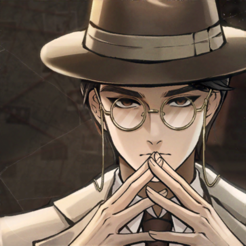

![[Web front-end] Node.js quick start](https://img.php.cn/upload/course/000/000/067/662b5d34ba7c0227.png)