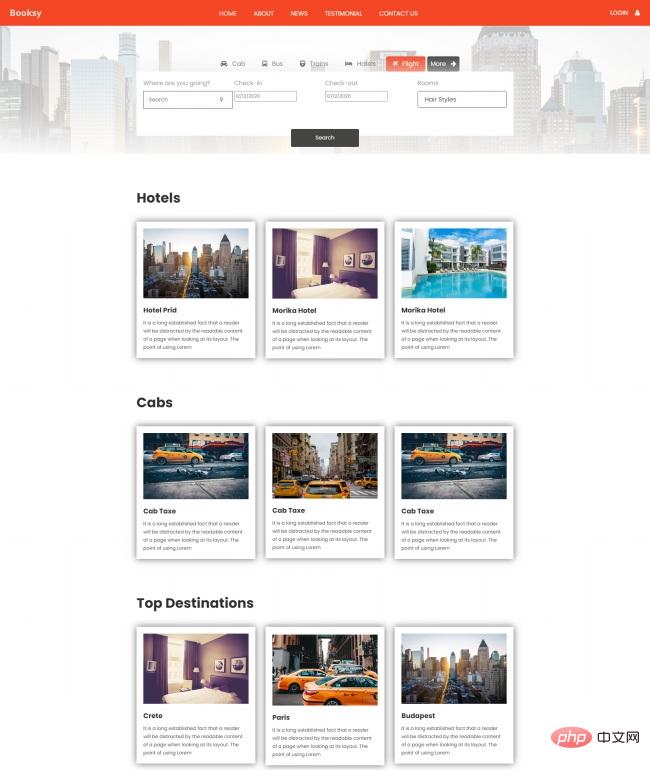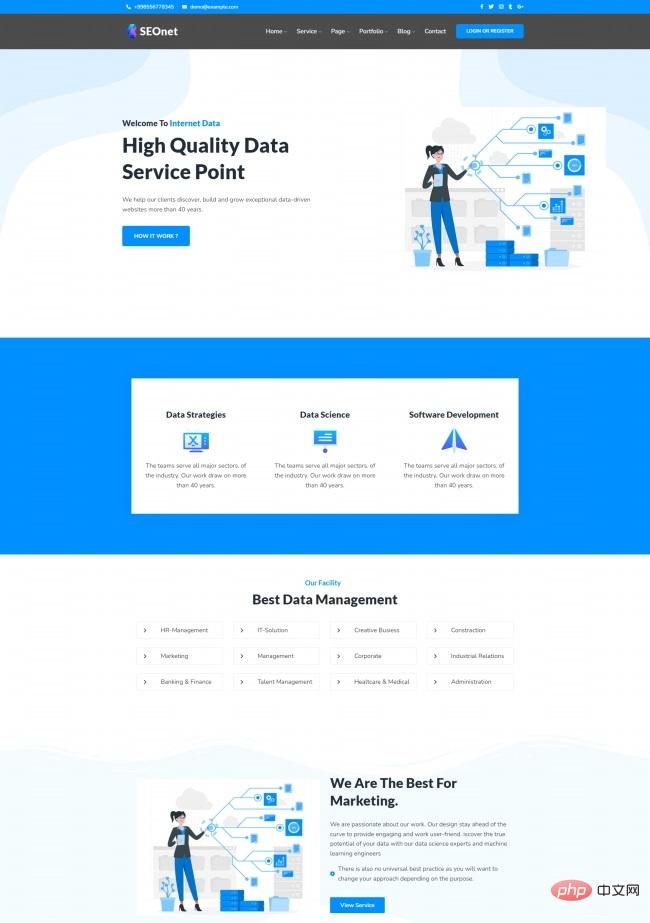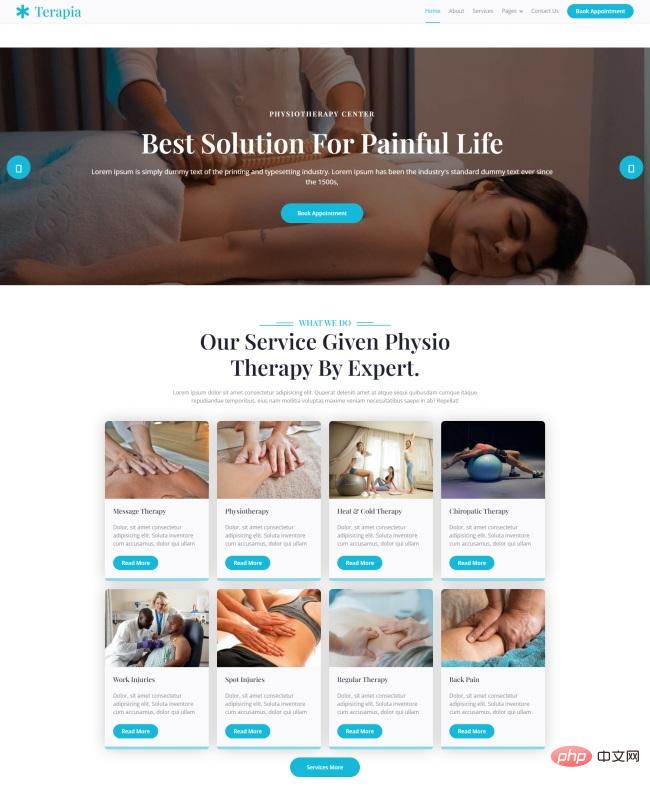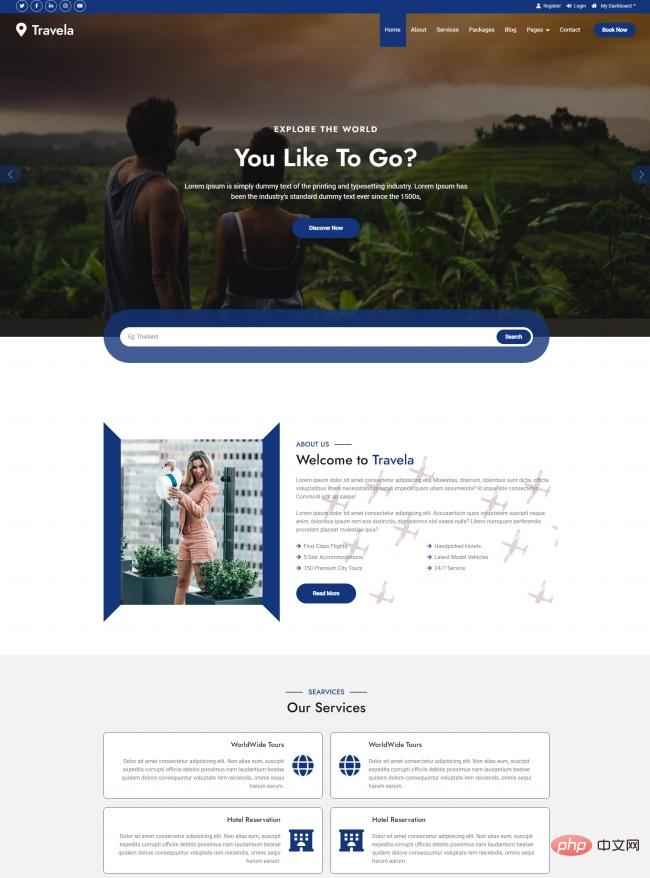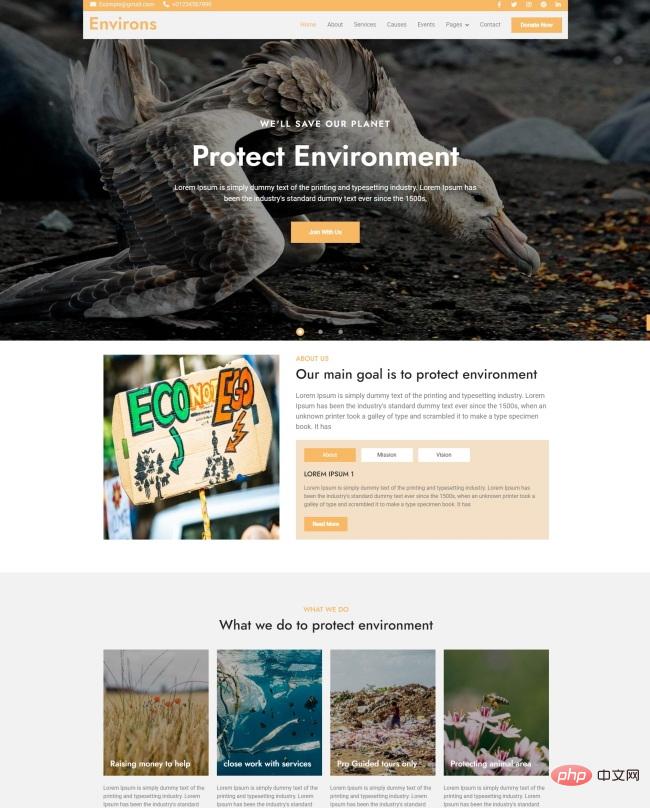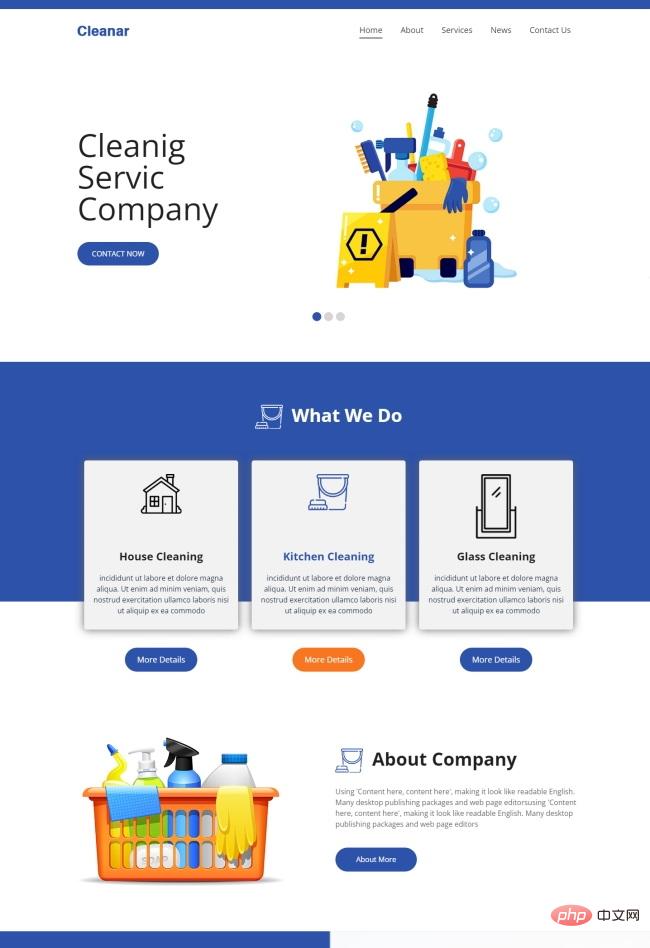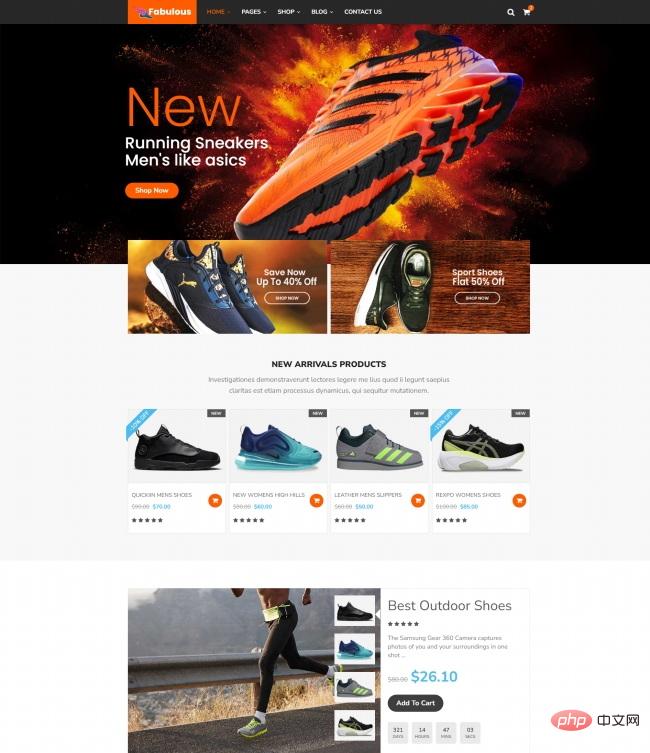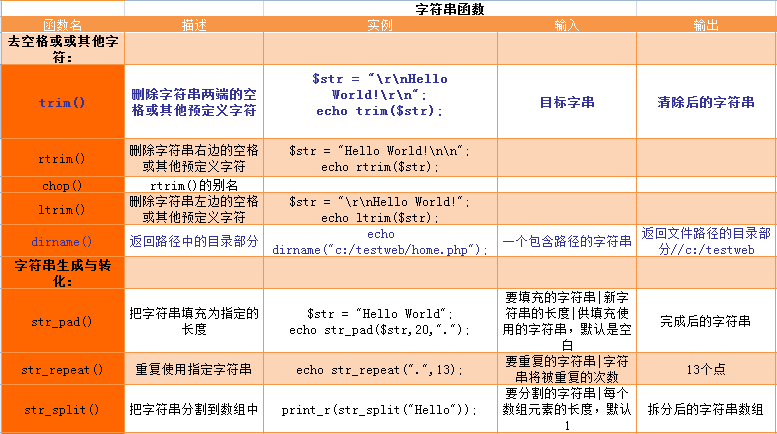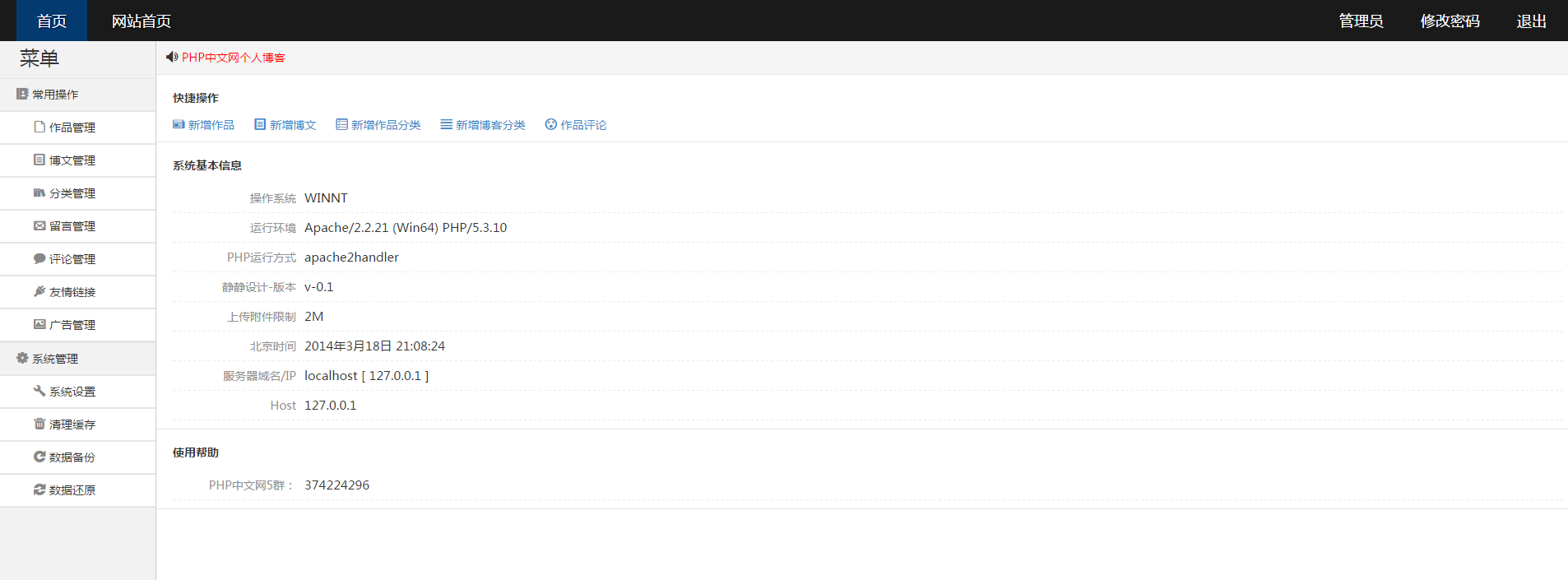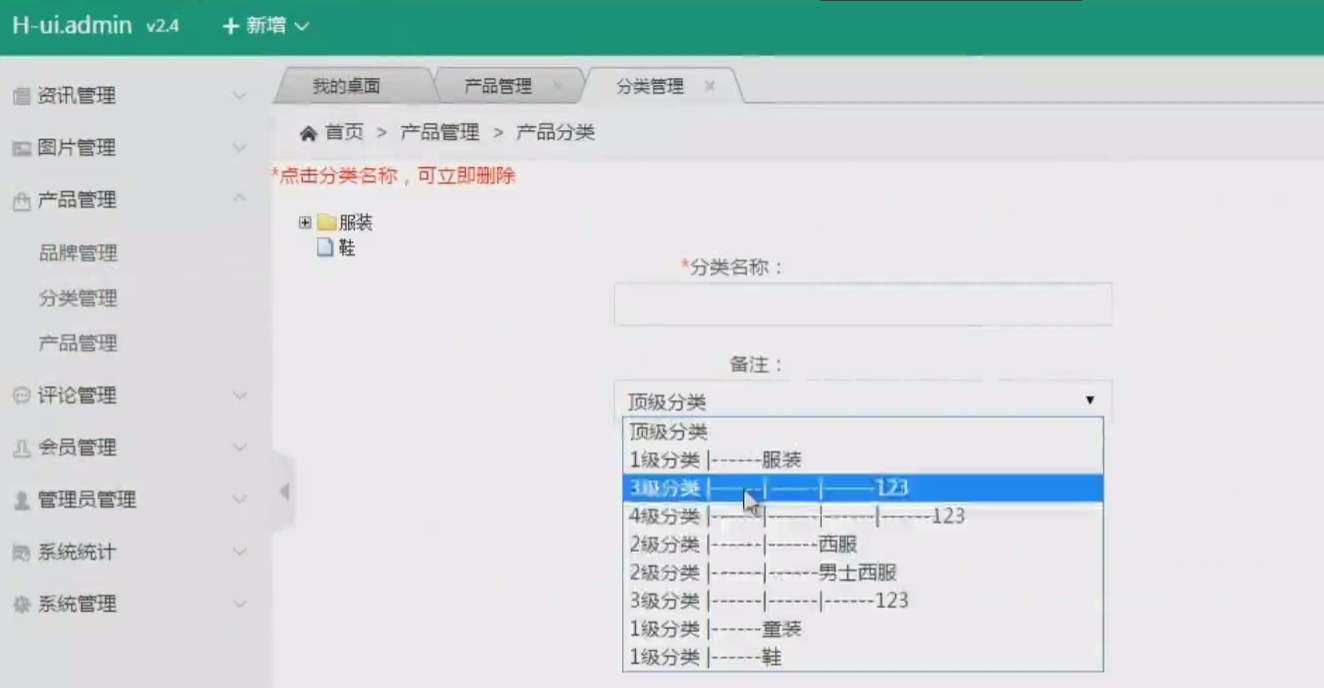current location: Home > Download > Learning resources > Web page production > "The Essence of Flash Website Construction Technology Wang Ruyi Chinese"

"The Essence of Flash Website Construction Technology Wang Ruyi Chinese"
"The Essence of Flash Website Construction Technology Wang Ruyi Chinese"
| Classify: Learning materials / Web page production | Release time: 2017-12-27 | visits: 3046242 |
| Download: 267 |
More>
Latest Downloads
Red Alert Online
The mobile game "Red Alert Online" is a strategy mobile game developed by Beijing Youai Interactive Entertainment Technology Co., Ltd. The game was officially launched for public beta on January 17, 2019.
"Red Alert Online" is the only authentically authorized Red Alert game in China. It is a new mobile game developed based on the classic PC game "Red Alert".
The game tells the story of Yuri, who attempts to launch a ghost invasion to control the hearts of humans around the world in order to carry out his revenge plan. Players can assume the role of a commander, build their own camp, recruit more subordinates, and work with other players to resist the invasion of ghosts. The game has combat training elements such as heroes, strategies, and chips, and also introduces PVP gameplay such as Tiberium Wars, joint military exercises, and sailing expeditions.
270
2024-11-28
Delta Force
"Delta Force" is a new generation of tactical shooting quality benchmark game developed and operated by Linlangtiantian team. PC and mobile versions will be officially launched in September! Will continue to log in to the host platform in the future. You will transform into a special operations operator, work closely with your teammates, flexibly formulate tactics, complete various seemingly impossible extreme tasks, and gain a rich and exciting combat experience.
796
2024-11-27
Pokémon UNITE
Pokémon UNITE is the first Pokémon series team strategy battle game jointly developed by Tencent Tianmei Studio Group and The Pokémon Company. It is available for Android, iOS and Nintendo Switch.
0
2024-11-26
Fantasy Aquarium
"Fantasy Aquarium" is a fantasy adventure game that allows players to explore the mysterious underwater world. In this imaginative aquarium, players will play the role of an aquarium manager and experience the fun of a fantasy world by managing and caring for various magical creatures. Game features: Diverse creatures: There are various fantasy creatures living in the aquarium, such as mysterious crystal fish, light mermaids, etc. Each creature has a unique appearance and characteristics. Interaction: Players can interact with the creatures in the aquarium, feed, play, and even perform tasks to make the creatures get closer to you. Decoration construction: You can decorate the aquarium according to your own preferences and customize it
0
2024-05-08
Girls Frontline
"Girls' Frontline" is a strategy role-playing game developed by SUNBORN Games. In this future world, humans and robot girls are fighting. You will play the role of a commander and lead a unique army of robot girls in a series of thrilling battles. Game features: A huge camp of robot girls: Collect and train robot girls with different styles and abilities to build your own strongest team. In-depth plot setting: Communicate with the robot girls and gain a deeper understanding of their story backgrounds, providing support and encouragement to them in battle. Exquisite battle graphics: Enjoy gorgeous battle scenes
0
2024-05-06
Wings of Stars
"Star Wings" is a 3D competitive game that perfectly combines mecha girl elements with classic GVG fighting gameplay. In the game, players will control a mecha girl with powerful combat power to engage in fierce 1V1 and 2V2 battles on the exciting battlefield, feeling the unparalleled charm of competition. The game uses high-precision 3D modeling technology to present gorgeous graphics. Each mecha is unique and delicately depicts the mechanical structure full of technology and the graceful figure of the girl, as if it is an animated blockbuster active in the palm of your hand. The beautiful girl pilots each have their own charms, and their different personality traits are revealed through their voices and actions.
521
2024-05-06
Little Flower Fairy Fairy Paradise
"Little Flower Fairy Fairy Paradise" is a casual game full of childlike fun and magic, bringing a wonderful gaming experience to the majority of players. In the game, you will play the role of a little flower fairy and enter the Elf Paradise with other players to embark on an adventure full of surprises. Game features: New magical adventure: Enjoy a new Elf Paradise adventure with more exquisite graphics. Exquisite game graphics: The game uses the latest 3D technology to create beautiful game graphics, giving players a brand new visual shock. Various activities: In the game, players can participate in various activities and obtain a large number of game rewards. rich
0
2024-05-06
Restaurant Cute Story
"Restaurant Cute Story" is a cute restaurant management simulation game. In this game, you will play the role of a young restaurant owner. By operating and managing the restaurant, you will welcome a group of cute customers and create a unique and busy restaurant. Game features: Cute animal customers: There are various cute animal characters as customers in the game. Each animal has its own preferences and needs. You need to provide the most suitable dishes according to their preferences. Customize your restaurant: From decoration to furniture, you can create a unique restaurant according to your own preferences and creativity to attract more customers. Diverse menu: in-game
574
2024-05-05
Shanhe Travel Exploration
"Shanhe Travel Detective" game introduction "Shanhe Travel Detective" is a fascinating storyline with a Chinese-style reasoning and investigation game. This game cleverly combines traditional Chinese cultural elements with classic reasoning and investigation gameplay, presenting players with a game world full of mystery and surprise. In the game, players will play the role of a talented young detective, traveling through mountains and rivers to explore various complicated and confusing cases. Each case is carefully designed and full of suspense and challenges. Players need to use wisdom and observation to collect clues and deduce the truth. The game has a unique graphic style, which adopts a beautiful Chinese style and combines ancient Chinese
946
2024-05-05
Love and Producer
"Love and Producer" is a female-oriented mobile game developed by Elex. It is a love development type game. In this game, you will play a producer and embark on a romantic journey with four distinctive male protagonists. Game features: Real-person dubbing, restoring the most realistic plot experience. The rich game plot and ups and downs of emotional stories make you immersed in the game. Perfectly restores the operation of AR games, allowing you to enjoy the game better. The unique gameplay allows you to understand the protagonist more deeply and experience a different kind of love. Earn props through tasks and activities, and use them to improve the hero's attributes.
519
2024-05-04
24 HoursReading Leaderboard
- 1 How to Prevent Premature onmouseout Events in Absolutely Positioned Divs?
- 2 How Can I Delete a Cookie Using JavaScript?
- 3 How to Safely and Gracefully Stop a Java Thread?
- 4 When Do Variables Become Unreachable in Go?
- 5 How Can I Insert Date and Time Values into MySQL Using mysqli\'s bind_param?
- 6 Should I Omit Closing PHP Tags?
- 7 Designing the Future: A Premium Landing Page with Glassmorphism, Neumorphism, and Password-Free Login
- 8 Promise.all() vs. Multiple Awaits: When to Use Concurrent vs. Sequential Async Calls in JavaScript?
- 9 How to Use Regex to Avoid Modifying Text Inside HTML Tags During Replacement?
- 10 How to Calculate the Time Difference in Hours and Minutes Between Two Pandas Columns?
- 11 OKMX-C GDB Remote Debugging Skills
- 12 How Can I Compare `interface{}` Values for Equality in Go, Especially with Custom Structs?
- 13 How Can I Use Variables in Python Regular Expressions for Dynamic Pattern Matching?
- 14 How Can I Remove Gutters in Bootstrap?
- 15 How can I group WHERE clauses in CodeIgniter for complex queries?
More>
Latest Tutorials
-
- Go language practical GraphQL
- 2190 2024-04-19
-
- 550W fan master learns JavaScript from scratch step by step
- 3621 2024-04-18
-
- Getting Started with MySQL (Teacher mosh)
- 1911 2024-04-07
-
- Mock.js | Axios.js | Json | Ajax--Ten days of quality class
- 2714 2024-03-29
Download homepage / Learning resources / Web page production

[Book Introduction]
☆The content is rich and detailed, the language is easy to understand, and there are nearly a hundred examples in the book, allowing you to master website construction technology step by step.
☆The book comes with a Flash website case so that you can have an in-depth understanding of the Flash website construction process.
☆In-depth explanation of the application of Flash XML, Flash video technology, and reading and saving technology of Flash and database.
☆webstudio forum online support Q&A.
☆Sample website: http://sample.webstudio.com.cn
This book is divided into 12 chapters, focusing on Flash website technology. The book uses a complete "case implementation of Flash website" as the main line. In each chapter, relevant Flash technical knowledge points are explained, including Flash website structure analysis, Accurate preloading, Flash full-screen technology, Flash navigation, XML, formatted external text, sound, video, and dynamic data processing between Flash and databases. The book has nearly a hundred examples and a complete Flash website case with reusable functions. Although this book is aimed at beginner and intermediate user groups, it still has a certain scope of application. It is not suitable for readers who have never been exposed to ActionScript.
[Book List] Chapter 1 The Development of Flash Website 1
1.1 A brief history of the development of flash 1
1.2 HTML page and flash 5
1.3 The future of flash websites 6
Chapter 2 Flash Website Planning 7
2.1 Structural planning of flash website 7
2.1.1 Structure of flash website 7
2.1.2 Flash hierarchy 9
2.2 Flash website design planning 11
2.3 Content planning of flash website 13
2.3.1 Content planning form 13
2.3.2 Content planning process 14
2.4 Implementation after completion of flash website planning 14
Chapter 3 Actionscript commonly used in flash websites 21
3.1 Commonly used actionscript 21
3.1.1 getbytesloaded() and getbytestotal() 21
3.1.2 geturl() 22
3.1.3 loadmovie() and unloadmovie() 23
3.1.4 attachmovie and removemovieclip 27
3.1.5 Path 30
.3.1.6 array array 31
3.2 Loop in flash 41
3.2.1 Frame loop 41
3.2.2 for loop 43
3.2.3 onenterframe loop 44
3.2.4 setinterval loop 44
3.3 Application of easing 47
3.3.1 Static easing 47
3.3.2 Custom easing 48
3.3.3 Dynamic easing 49
3.3.4 Use external classes to set easing (tween class and easing class) 51
3.3.5 Extensible easing function 54
3.3.6 onmotionfinished 55
Chapter 4 Combination application of flash and javascript 59
4.1 Use javascript to pop up a centered form 59
4.1.1 Static link pop-up centered form 61
4.1.2 Pop up a centered form in flash 62
4.1.3 Reuse javascript functions - js files 63
4.2 Application of full-screen technology 64
4.2.1 JavaScript full-screen browser window 65
4.2.2 Flash full screen 67
Case implementation 77
Chapter 5 Creating effective preloading in flash 81
5.1 Basic types of preloader 81
5.2 Simple preloading end preloader 81
5.2.1 Progress indicator preloading 83
5.2.2 Complex preloading 85
5.3 Loading external content preload 90
5.4 Switching during preloading 95
Case implementation 102
Chapter 6 Application of xml in flash 109
6.1 XML basics 109
6.1.1 Basic structure of xml 109
6.1.2 Elements and nodes 110
6.1.3 Text node 111
6.1.4 Properties 112
6.1.5 cdata 113
6.1.6 Additional content 113
6.2 XML is associated with flash 114
6.2.1 XML and value pairs 114
6.2.2 Load xml into flash 115
6.2.3 Preload xml document 117
6.2.4 White space 119
6.3 Understanding the application of xml objects 120
6.3.1 parsing parsing xml 120
6.3.2 Loading text 126
6.3.3 Information content display 129
6.3.4 XML work display 136
6.3.5 Nested loops 140
Case implementation 1 xml news list 142
Case implementation 2 XML work case 147
Chapter 7 Website Navigation 153
7.1 Simple website navigation 153
7.2 Standard button and movieclip button event types 160
7.2.1 Button event type 160
7.2.2 Standard button events 161
7.2.3 Movieclip button event 162
7.3 Actionscript Navigation 164
7.3.1 actionscript navigation 164
7.3.2 Actionscript graphical navigation 166
7.4 xml navigation 170
Case Implementation Navigation 175
Chapter 8 Processing external content of flash 177
8.1 Loading external text files 177
8.1.1 Loadvars method 177
8.1.2 Preloading external text files 180
8.2 Formatting external text content 182
8.2.1 Textformat() method 182
8.2.2 Formatting externally loaded text 185
8.2.3 Formatting external text with html tags 186
8.2.4 Loading external html text 188
8.3 Application of Cascading Style Sheets 189
8.3.1 Textfield.stylesheet usage 190
8.3.2 Apply css cascading style sheets to external text 193
8.3.3 Applying style sheets in xml 195
8.3.4 Using cdata formatting in xml 197
8.4 Embedded fonts 199
8.5 Custom scroll bar 202
8.5.1 Text scrolling 202
8.5.2 Super scroll formula custom scroll bar 205
8.5.3 Add easing to custom scroll bars 209
Case Implementation Loading external text and custom scroll bars 211
Chapter 9 Application of Sound in Websites 217
9.1 Importing sounds 217
9.1.1 Importing sounds to the stage 218
9.1.2 Importing sounds into the library 218
9.2 Adding sound to the video 218
9.2.1 Add sound from library to video 219
9.2.2 Add sound to video from external library 219
9.3 Adding sounds to buttons 220
9.4 Synchronize sound and video 221
9.5 actionscript sound 223
9.5.1 Sound object 223
9.5.2 Loading sounds 224
9.5.3 Sound loop 226
9.5.4 Sound switch 227
9.5.5 Control volume and left and right channels 228
9.6 Publish documents containing sounds 230
Case implementation: Add sound switch 232
Chapter 10 Application of Video in Websites 235
10.1 Video formats supported by flash 235
10.1.1 Video file formats supported by flash 235
10.1.2 Various methods of integrating and transmitting video content provided by flash 236
10.2 Use the "Video Import" wizard to import videos 237
10.2.1 Select "Progressive Download" from a standard web server 238
10.2.2 Import video stream transmitted from flash communication server or fvss 239
10.2.3 Embed video in swf file 239
10.2.4 Import linked quicktime video files 241
10.3 Setting encoding video parameters 242
10.3.1 Select video encoding profile 242
10.3.2 Specify advanced encoding settings (flash professional only) 243
10.3.3 Cropping and Trimming Video 245
10.4 Editing video clips in the "Video Import" wizard 246
10.4.1 Methods of editing video clips 246
10.4.2 Import flash video files into the library 247
10.5 Change video clip properties 248
10.6 Creation of flv video 250
10.7 Actionscript controls video playback 253
10.7.1 Control playback of video imported into flash 253
10.7.2 Control playback of external flv video 255
10.8 Using media components to control video 259
10.8.1 Media component parameters (flash professional only) 260
10.8.2 Using media components to control flv video 261
10.9 Create a custom-looking flv player 263
Case implementation flv player 270
Chapter 11 Flash dynamic data processing 275
11.1 loadvars 275
11.2 Loading dynamic data 277
11.2.1 Basic principles of loading data 277
11.2.2 Loading data from text files 278
11.2.3 Loading data from xml 281
11.2.4 Loading data from the database 281
11.3 Save dynamic data to the server 294
11.3.1 General methods of saving data 294
11.3.2 Save data to text file 295
11.3.3 Save data to database 299
Case implementation 302
Chapter 12 Website Release 303
12.1 The basic process of publishing 303
12.2 Fix the problem of flash embedded in IE 304
☆The content is rich and detailed, the language is easy to understand, and there are nearly a hundred examples in the book, allowing you to master website construction technology step by step.
☆The book comes with a Flash website case so that you can have an in-depth understanding of the Flash website construction process.
☆In-depth explanation of the application of Flash XML, Flash video technology, and reading and saving technology of Flash and database.
☆webstudio forum online support Q&A.
☆Sample website: http://sample.webstudio.com.cn
This book is divided into 12 chapters, focusing on Flash website technology. The book uses a complete "case implementation of Flash website" as the main line. In each chapter, relevant Flash technical knowledge points are explained, including Flash website structure analysis, Accurate preloading, Flash full-screen technology, Flash navigation, XML, formatted external text, sound, video, and dynamic data processing between Flash and databases. The book has nearly a hundred examples and a complete Flash website case with reusable functions. Although this book is aimed at beginner and intermediate user groups, it still has a certain scope of application. It is not suitable for readers who have never been exposed to ActionScript.
[Book List] Chapter 1 The Development of Flash Website 1
1.1 A brief history of the development of flash 1
1.2 HTML page and flash 5
1.3 The future of flash websites 6
Chapter 2 Flash Website Planning 7
2.1 Structural planning of flash website 7
2.1.1 Structure of flash website 7
2.1.2 Flash hierarchy 9
2.2 Flash website design planning 11
2.3 Content planning of flash website 13
2.3.1 Content planning form 13
2.3.2 Content planning process 14
2.4 Implementation after completion of flash website planning 14
Chapter 3 Actionscript commonly used in flash websites 21
3.1 Commonly used actionscript 21
3.1.1 getbytesloaded() and getbytestotal() 21
3.1.2 geturl() 22
3.1.3 loadmovie() and unloadmovie() 23
3.1.4 attachmovie and removemovieclip 27
3.1.5 Path 30
.3.1.6 array array 31
3.2 Loop in flash 41
3.2.1 Frame loop 41
3.2.2 for loop 43
3.2.3 onenterframe loop 44
3.2.4 setinterval loop 44
3.3 Application of easing 47
3.3.1 Static easing 47
3.3.2 Custom easing 48
3.3.3 Dynamic easing 49
3.3.4 Use external classes to set easing (tween class and easing class) 51
3.3.5 Extensible easing function 54
3.3.6 onmotionfinished 55
Chapter 4 Combination application of flash and javascript 59
4.1 Use javascript to pop up a centered form 59
4.1.1 Static link pop-up centered form 61
4.1.2 Pop up a centered form in flash 62
4.1.3 Reuse javascript functions - js files 63
4.2 Application of full-screen technology 64
4.2.1 JavaScript full-screen browser window 65
4.2.2 Flash full screen 67
Case implementation 77
Chapter 5 Creating effective preloading in flash 81
5.1 Basic types of preloader 81
5.2 Simple preloading end preloader 81
5.2.1 Progress indicator preloading 83
5.2.2 Complex preloading 85
5.3 Loading external content preload 90
5.4 Switching during preloading 95
Case implementation 102
Chapter 6 Application of xml in flash 109
6.1 XML basics 109
6.1.1 Basic structure of xml 109
6.1.2 Elements and nodes 110
6.1.3 Text node 111
6.1.4 Properties 112
6.1.5 cdata 113
6.1.6 Additional content 113
6.2 XML is associated with flash 114
6.2.1 XML and value pairs 114
6.2.2 Load xml into flash 115
6.2.3 Preload xml document 117
6.2.4 White space 119
6.3 Understanding the application of xml objects 120
6.3.1 parsing parsing xml 120
6.3.2 Loading text 126
6.3.3 Information content display 129
6.3.4 XML work display 136
6.3.5 Nested loops 140
Case implementation 1 xml news list 142
Case implementation 2 XML work case 147
Chapter 7 Website Navigation 153
7.1 Simple website navigation 153
7.2 Standard button and movieclip button event types 160
7.2.1 Button event type 160
7.2.2 Standard button events 161
7.2.3 Movieclip button event 162
7.3 Actionscript Navigation 164
7.3.1 actionscript navigation 164
7.3.2 Actionscript graphical navigation 166
7.4 xml navigation 170
Case Implementation Navigation 175
Chapter 8 Processing external content of flash 177
8.1 Loading external text files 177
8.1.1 Loadvars method 177
8.1.2 Preloading external text files 180
8.2 Formatting external text content 182
8.2.1 Textformat() method 182
8.2.2 Formatting externally loaded text 185
8.2.3 Formatting external text with html tags 186
8.2.4 Loading external html text 188
8.3 Application of Cascading Style Sheets 189
8.3.1 Textfield.stylesheet usage 190
8.3.2 Apply css cascading style sheets to external text 193
8.3.3 Applying style sheets in xml 195
8.3.4 Using cdata formatting in xml 197
8.4 Embedded fonts 199
8.5 Custom scroll bar 202
8.5.1 Text scrolling 202
8.5.2 Super scroll formula custom scroll bar 205
8.5.3 Add easing to custom scroll bars 209
Case Implementation Loading external text and custom scroll bars 211
Chapter 9 Application of Sound in Websites 217
9.1 Importing sounds 217
9.1.1 Importing sounds to the stage 218
9.1.2 Importing sounds into the library 218
9.2 Adding sound to the video 218
9.2.1 Add sound from library to video 219
9.2.2 Add sound to video from external library 219
9.3 Adding sounds to buttons 220
9.4 Synchronize sound and video 221
9.5 actionscript sound 223
9.5.1 Sound object 223
9.5.2 Loading sounds 224
9.5.3 Sound loop 226
9.5.4 Sound switch 227
9.5.5 Control volume and left and right channels 228
9.6 Publish documents containing sounds 230
Case implementation: Add sound switch 232
Chapter 10 Application of Video in Websites 235
10.1 Video formats supported by flash 235
10.1.1 Video file formats supported by flash 235
10.1.2 Various methods of integrating and transmitting video content provided by flash 236
10.2 Use the "Video Import" wizard to import videos 237
10.2.1 Select "Progressive Download" from a standard web server 238
10.2.2 Import video stream transmitted from flash communication server or fvss 239
10.2.3 Embed video in swf file 239
10.2.4 Import linked quicktime video files 241
10.3 Setting encoding video parameters 242
10.3.1 Select video encoding profile 242
10.3.2 Specify advanced encoding settings (flash professional only) 243
10.3.3 Cropping and Trimming Video 245
10.4 Editing video clips in the "Video Import" wizard 246
10.4.1 Methods of editing video clips 246
10.4.2 Import flash video files into the library 247
10.5 Change video clip properties 248
10.6 Creation of flv video 250
10.7 Actionscript controls video playback 253
10.7.1 Control playback of video imported into flash 253
10.7.2 Control playback of external flv video 255
10.8 Using media components to control video 259
10.8.1 Media component parameters (flash professional only) 260
10.8.2 Using media components to control flv video 261
10.9 Create a custom-looking flv player 263
Case implementation flv player 270
Chapter 11 Flash dynamic data processing 275
11.1 loadvars 275
11.2 Loading dynamic data 277
11.2.1 Basic principles of loading data 277
11.2.2 Loading data from text files 278
11.2.3 Loading data from xml 281
11.2.4 Loading data from the database 281
11.3 Save dynamic data to the server 294
11.3.1 General methods of saving data 294
11.3.2 Save data to text file 295
11.3.3 Save data to database 299
Case implementation 302
Chapter 12 Website Release 303
12.1 The basic process of publishing 303
12.2 Fix the problem of flash embedded in IE 304
Statement of this Website

All resources on this website are contributed and published by netizens, or reprinted by major download sites. Please check the integrity of the software yourself! All resources on this website are for learning and reference only. Please do not use them for commercial purposes, otherwise you will be responsible for all consequences incurred! If there is any infringement, please contact us to delete and remove it. Contact information: admin@php.cn





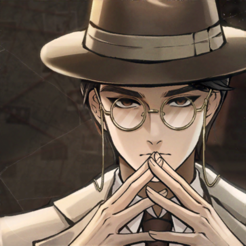

![[Web front-end] Node.js quick start](https://img.php.cn/upload/course/000/000/067/662b5d34ba7c0227.png)