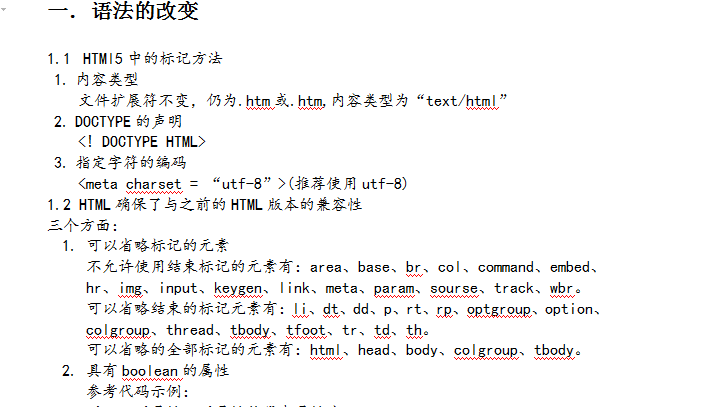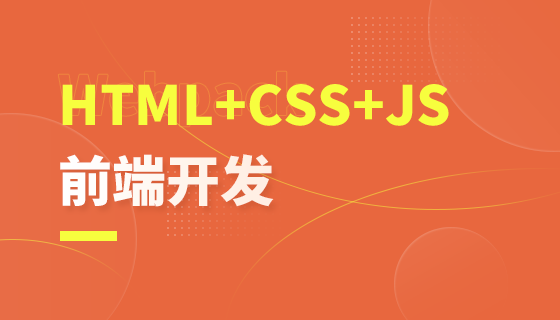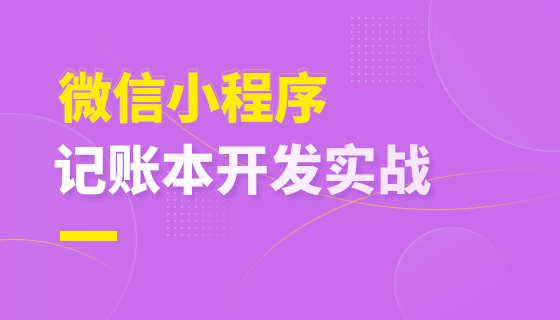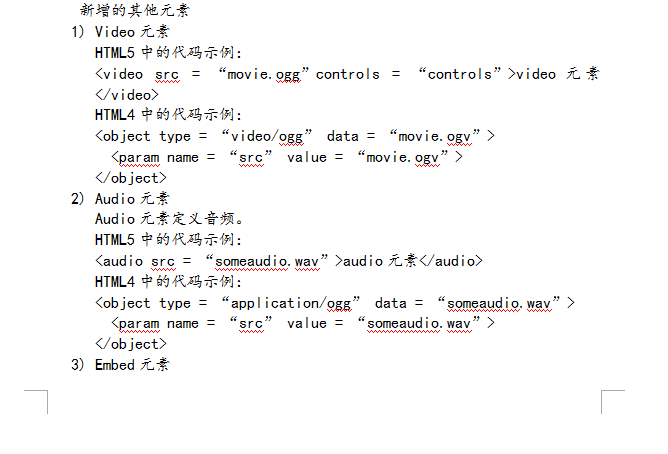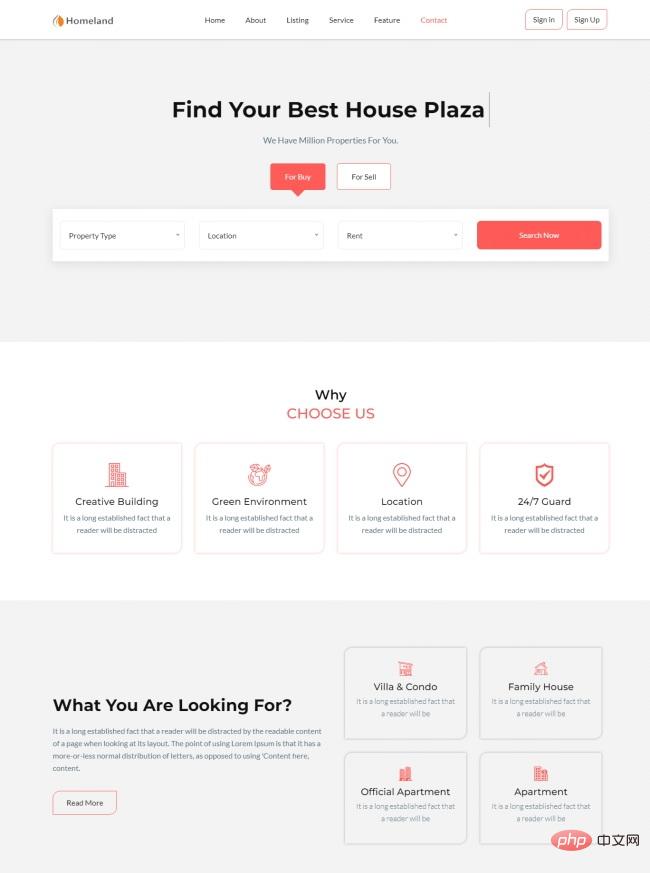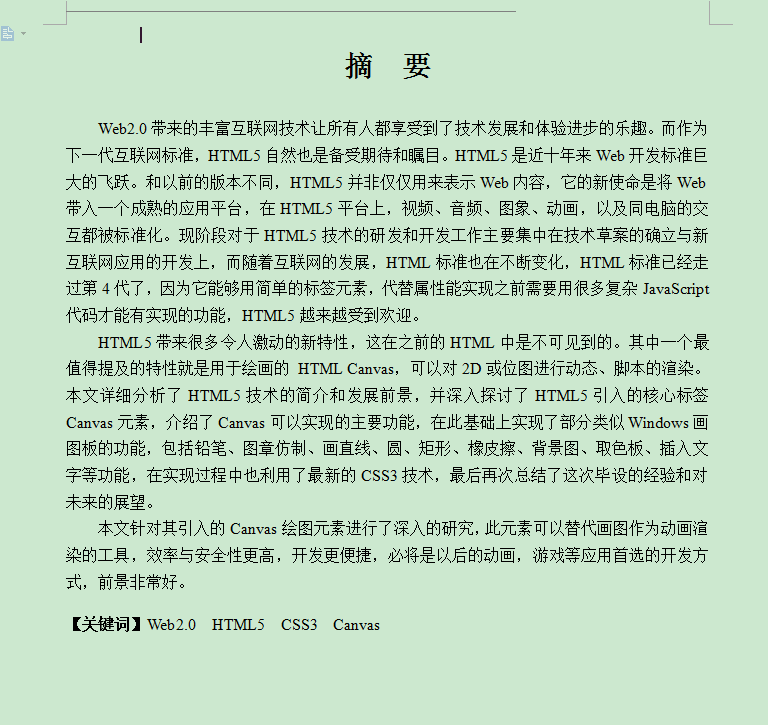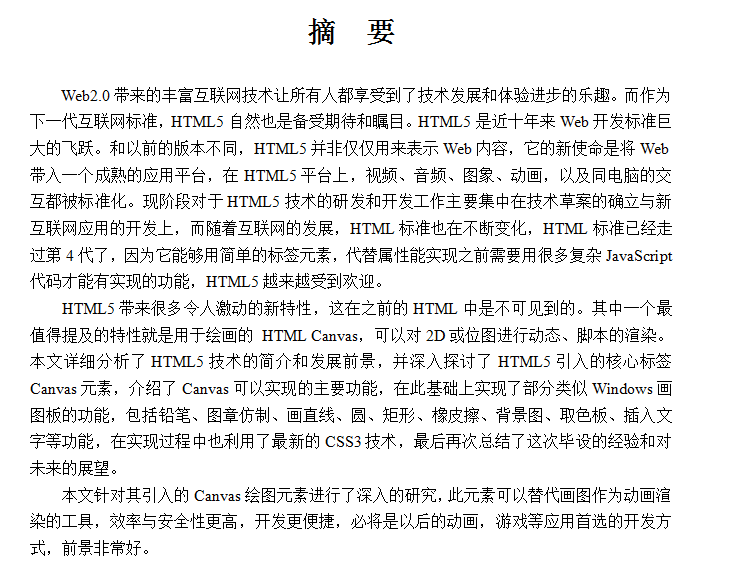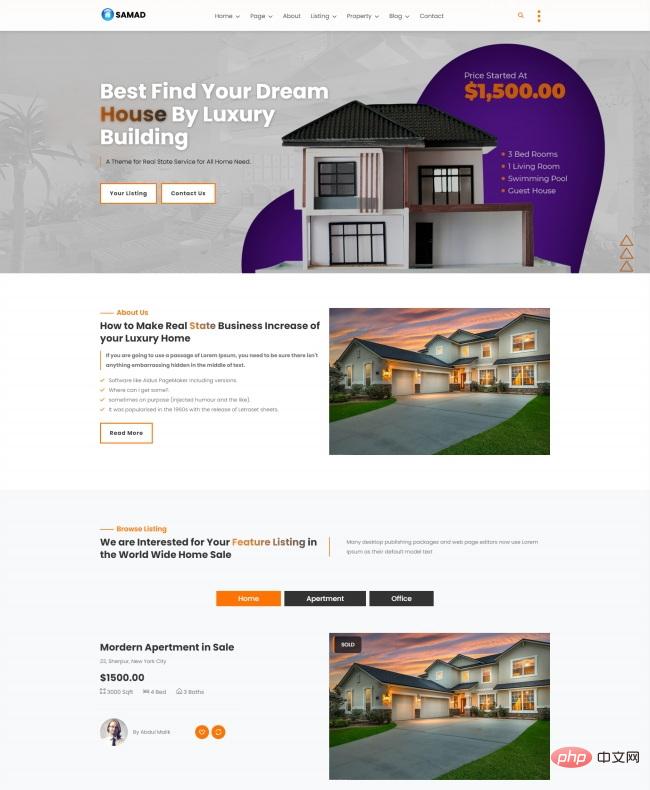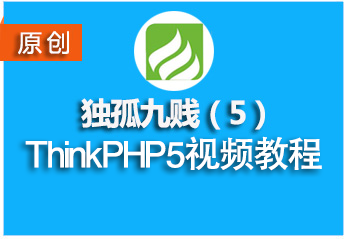最新下载
24小时阅读排行榜
- 1 LINUX怎么锁定一个用户账户_Linux用户账户锁定方法
- 2 无法删除mysql中数据库如何解决
- 3 前端动态内容加载与URL路由实现指南
- 4 电脑功耗测试方法_电源功率计算指南
- 5 在Java中如何开发简易邮件发送系统_邮件发送系统开发指南
- 6 css边框颜色border-color设置技巧
- 7 php配置如何设置内存限制大小_php配置内存参数调整的详细指南
- 8 拼多多收藏夹无法删除商品怎么办 拼多多收藏管理修复方法
- 9 预防数据表格冻结列越界:理解与应对组件级缺陷
- 10 vscode插件怎么下载javascript_vscodeJavaScript开发增强插件下载方法
- 11 iPhone 11 Pro如何开启FaceTime共享屏幕
- 12 Go语言条件判断:优化if-else结构与switch语句的应用实践
- 13 斑马英语APP如何分享学习成果_斑马英语APP学习成果分享与社交功能使用方法
- 14 在css中行内元素display inline block区别
- 15 动态内容加载与URL深层链接:构建伪单页应用的实践指南
最新教程
-
- Node.js 教程
- 6890 2025-08-28
-
- CSS3 教程
- 988018 2025-08-27
-
- Rust 教程
- 10978 2025-08-27
-
- Vue 教程
- 13201 2025-08-22
-
- PostgreSQL 教程
- 10099 2025-08-21
-
- Git 教程
- 4983 2025-08-21
一. 语法的改变
1.1 HTMl5中的标记方法
1. 内容类型
文件扩展符不变,仍为.htm或.htm,内容类型为“text/html”
2. DOCTYPE的声明
<! DOCTYPE HTML>
3. 指定字符的编码
<meta charset = “utf-8”>(推荐使用utf-8)
1.2 HTML确保了与之前的HTML版本的兼容性
三个方面:
1. 可以省略标记的元素
不允许使用结束标记的元素有:area、base、br、col、command、embed、hr、img、input、keygen、link、meta、param、sourse、track、wbr。
可以省略结束的标记元素有:li、dt、dd、p、rt、rp、optgroup、option、colgroup、thread、tbody、tfoot、tr、td、th。
可以省略的全部标记的元素有:html、head、body、colgroup、tbody。
2. 具有boolean的属性
参考代码示例:
<!—只写属性不写属性值代表属性为true-->
<input type = “checkbox” checked>
<!—属性值= 属性名,代表属性为true-->
<input type = “checkbox”checked = “checked”>
3. 省略引号
当属性值不包括空字符串、“<”、“>”、“=”、单引号、双引号等字符时,属性的两边的符号可以省略。
<input type = text>
1.2 标记示例
<!DOCTYPE HTML>
<meta charset = “utf-8”>
<title>HTML5 标记示例</title>
<p>这段代码是HTML5
<br/>语法编写的