html5 canvas picture magnifying glass effect
A html5 canvas image magnifying glass effect, the mouse turns into a magnifying glass state, and the web content is magnified as the mouse moves. It is novel and interesting and can be used flexibly in web pages
All resources on this site are contributed by netizens or reprinted by major download sites. Please check the integrity of the software yourself! All resources on this site are for learning reference only. Please do not use them for commercial purposes. Otherwise, you will be responsible for all consequences! If there is any infringement, please contact us to delete it. Contact information: admin@php.cn
Related Article
12 Oct 2016
【HTML5】Canvas implements magnifying glass effect
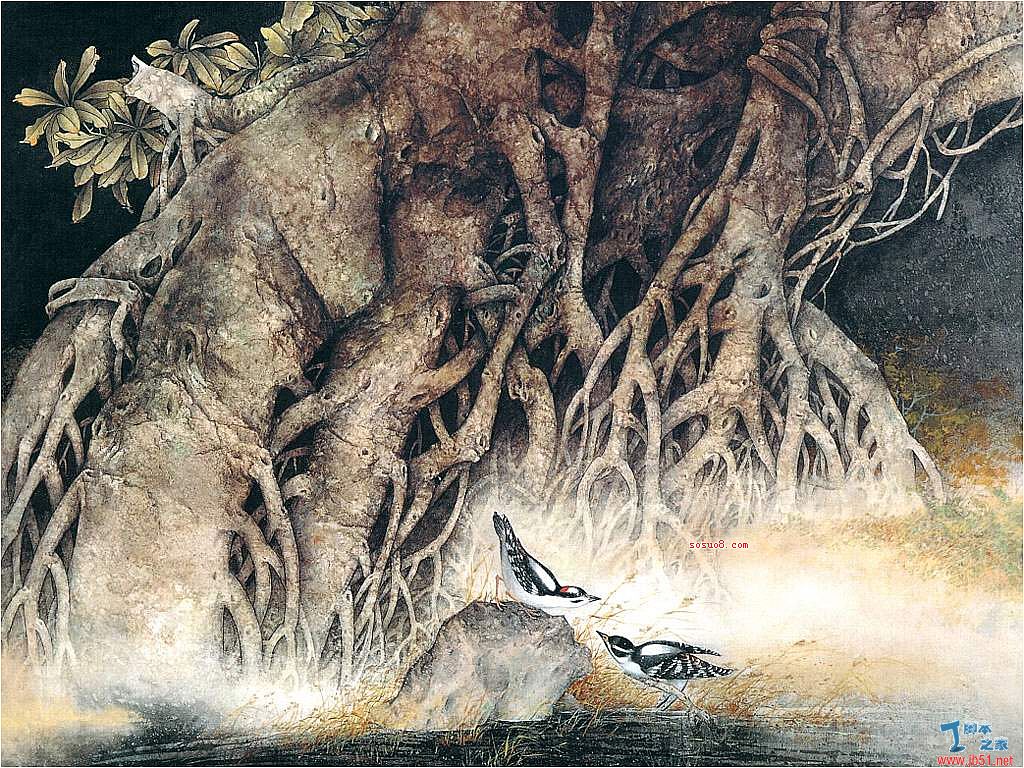 Picture magnifying glass effect code_image special effects
Picture magnifying glass effect code_image special effects
16 May 2016
Picture magnifying glass effect code
16 May 2016
This article mainly introduces the magnifying glass effect based on jQuery imitating Taobao product pictures, using non-component methods to achieve the magnifying glass effect. Interested friends can refer to it.
 How to use Vue to achieve a picture magnifying glass effect
How to use Vue to achieve a picture magnifying glass effect
07 Nov 2023
How to use Vue to achieve the picture magnifying glass effect Introduction: The picture magnifying glass effect is a common web page interactive effect. When the mouse is hovered over the picture, the picture can be enlarged and the details of the enlarged part can be displayed. This article will introduce how to use the Vue framework to achieve the picture magnifying glass effect, and provide specific code examples for reference. 1. Requirements analysis: We need to implement a picture magnifying glass effect in the Vue project. When the user hovers the mouse over the picture, the picture can be enlarged and the details of the enlarged part can be displayed. Specifically, we need to achieve the following functions
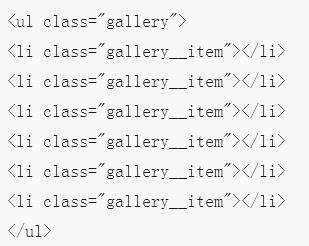 Picture magnifying glass effect implemented by CSS3
Picture magnifying glass effect implemented by CSS3
26 Jun 2018
This article mainly introduces the picture magnifying glass effect implemented by CSS3. It has certain reference value. Now I share it with you. Friends in need can refer to it.
 How to use Layui to achieve picture magnifying glass effect
How to use Layui to achieve picture magnifying glass effect
25 Oct 2023
Introduction to how to use Layui to achieve the picture magnifying glass effect: In web design, the picture magnifying glass effect is a common and practical function. It allows users to enlarge the picture and display details when the mouse hovers or clicks on the picture, providing a better user experience. This article will introduce how to use Layui to achieve the picture magnifying glass effect, and provide specific code examples to help readers easily implement this function. Steps: Introduce Layui and related dependent libraries. First, we need to introduce Layui related resource files into the page. Can be obtained from Lay
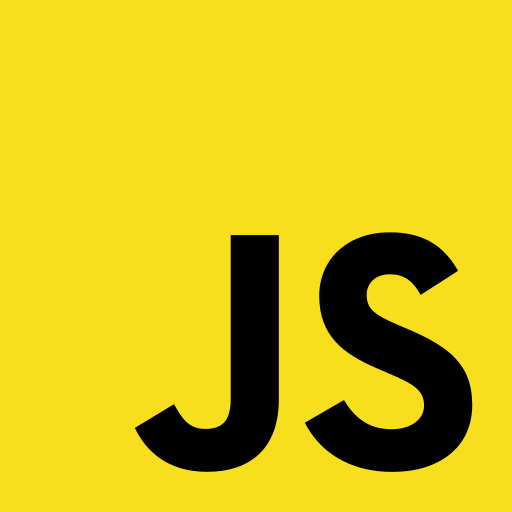 Detailed explanation of the example of using css to achieve the picture magnifying glass effect (picture)
Detailed explanation of the example of using css to achieve the picture magnifying glass effect (picture)
23 Apr 2017
This article explains how to use css to achieve a picture magnifying glass effect? The following is a detailed explanation of the CSS example of the picture magnifying glass effect.
 What is canvas off-screen technology? How to achieve canvas magnifying glass effect?
What is canvas off-screen technology? How to achieve canvas magnifying glass effect?
31 Aug 2018
This article brings you what is canvas off-screen technology? How to achieve canvas magnifying glass effect? , has certain reference value, friends in need can refer to it, I hope it will be helpful to you.
![JavaScript picture magnifying glass effect code [the code is relatively simple]_image special effects](http://files.jb51.net/demoimg/201102/11_2_2.jpg) JavaScript picture magnifying glass effect code [the code is relatively simple]_image special effects
JavaScript picture magnifying glass effect code [the code is relatively simple]_image special effects
16 May 2016
The practical and beautiful magnifying glass effect is implemented based on JavaScript code. It doesn't seem like too much code, but the effect is really good. Because the image called is relatively large, please wait for a while after running the effect and wait for the image to load.


Hot Tools
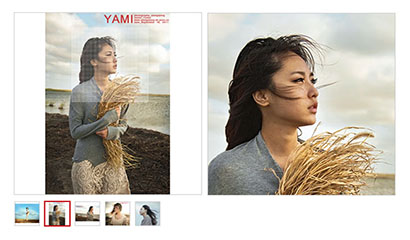
jQuery Taobao product picture magnifying glass code
The jQuery Taobao product image magnifying glass code is a jQuery magnifying glass based on the jquery.imagezoom plug-in.

jq imitation Jingdong product detail page picture magnifying glass
jq imitation Jingdong product details page picture magnifying glass is a jqzoom imitation Jingdong mall product details page picture magnifying glass effect based on jquery.

Product image magnifying glass plug-in
Product image magnifying glass viewing effect based on jQuery, magnifying glass viewer code with shadow.
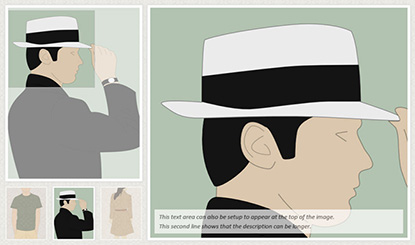
jQuery responsive image zoom preview
jQuery responsive image magnification preview is a jquery etalage image magnifier plug-in. Move the mouse to a small image to enlarge the preview image.

jQuery image magnifying glass plug-in mouse hover image zoom code
The jQuery image magnifying glass plug-in supports the enlargement of the entire image and partial images, and controls the image zoom effect code through mouse scrolling. (Not compatible with IE6, 7, 8)






