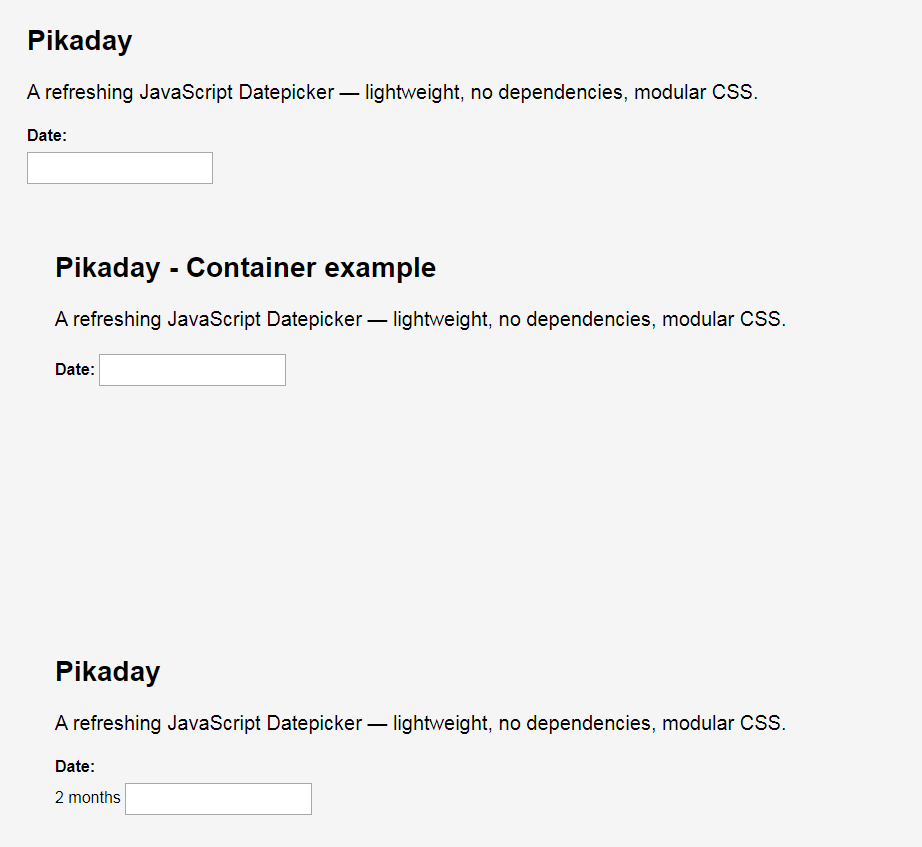JavaScript date picker Pikaday
Does not depend on any Javascript library, the file size is less than 5K, and advanced customization is possible. Styles can be changed based on CSS to design the selector
All resources on this site are contributed by netizens or reprinted by major download sites. Please check the integrity of the software yourself! All resources on this site are for learning reference only. Please do not use them for commercial purposes. Otherwise, you will be responsible for all consequences! If there is any infringement, please contact us to delete it. Contact information: admin@php.cn
Related Article
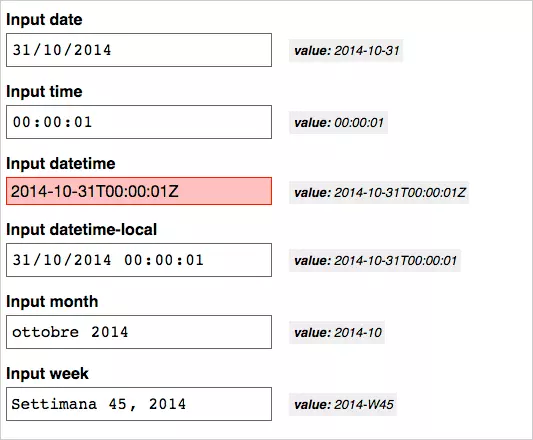 Finding a Date Picker Input Solution for Bootstrap
Finding a Date Picker Input Solution for Bootstrap
20 Feb 2025
Best practices for cross-browser date input This article explores the challenges and best solutions for implementing date input fields in various browsers. Due to inconsistent browser support and neglect of lang attributes, we need a robust solution to deal with date formats, UTC/local time issues, and differences between different browsers. Key points: The browser's support for and lang attributes is uneven, resulting in the inability to display input widgets in non-native languages. Many JavaScript solutions attempt to improve support for date input, but few scripts can handle two different date formats that display and save data at the same time. Datepicker for jQuery UI is a well-tested and supported
 JavaScript Date Object Cheatsheet
JavaScript Date Object Cheatsheet
01 Dec 2024
The Date object in JavaScript is used to work with dates and times. It provides methods to create, manipulate, and format date and time values. Creating Dates You can create a Date object in multiple ways: Current Date and Time:
 How to insert date picker in Outlook emails and templates
How to insert date picker in Outlook emails and templates
13 Jun 2025
Want to insert dates quickly in Outlook? Whether you're composing a one-off email, meeting invite, or reusable template, this guide shows you how to add a clickable date picker that saves you time. Adding a calendar popup to Outlook email
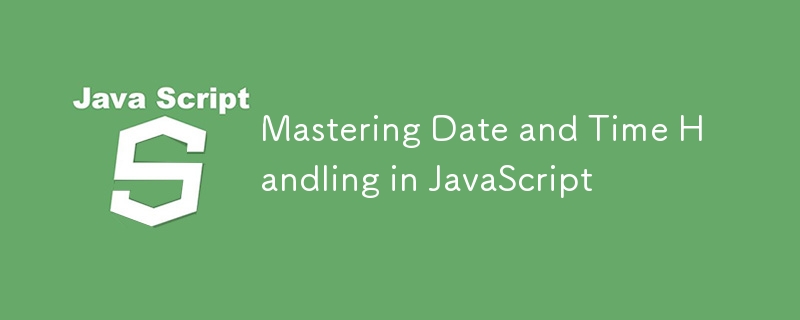 Mastering Date and Time Handling in JavaScript
Mastering Date and Time Handling in JavaScript
28 Dec 2024
Date and Time Handling in JavaScript JavaScript provides the Date object to work with dates and times. It is versatile and offers various methods to manipulate, format, and calculate date and time values. 1. Creating a Date Object
 How to create a date picker in HTML
How to create a date picker in HTML
08 Aug 2025
The easiest way to create a date selector using HTML is to use the input element of type="date". 1. You can directly add a date selection control; 2. Limit the optional date range through the min and max attributes; 3. Add the required attribute to ensure that it is required, and set the default value with the value attribute (format is YYYY-MM-DD); 4. Note that in unsupported browsers, it will fall back to text input. If necessary, you can use the JavaScript library to enhance compatibility and functions. This method is simple, semantic and complete.
 Quick Tip: Creating a Date Picker in React
Quick Tip: Creating a Date Picker in React
08 Feb 2025
This guide demonstrates how to integrate a date picker into your React application using the react-datepicker library, enhancing user interaction for date selection in forms or calendars. Step 1: Project Setup Ensure you have a React project. If not
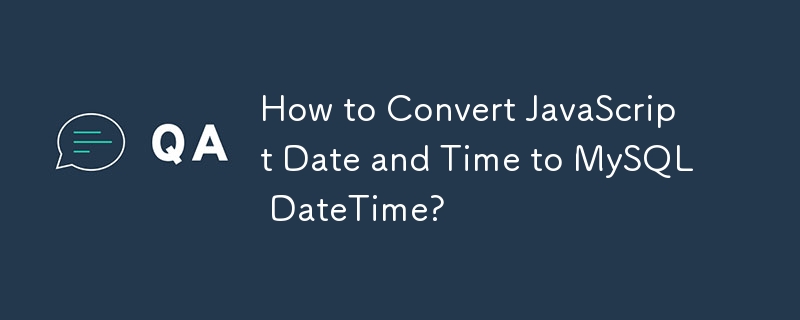 How to Convert JavaScript Date and Time to MySQL DateTime?
How to Convert JavaScript Date and Time to MySQL DateTime?
03 Dec 2024
How to Convert JavaScript Date Time to MySQL DatetimeConverting JavaScript date time to MySQL datetime is a common task in web development. Here...
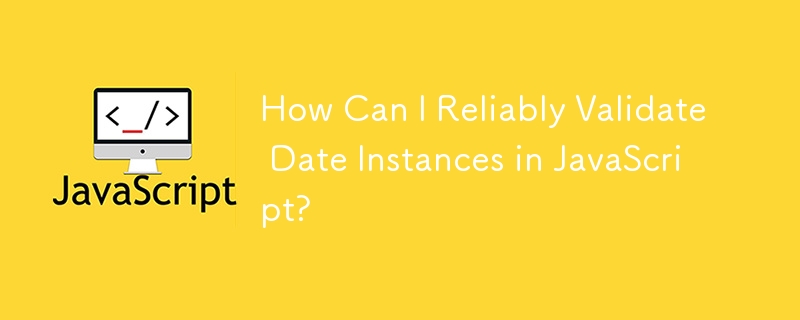 How Can I Reliably Validate Date Instances in JavaScript?
How Can I Reliably Validate Date Instances in JavaScript?
14 Dec 2024
Validating Date Instances in JavaScriptDetermining the validity of Date objects is crucial in handling date and time operations effectively. This...
 How to create a date picker with an HTML input tag
How to create a date picker with an HTML input tag
31 Jul 2025
To create a date selector, enter the tag using HTML of type="date". 1. Basic date input: use implementation, such as Chooseyourbirthday:; 2. Set the minimum and maximum dates: limit the range through min and max attributes, such as min="2024-01-01"max="2024-12-31"; 3. Set the default date: use the value attribute to pre-filling the date, such as value="2024-06-15", the format must be YYYY-MM-DD; 4. Browser compatibility: Chrome, Edge


Hot Tools

TikTok Roman clock effect
TikTok Roman clock effect

Simple js clock effect
Clock designed using html, css and javascript to display the current time.

Price calendar plugin PriceCalendar
Price calendar plugin PriceCalendar

Technological digital clock vue special effects
clock, html5 clock, vue