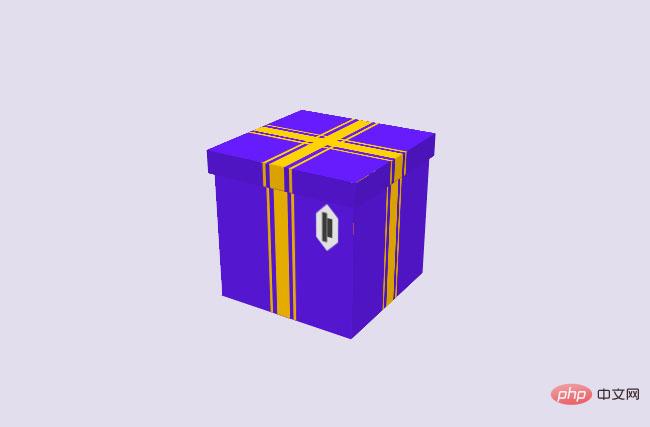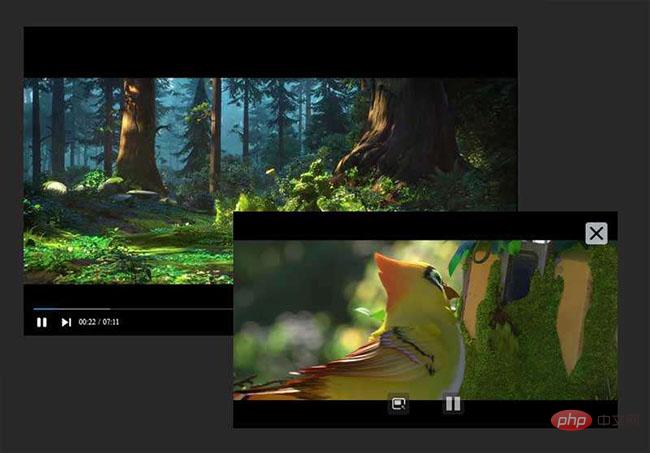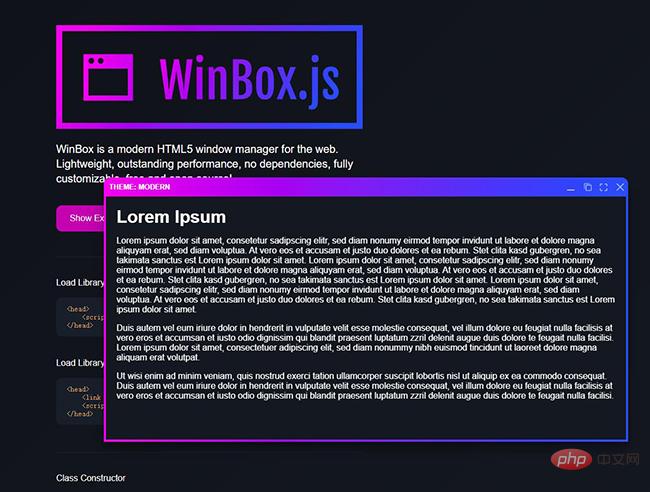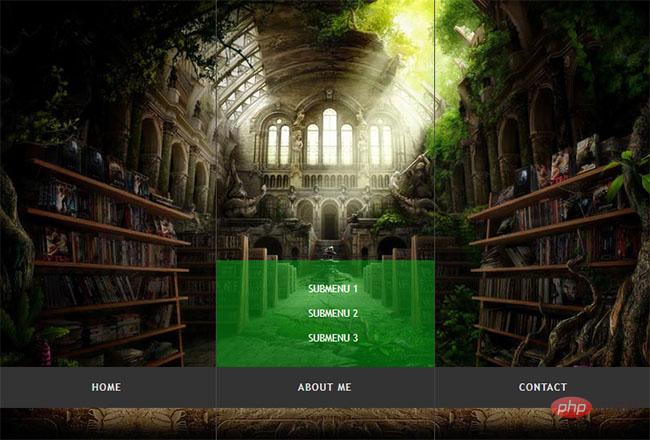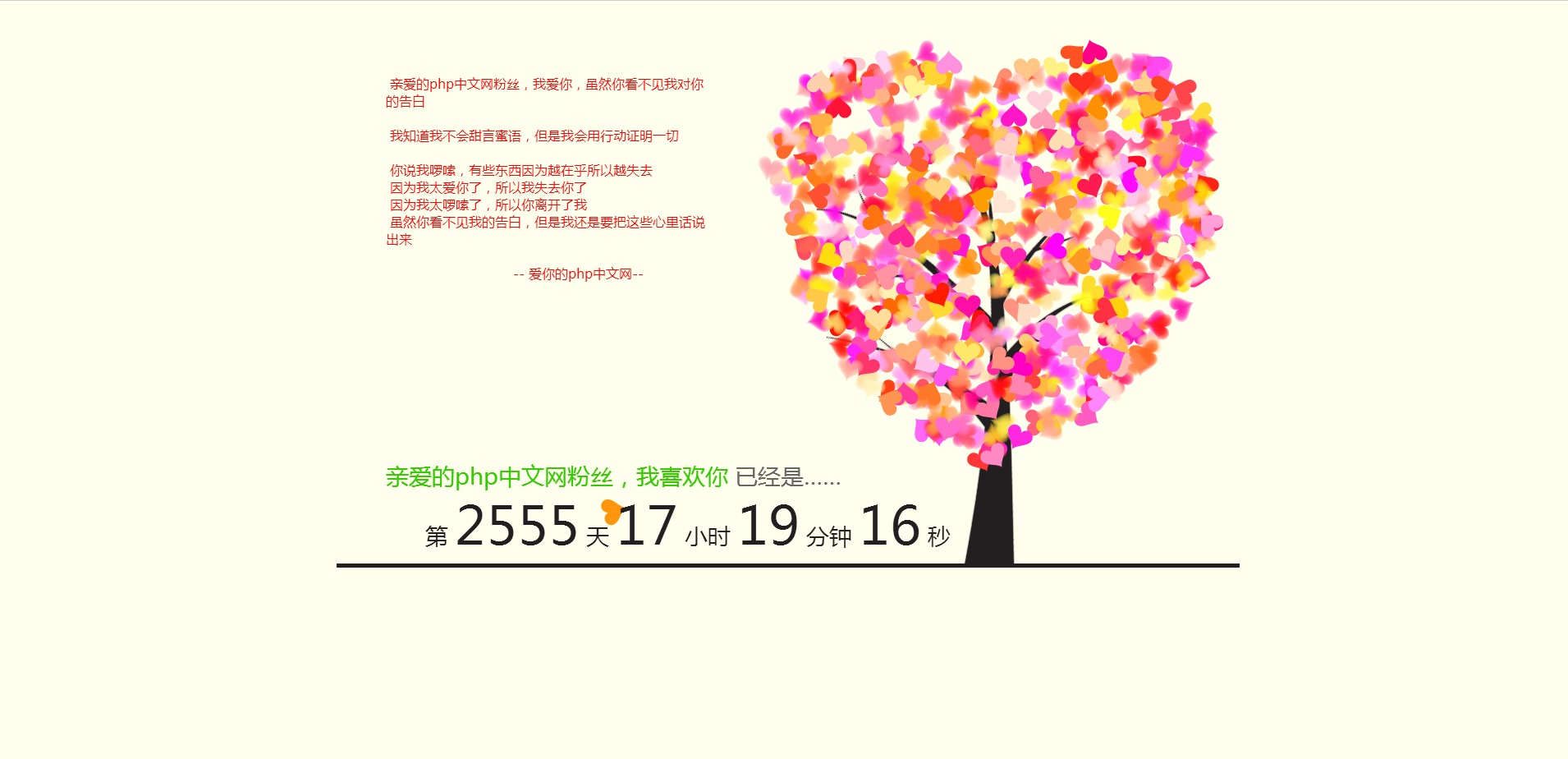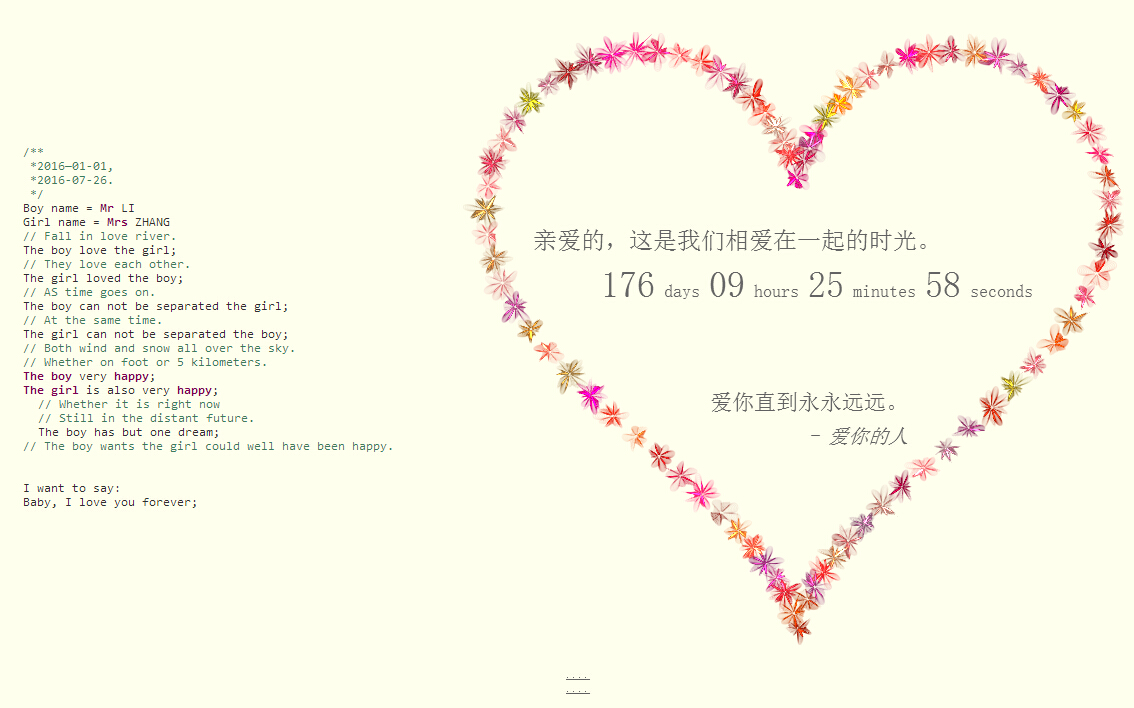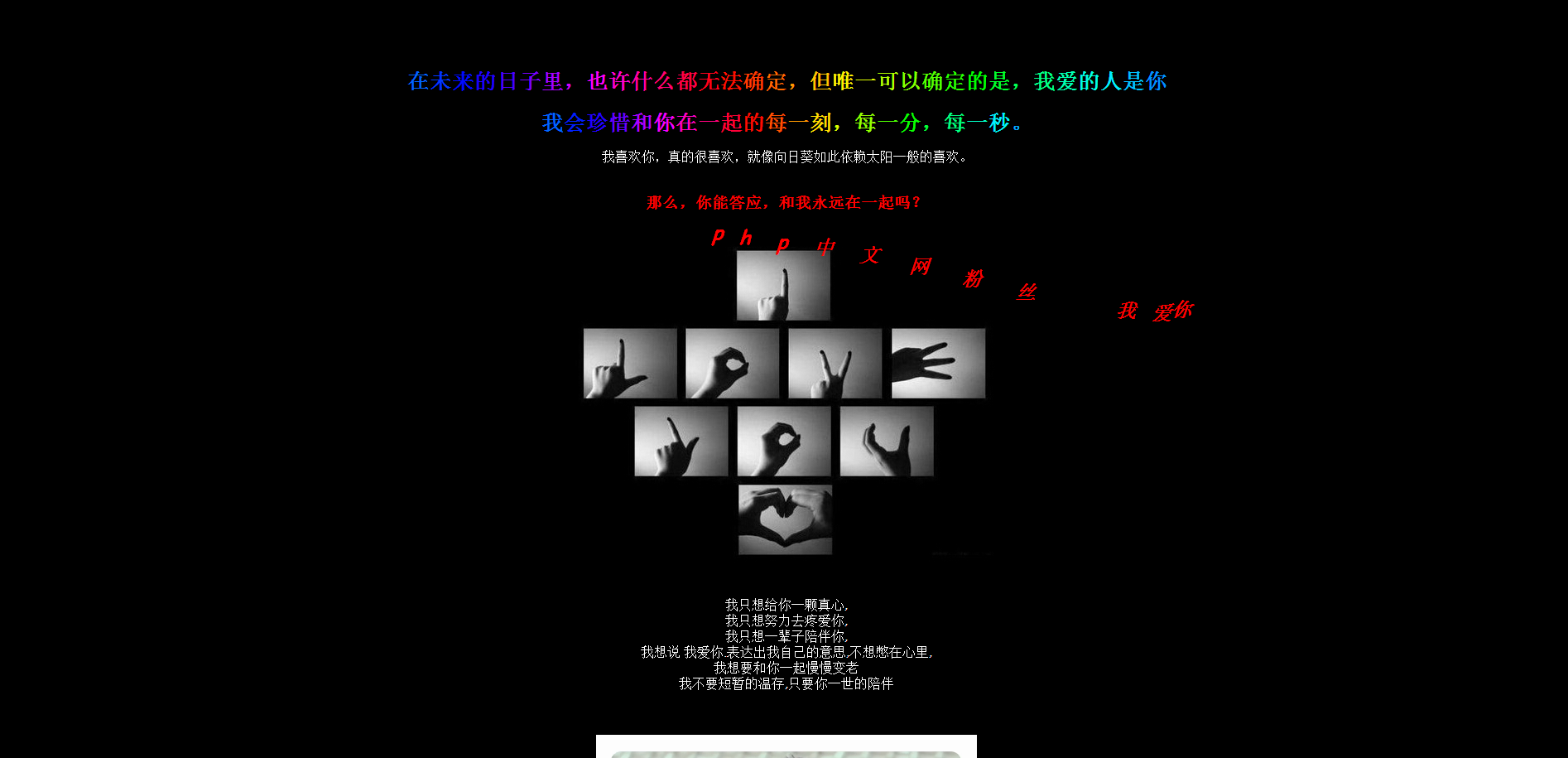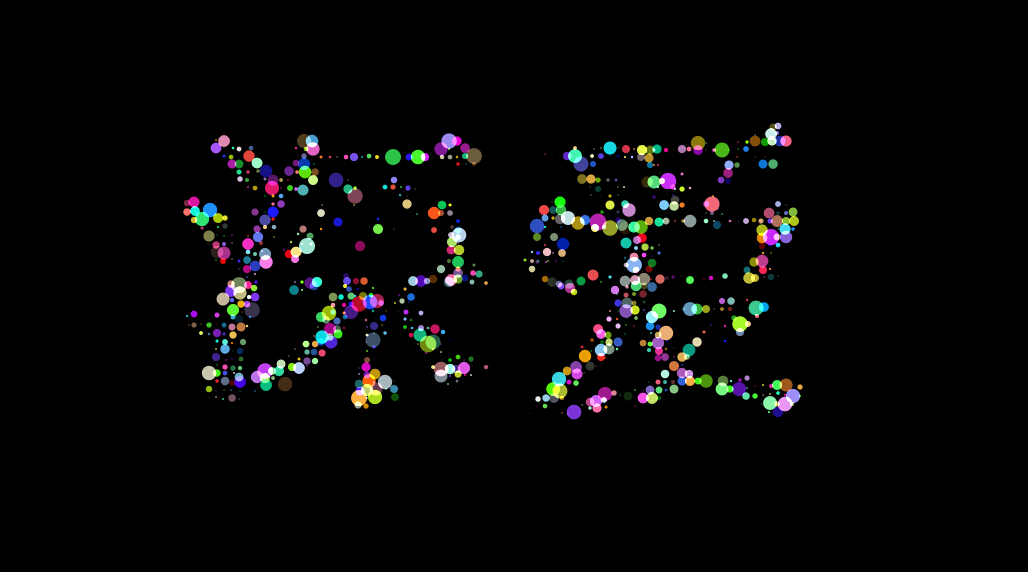current location: Home > Download > JS effects > jQuery effects > jQuery click palette transform background code

jQuery click palette transform background code
| Classify: JS effects / jQuery effects | Release time: 2018-02-28 | visits: 1097 |
| Download: 38 |
Latest Downloads
Fantasy Aquarium
Girls Frontline
Wings of Stars
Little Flower Fairy Fairy Paradise
Restaurant Cute Story
Shanhe Travel Exploration
Love and Producer
The most powerful brain 3
Odd Dust: Damila
Young Journey to the West 2
24 HoursReading Leaderboard
- 1 How to Alternate Background Colors for ".parent" List Items With Intervening Non-".parent" Elements?
- 2 dsm.dll - What is dsm.dll?
- 3 dslmgr.exe - What is dslmgr.exe?
- 4 How to Add Constant Columns in Spark DataFrames?
- 5 How to Display Text on Mouseover of an Image Without JavaScript?
- 6 What are the Different Definitions of Valid JSON?
- 7 Is it safe to pass a temporary `std::string::c_str()` to a function in C ?
- 8 How to Connect PHP to MSSQL via PDO ODBC: A Step-by-Step Guide to Driver Setup
- 9 How to Achieve Zebra Striped Tables in IE8: Can You Emulate `nth-child()`?
- 10 Can Arrow Functions in ES2015 Be Named Without `var` or `const`?
- 11 dsp_sub.dll - What is dsp_sub.dll?
- 12 How to Achieve Selective Scrolling with a Fixed Sidebar Using Pure CSS?
- 13 How to Fix the \"Could Not Guess Mimetype\" Error in App Engine?
- 14 drpdvaviengine.dll - What is drpdvaviengine.dll?
- 15 How to Get the First Day of the Current Month in PHP Using `date_modify`?
Latest Tutorials
-
- Go language practical GraphQL
- 1980 2024-04-19
-
- 550W fan master learns JavaScript from scratch step by step
- 3399 2024-04-18
-
- Getting Started with MySQL (Teacher mosh)
- 1789 2024-04-07
-
- Mock.js | Axios.js | Json | Ajax--Ten days of quality class
- 2604 2024-03-29
jQuery click palette change background code is a click pop-up palette, select any color, click to fill the background color change effect code of the web page.
<title>jQuery click palette transform background code </title>
<link rel="stylesheet" href="css/normalize.min.css">
<link rel="stylesheet" href="css/style.css">
</head>
<body>
<div class="wrapper">
<div class="palette">
<div class="palette_item_wrapper">
<div data-color="#e169c3" class="palette_color"></div>
<div data-color="#b569e1" class="palette_color"></div>
<div data-color="#7169e1" class="palette_color"></div>
<div data-color="#69b8e1" class="palette_color"></div>
<div data-color="#69e1d4" class="palette_color"></div>
<div data-color="#6ce169" class="palette_color"></div>
<div data-color="#bee169" class="palette_color"></div>
<div data-color="#e1a169" class="palette_color"></div>
<div data-color="#83091d" class="palette_color"></div>
<div data-color="#83091d" class="palette_color"></div>
</div>
<div class="palette_color__main"></div>
</div>
</div>






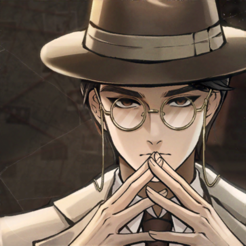




![[Web front-end] Node.js quick start](https://img.php.cn/upload/course/000/000/067/662b5d34ba7c0227.png)